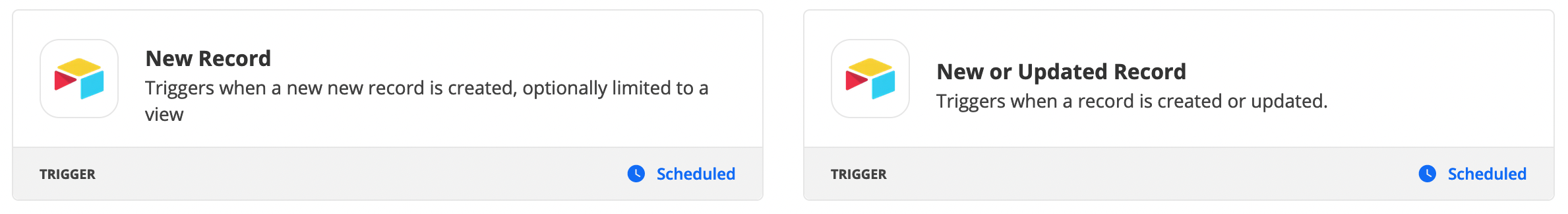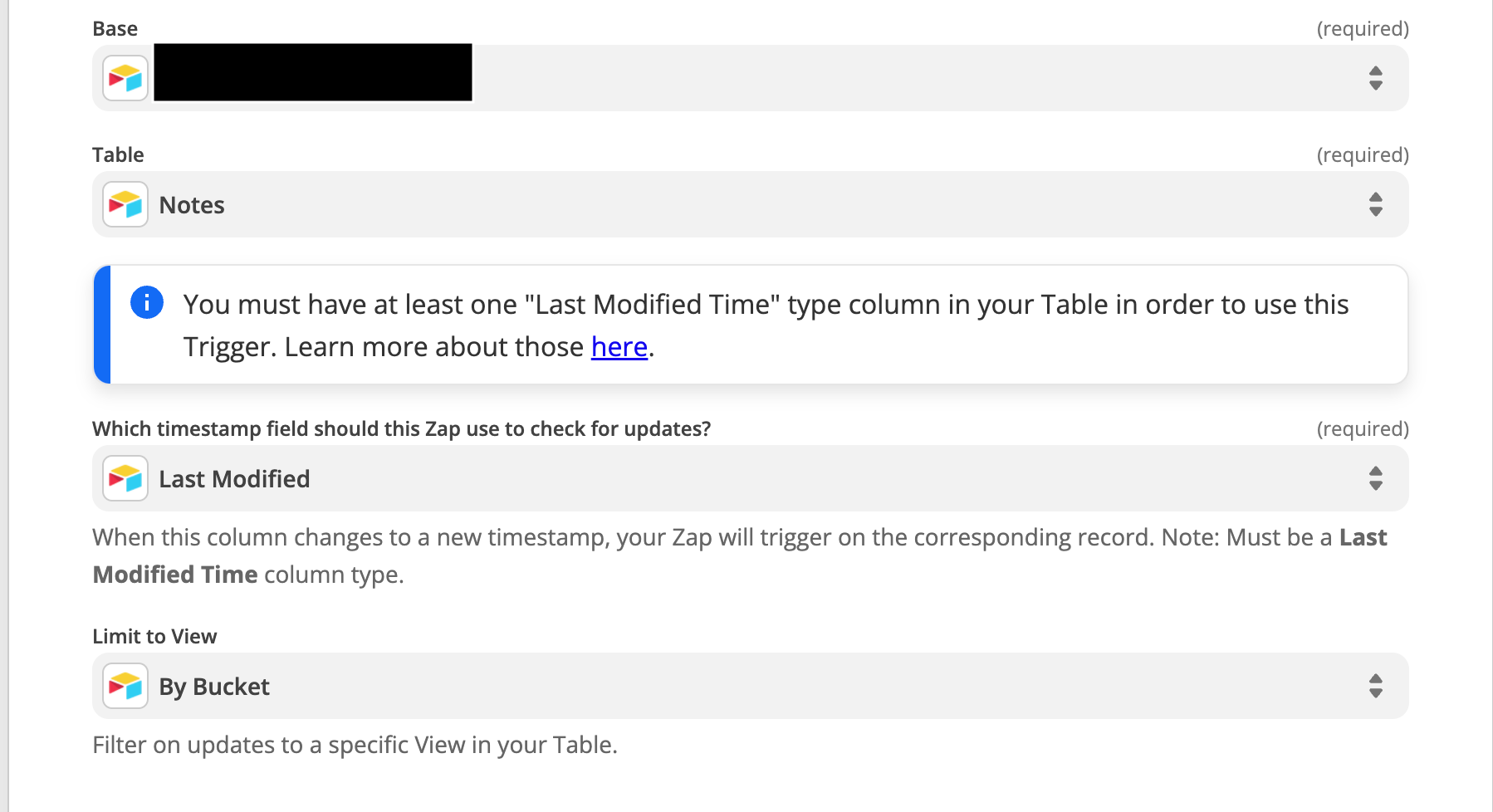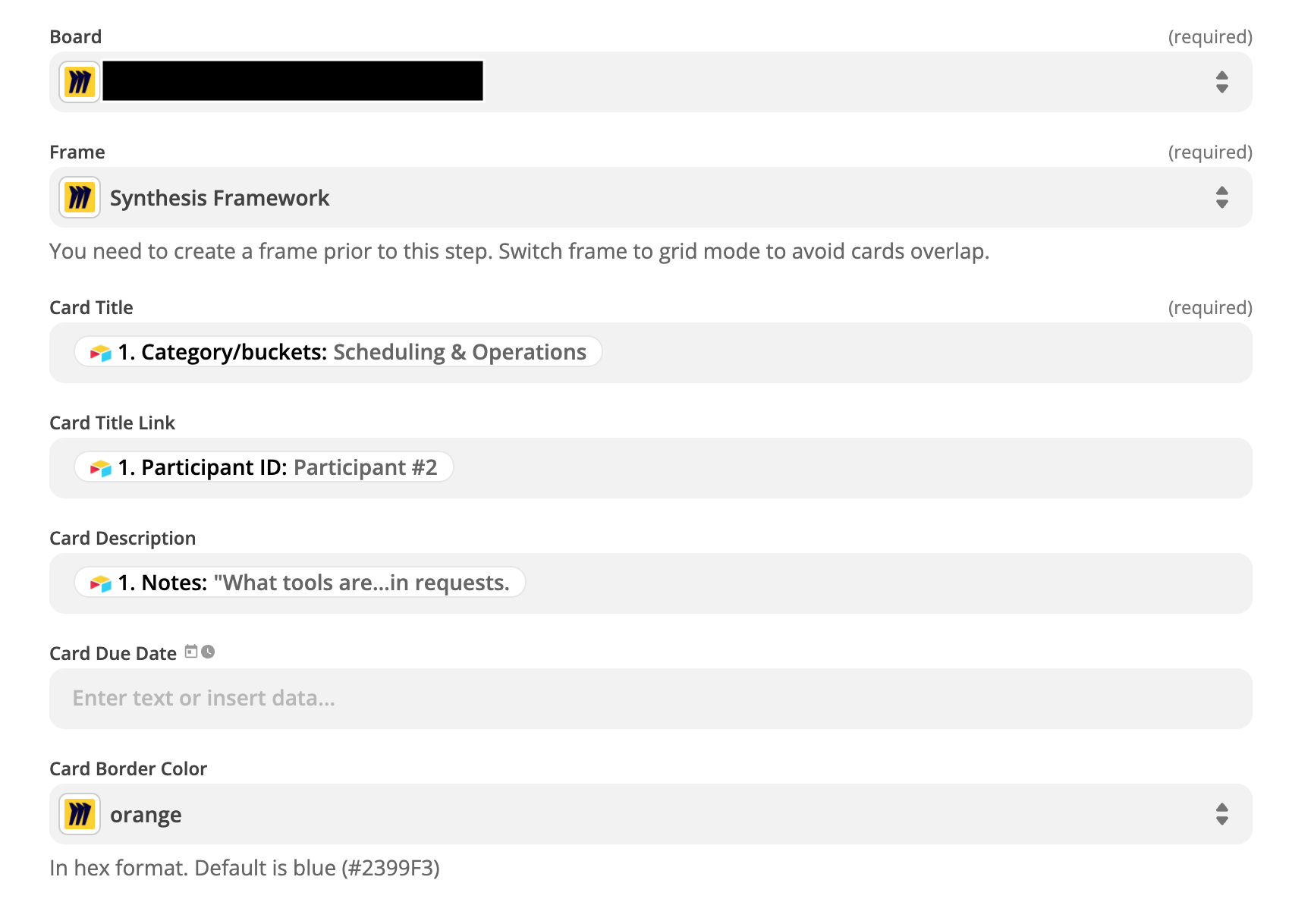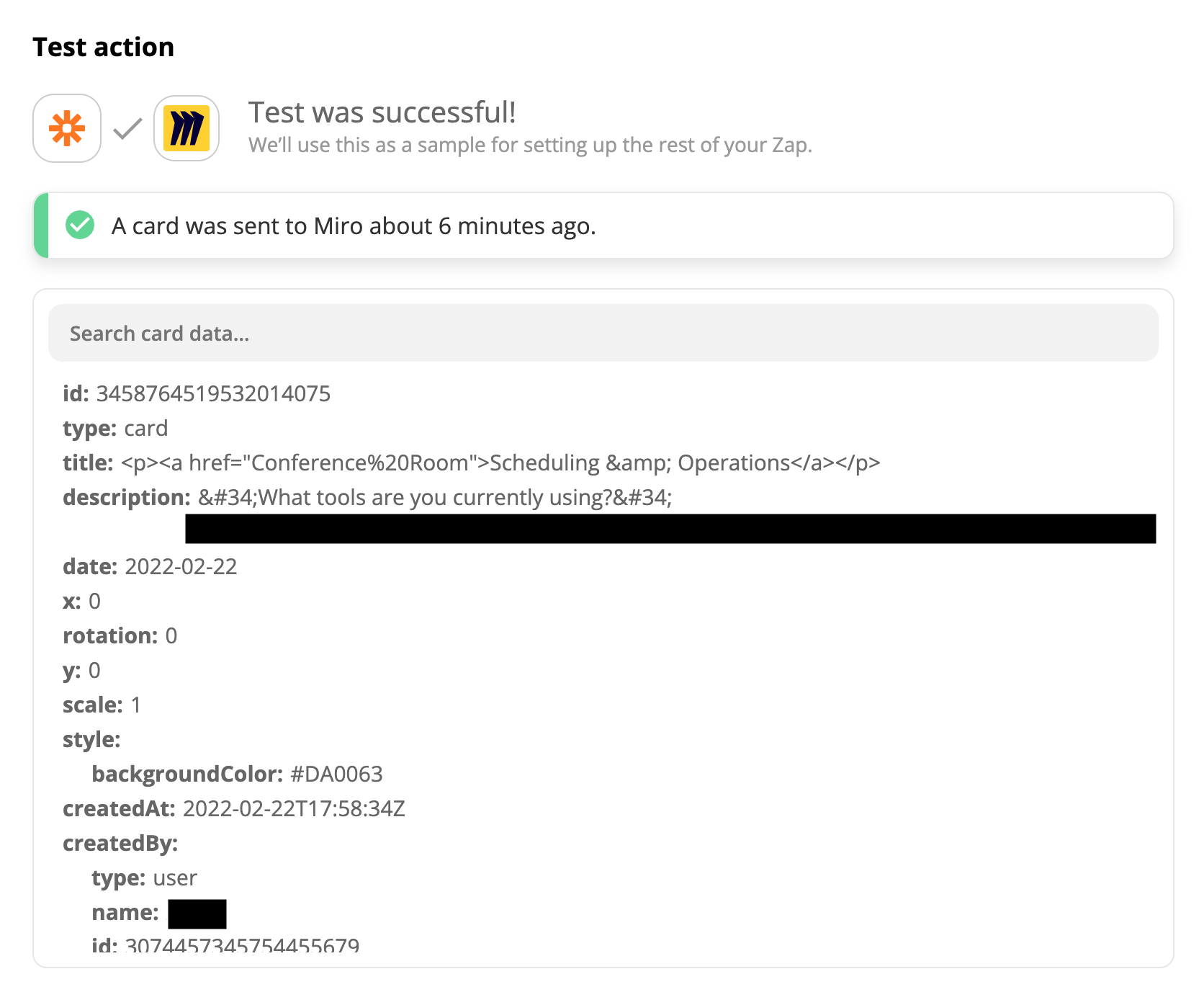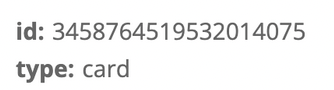Overview
We have a zap set up, whereby every time an airtable record is modified, a card gets created within Miro.
Testing
In the sample data, the Airtable is pulling in the correct sample information. Similarly, the miro input and output look correct. However, our Miro board remains blank with no entries.
No error codes are generated and it looks like the whole process is successful, except for the lack of an actual output.
Troubleshooting
So far, I’ve deleted and recreated the zaps and reconnected the zaps to our Miro account. I’ve also created new frames in Miro to use for placing the cards.
Any ideas?