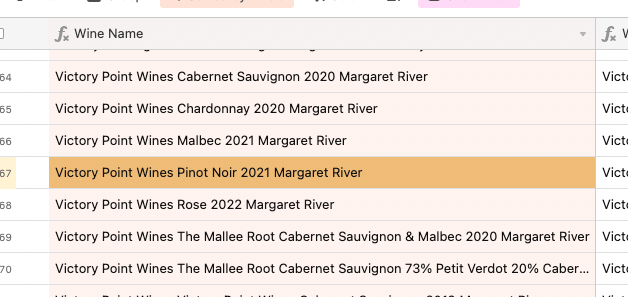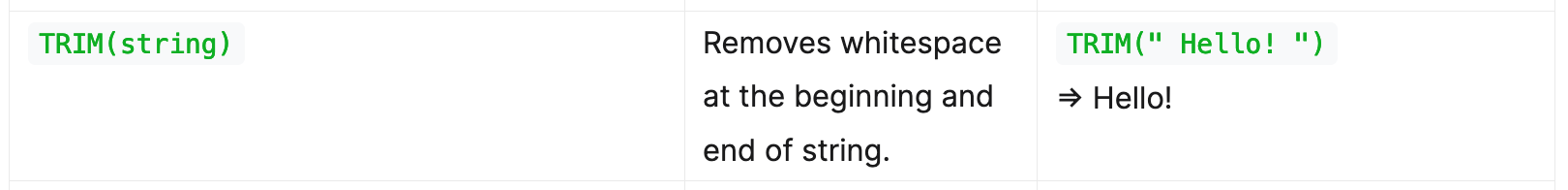I have a Google Sheet with record data, and a similar sheet in Airtable.
Airtable has data gets updated data from the Google Sheet.
My steps are:
On updated Gsheet record, find corresponding record in Airtable, Update Airtable Record.
I’m currently struggling with the FIND corresponding record in Airtable.
I can’t find the record, even though I KNOW it’s there - I get the Google Sheet field, then do a normal search (Ctrl+F) in Airtable and find the record.
The Airtable Record lookup finds other fields, except this one field. I thought it might be because it’s a Concatenated Field in Airtable, butI have tested other scenarios (shorter concats) and it comes out fine.
Some screenshots:
Search in Excel - I use Col$D
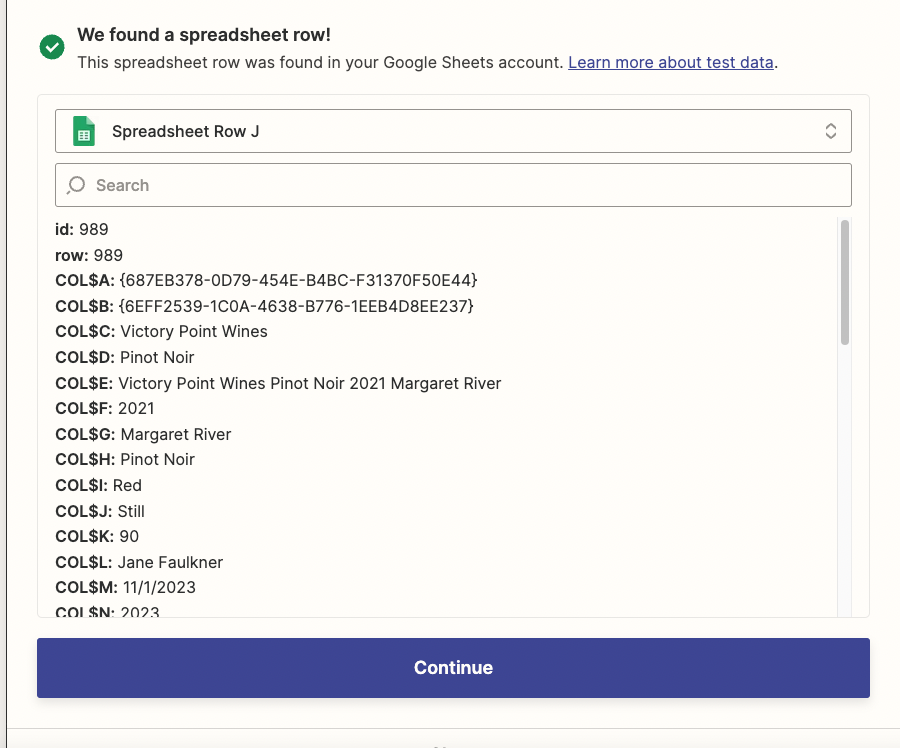
My search in Airtable:
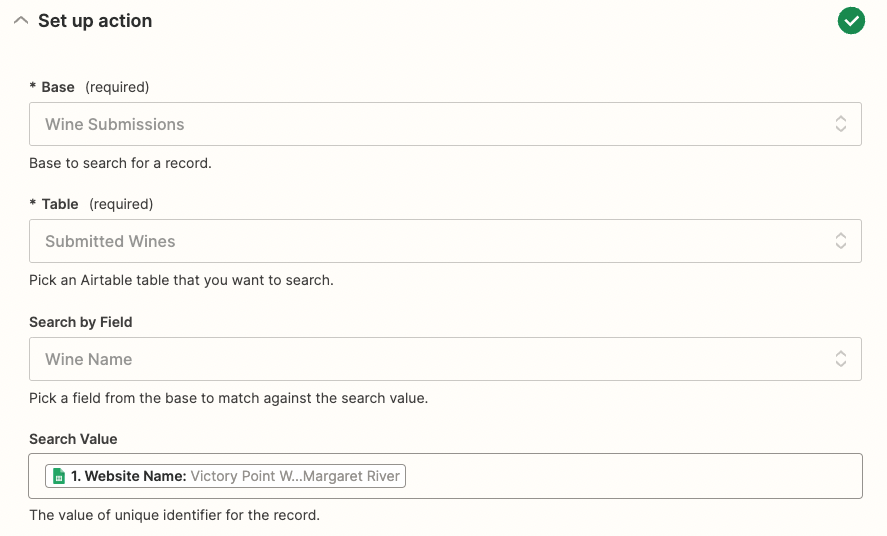
And then I do a test search
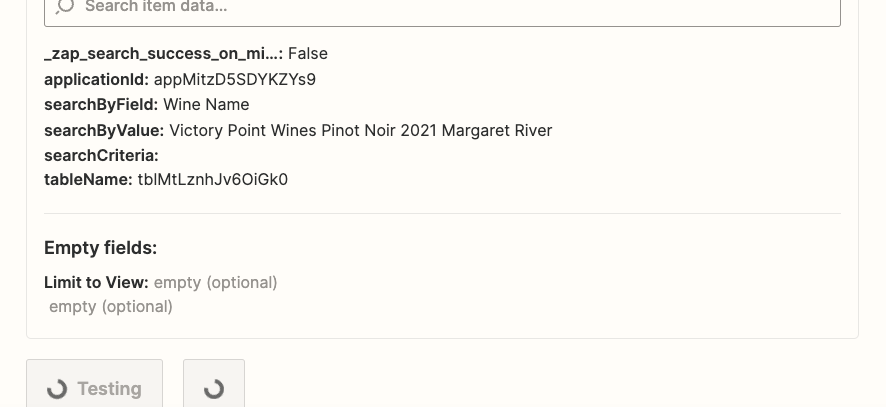
The field I’m trying to find in Airtable is “Victory Point Wines Pinot Noir 2021 Margaret River”
This is in Airtable: