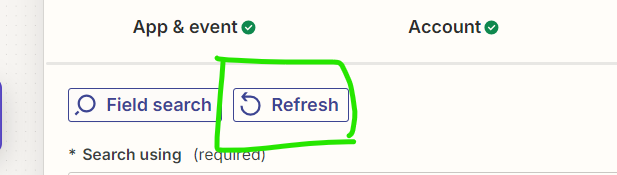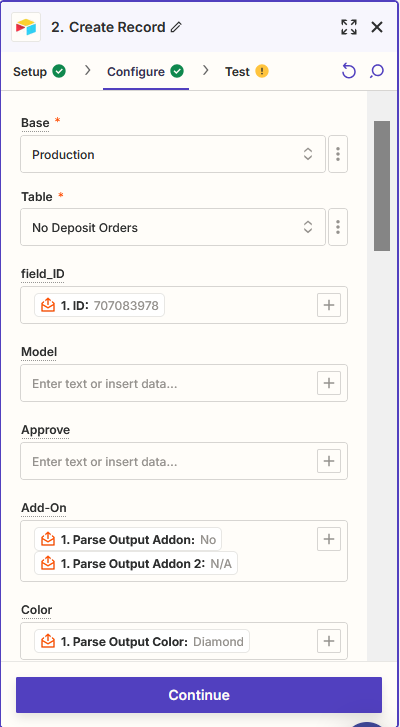I am attempting to create a Zap that will take some of the information included in a new order email and create a record with that information in Airtable. When testing the Zap, I am getting the error message “The app returned "Unknown field name: "fldqCNkiZoaExVbTK""”. This is not one of the fields in my table and I’m not even sure how to find out what field it is referring to. Any help would be most appreciated. Thank you.
Best answer
Airtable error: The app returned Unknown field name
Best answer by Troy Tessalone
Hi
The refresh icon is at the right as shown in the screenshot.
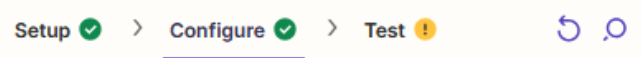
Then check the bottom of the Configure tab section to see if there are Extra Fields to remove.
This post has been closed for comments. Please create a new post if you need help or have a question about this topic.
Enter your E-mail address. We'll send you an e-mail with instructions to reset your password.