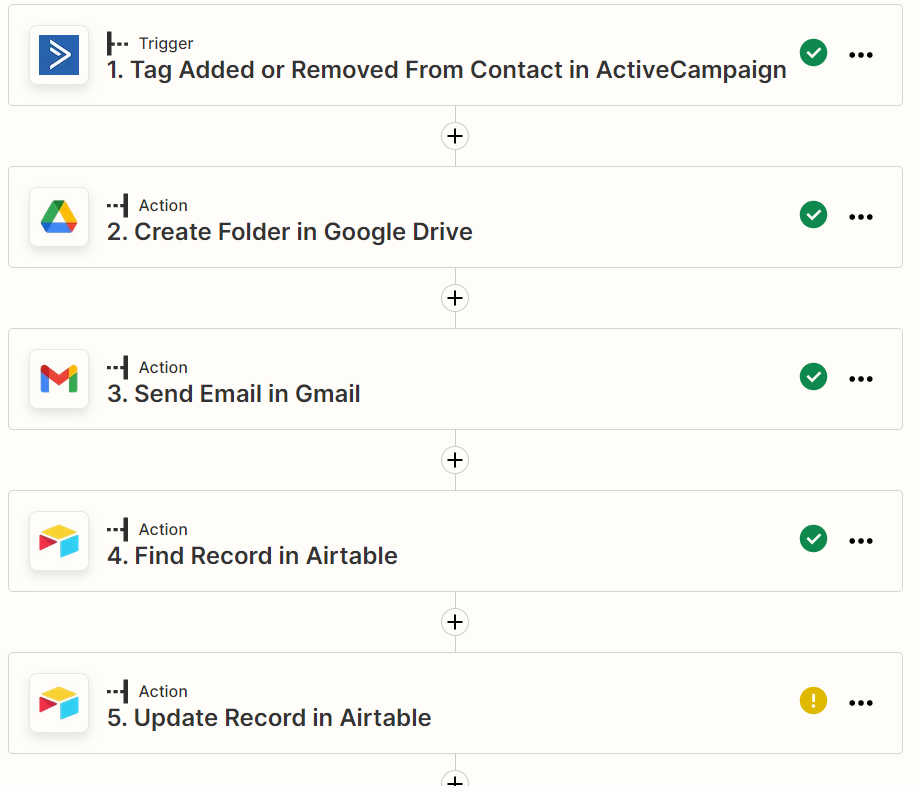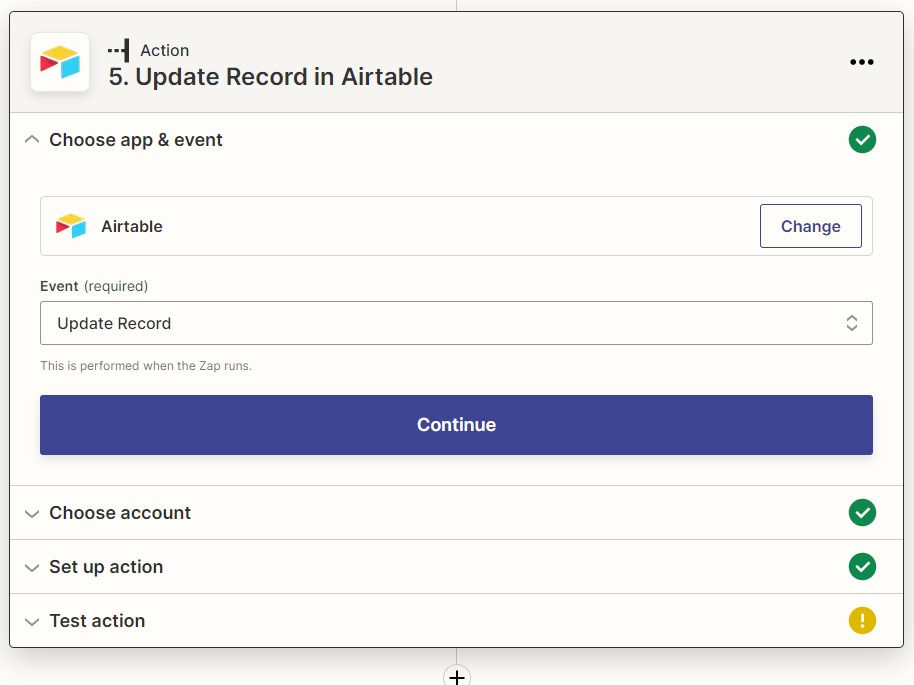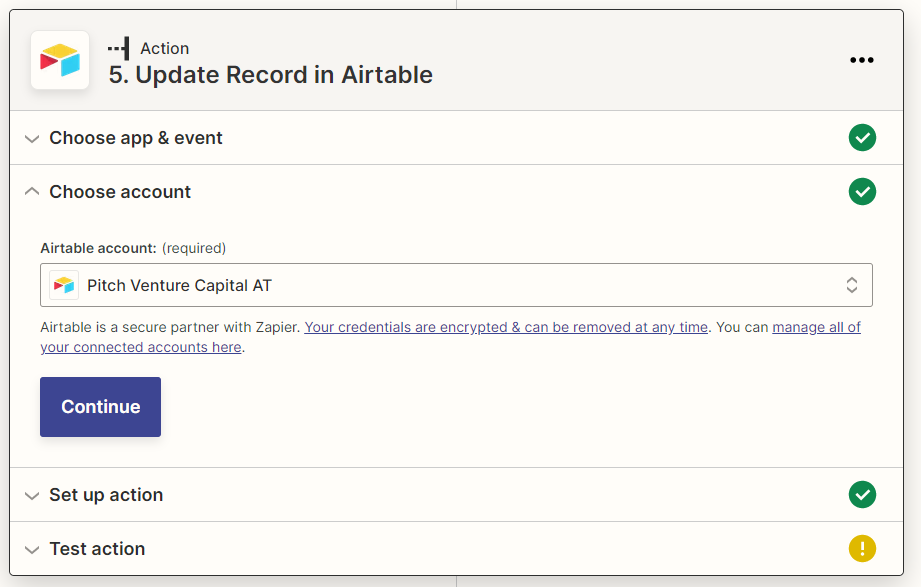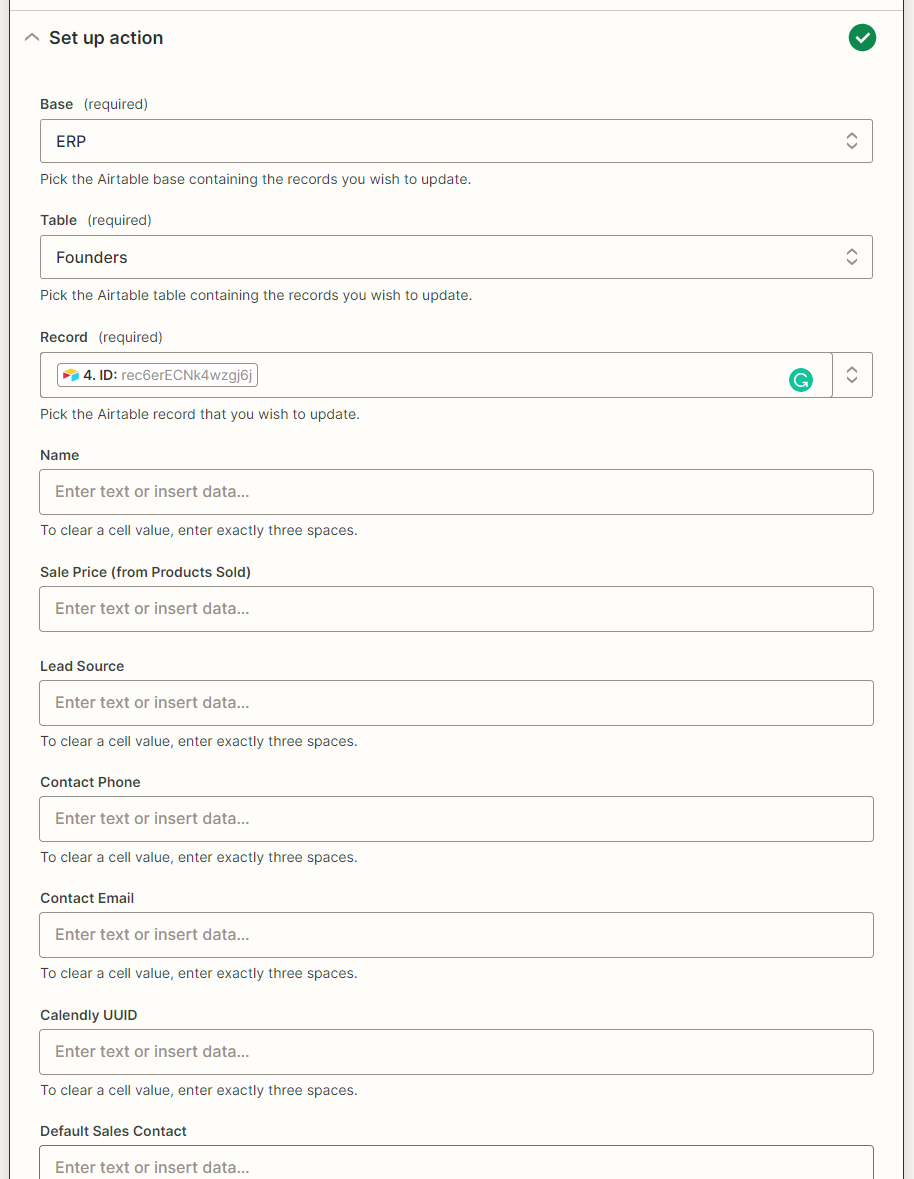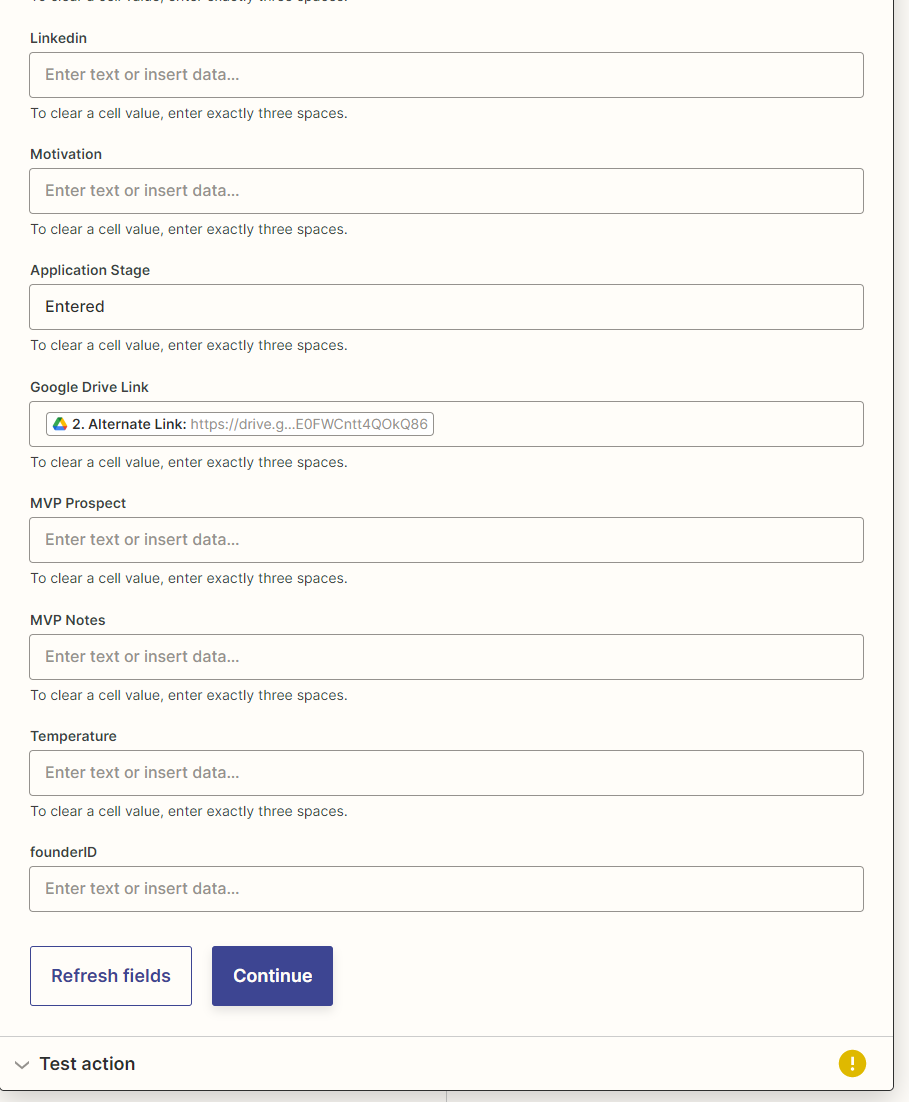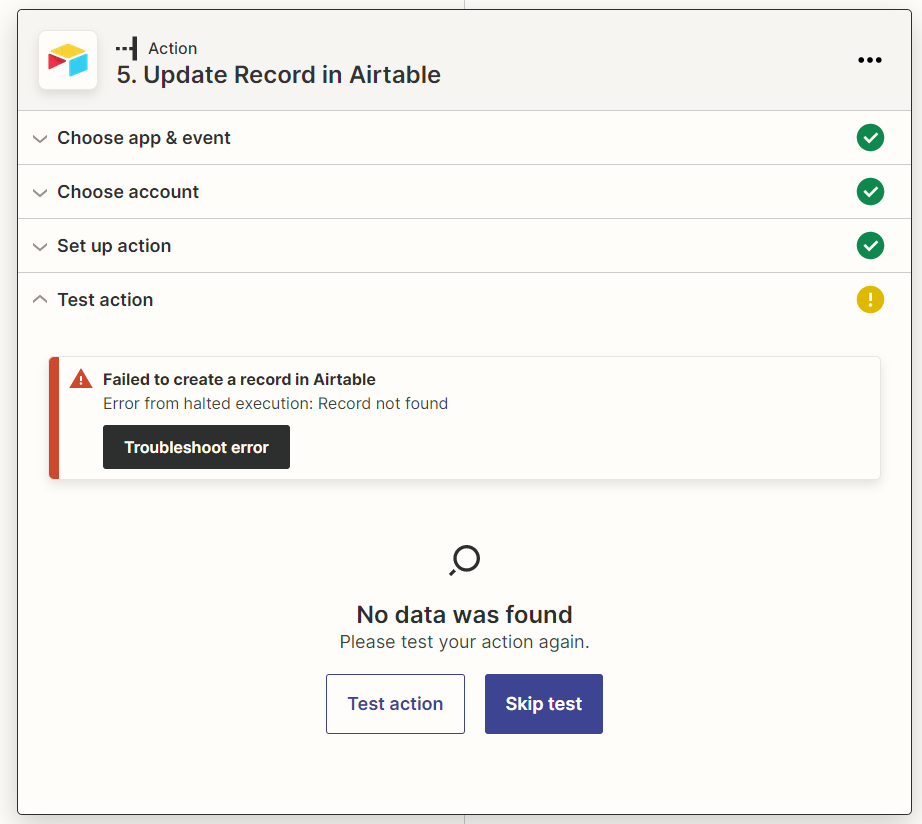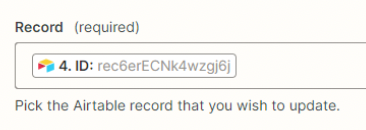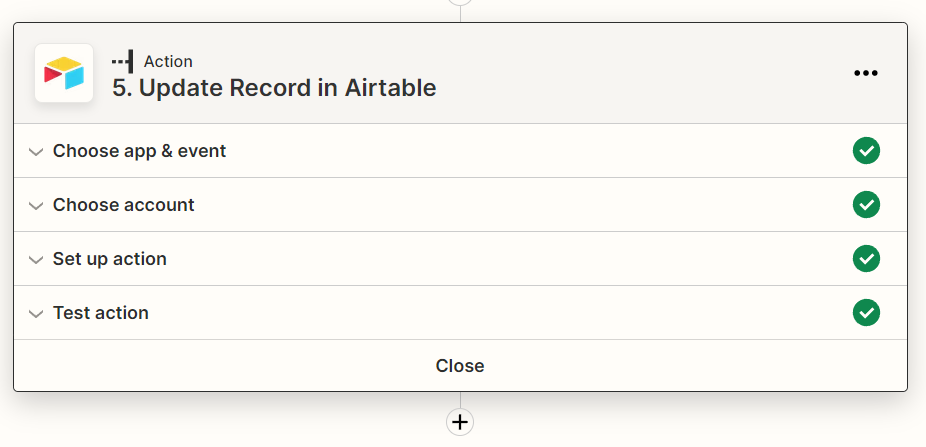Hello everyone!
Hopefully someone can help me with this as it is halting production
We have setup a Zap to setup to make a google drive folder when a new airtable user has been added.
Then we are trying to update the airtable with a google drive link to that google drive folder but the zap will not work.
Any reasons why this would not work?