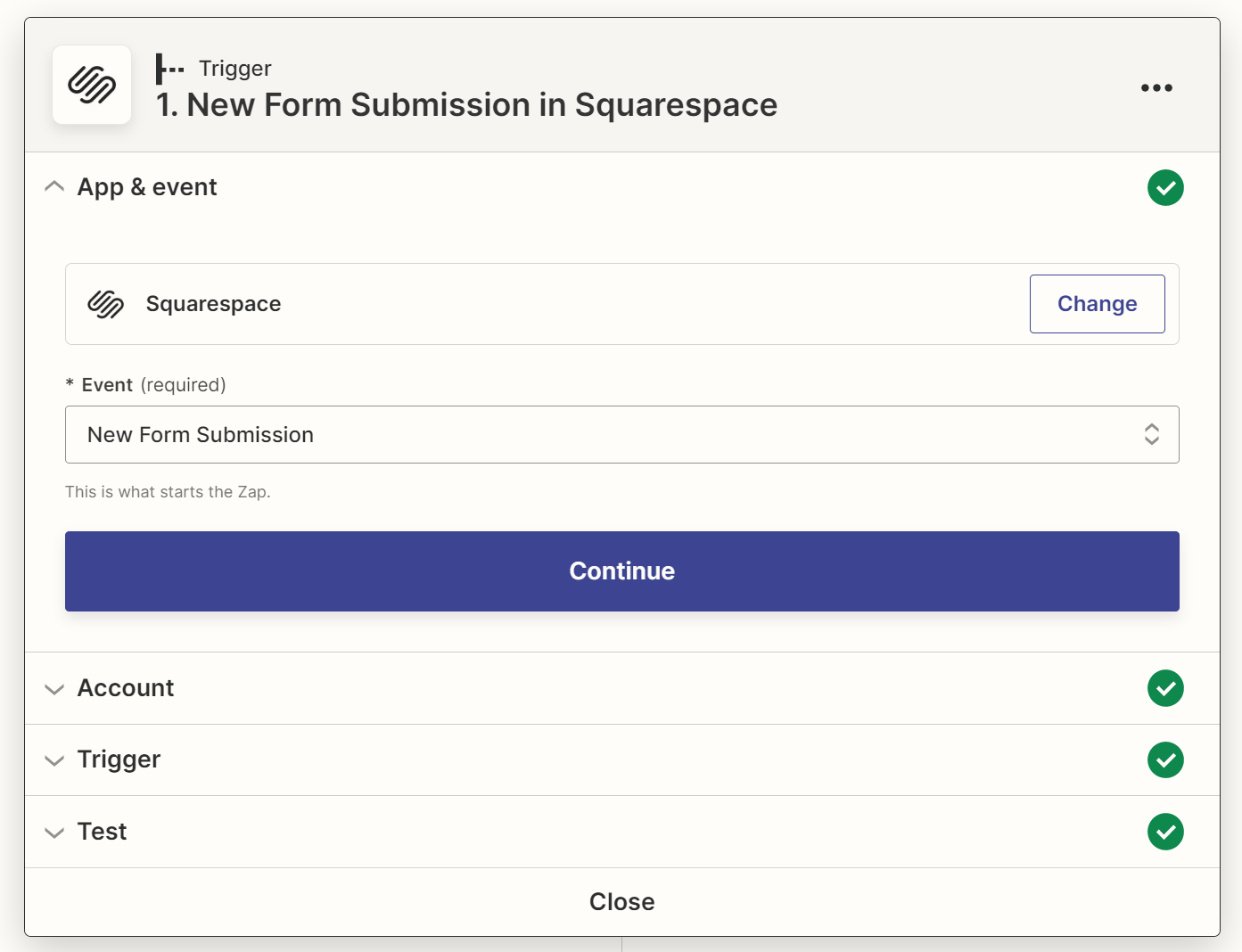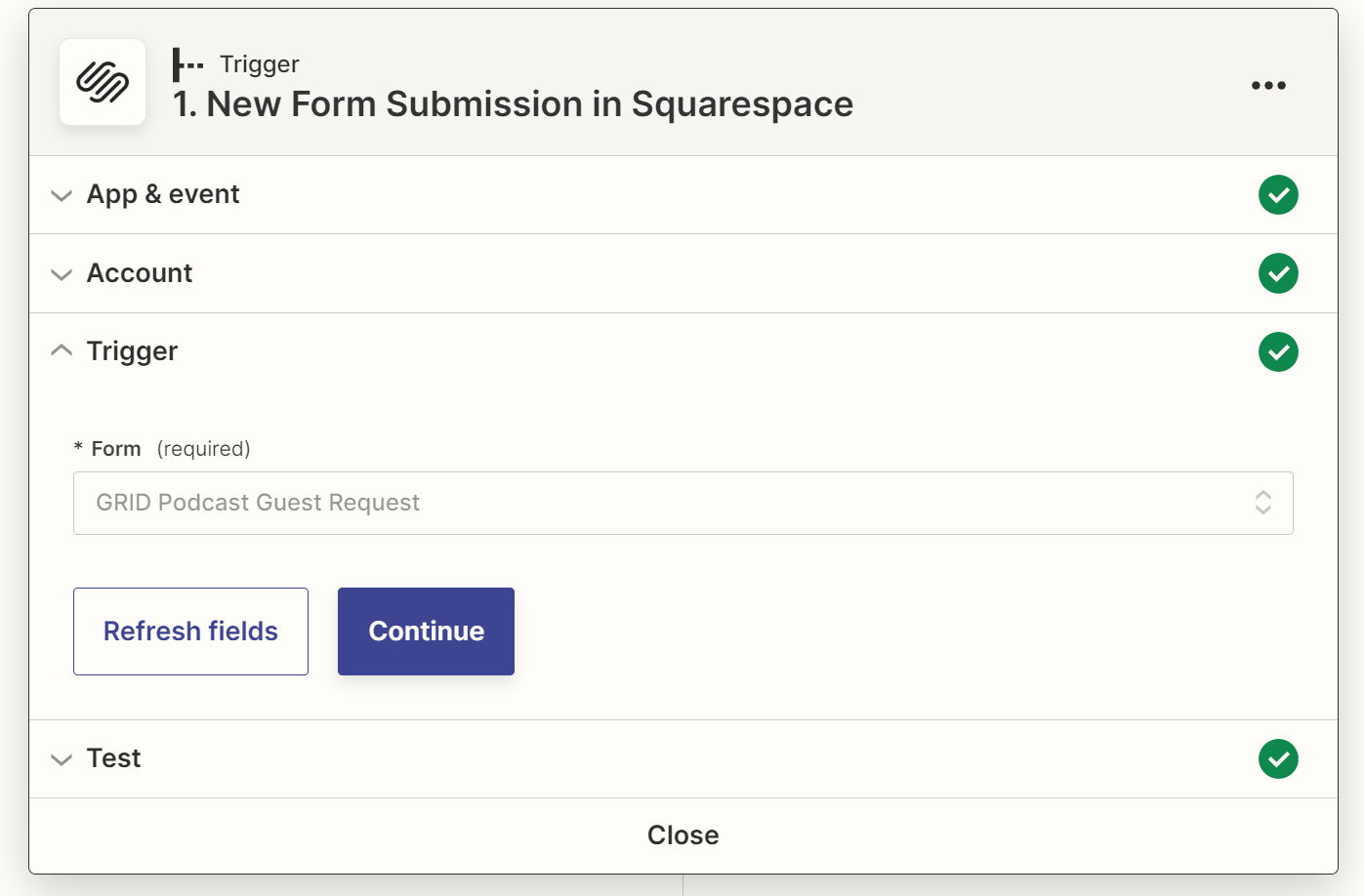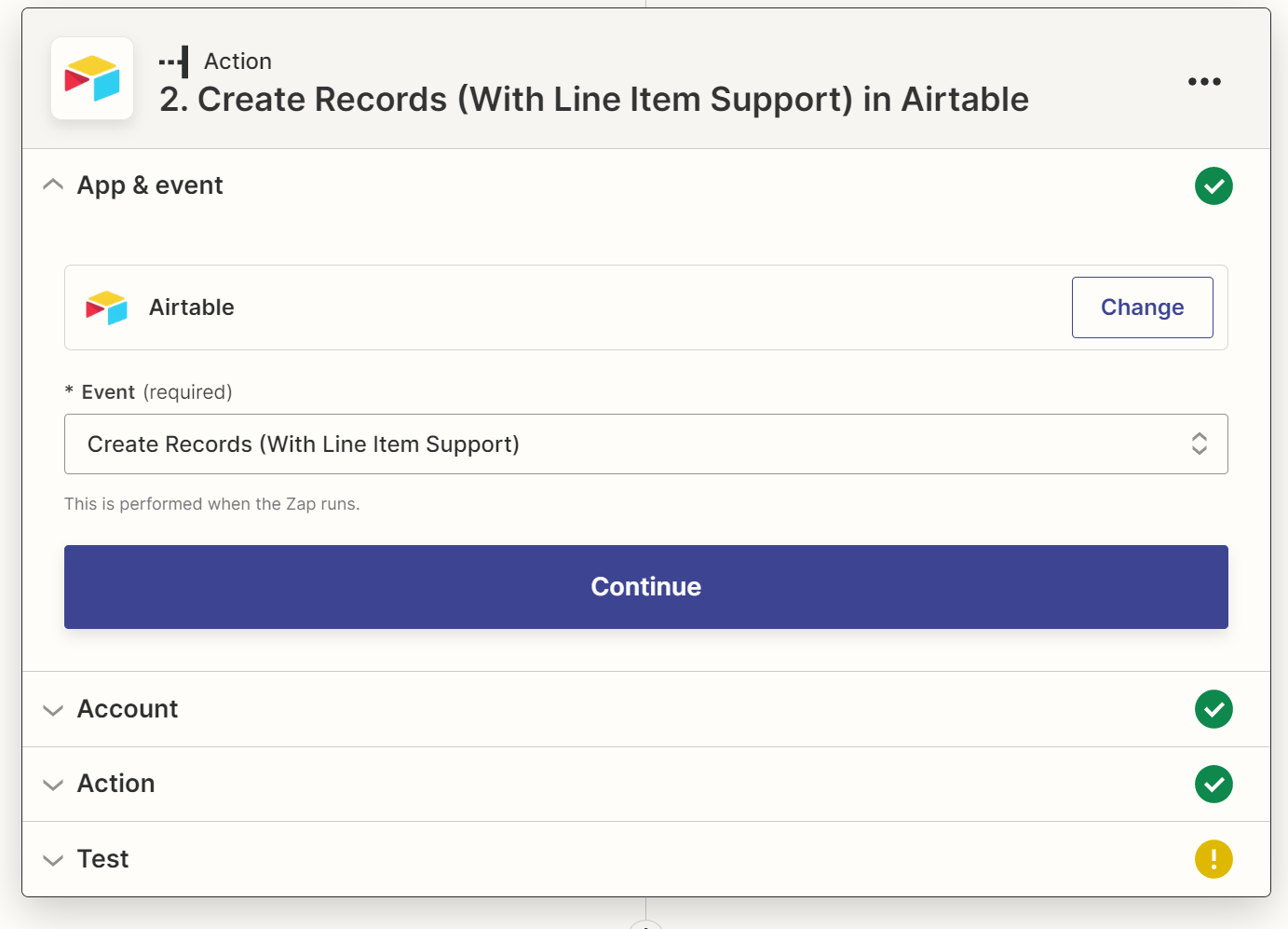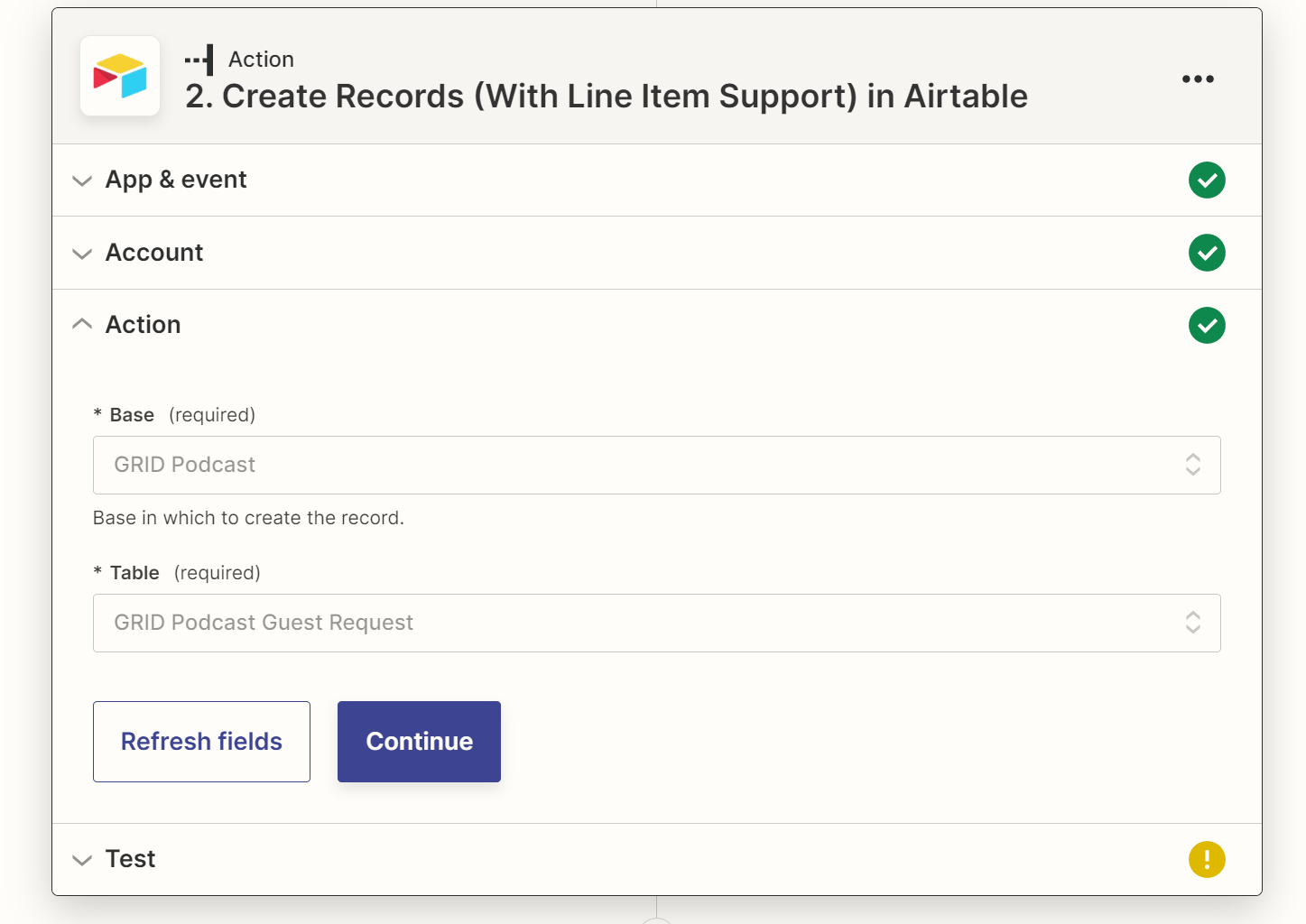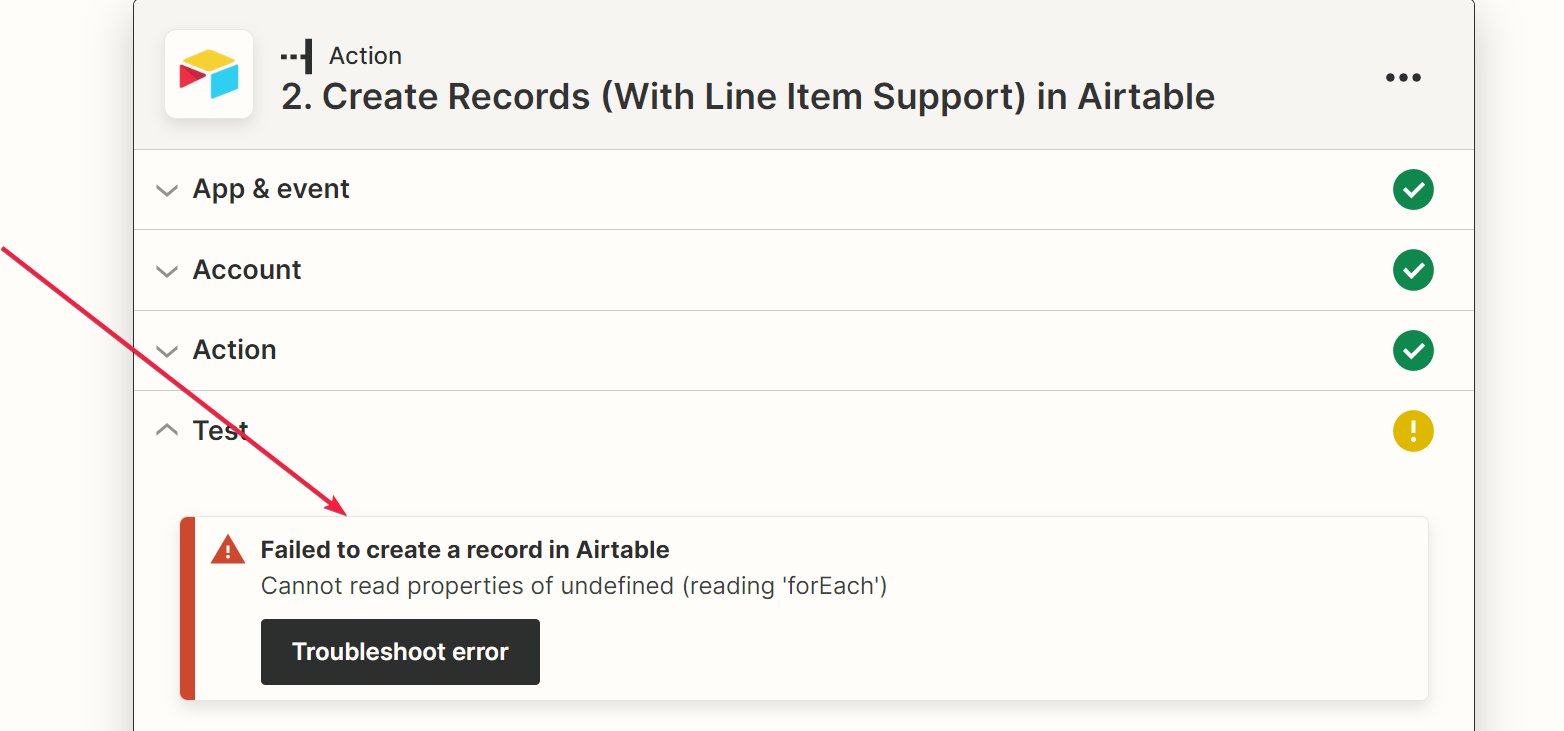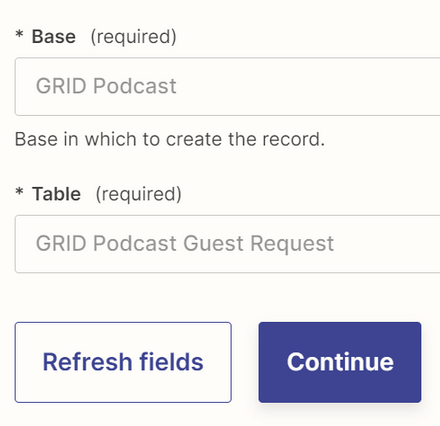We are trying to connect to a Squarespace form to Airtable (creating a new row with line item support), however the line items are not auto populating and then we receive this message:
“Cannot read properties of undefined (reading 'forEach')”
We have never seen this before. Can anyone please help?
Thank you!