I have records in Airtable with attachments. When I create an email action in Zapier, I don’t have the option to add the attachment to the Zap. Any help would be appreciated.
Hi,
You can definitely find that in the zap. look for the field name and Url beside it (see attachment), this will pull the attachment URL into the attachment field of the email.
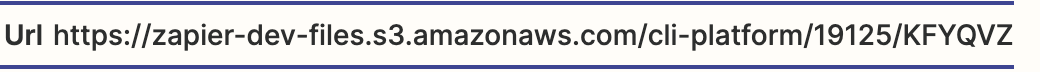
This post has been edited by a moderator to remove personal information. Please remember that this is a public forum and to remove any sensitive information prior to posting.
Hi,
The attachment field doesn’t show up in the list of fields. I’ve refreshed, tried everything.
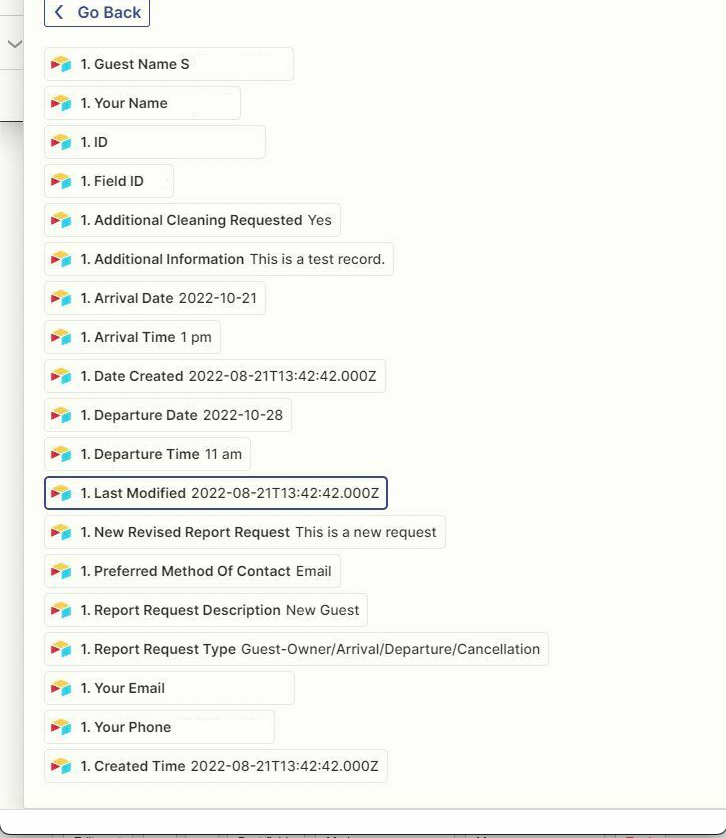
This means one thing, the attachment field is empty in the test record you chose from the trigger. Make sure you choose a record that has a file in the attachment field so you can test it. Empty fields do not show
Hi,
I made sure all my test records have attachments. I’ve noticed the issue you stated. That empty fields do not show. I was finally able to refresh and get to the attachments field.
Pulling in other test records is glitchy. When you try, it only shows ‘record 1’, ‘record 2’. Not enough information to tell which record you’re pulling in. And at times it will tell me there are no more records to retrieve, even though I know there are more.
Thanks for your help. Having this feedback confirmed that the feature was available.
So did it work?
Yes, it did! thanks!
Awesome! Can you please mark it as Solution? :)
I did. Thanks again.
Enter your E-mail address. We'll send you an e-mail with instructions to reset your password.
