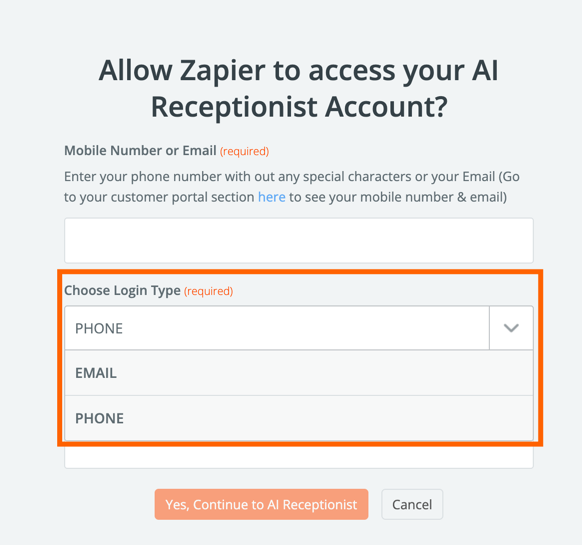I was wondering if how would I log into my AI receptionist when it doesn't have no login information and you create one but it doesn't accept the number that you put in it so if someone can reach out to me about that I would greatly appreciate it thank you
Question
AI receptionist how do you log in to the AI receptionist when I can't create the account and it doesn't accept no number or e-mail
This post has been closed for comments. Please create a new post if you need help or have a question about this topic.
Enter your E-mail address. We'll send you an e-mail with instructions to reset your password.