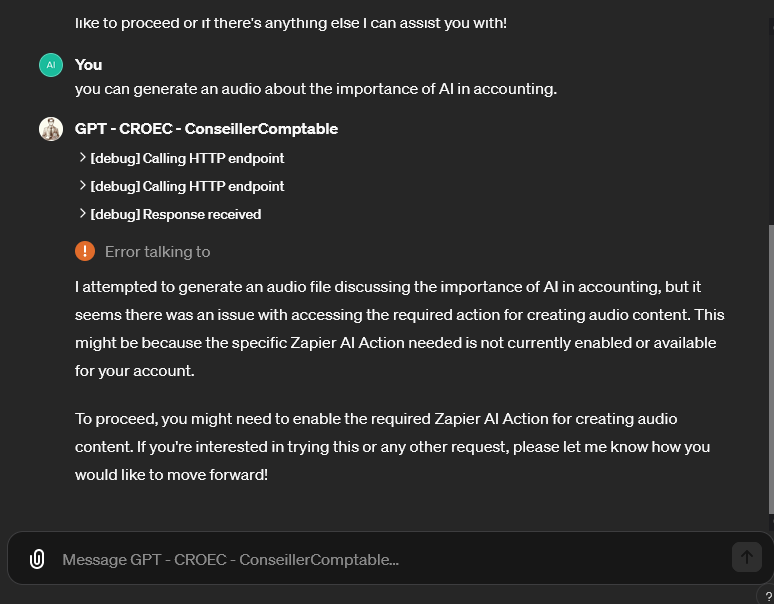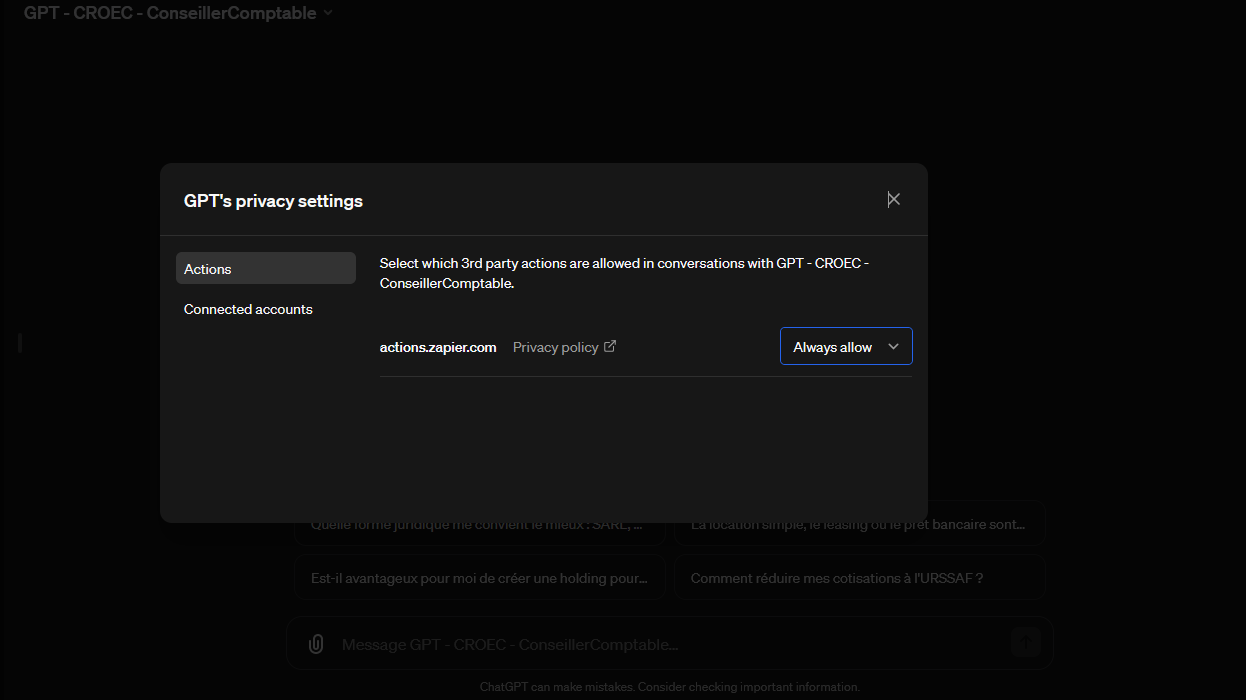Hi, I am integrating the AI action in Zapier with a chatGPT. When I tested in the chat configuration, it works perfect but not in the chat. I get a simple error message "Error talking to" with no other information. I'm testing Zapier, I don't buy a plan yet, but I have all 100 tasks for this month of the free plan.
I have not found a solution to this error, I log in again and always allow actions and it still does not work.
Question
AI Actions: Error talkint to
This post has been closed for comments. Please create a new post if you need help or have a question about this topic.
Enter your E-mail address. We'll send you an e-mail with instructions to reset your password.