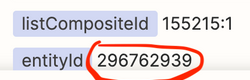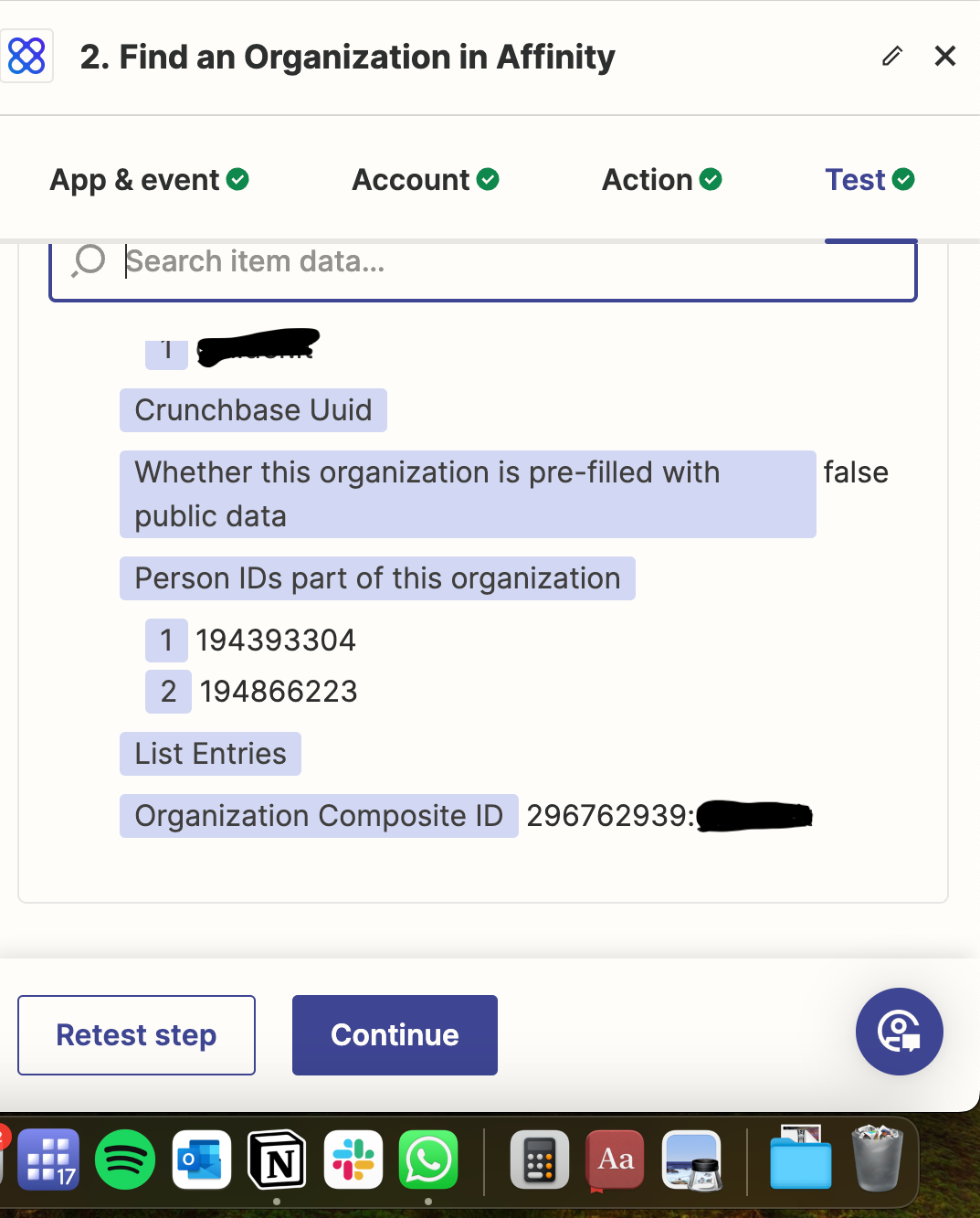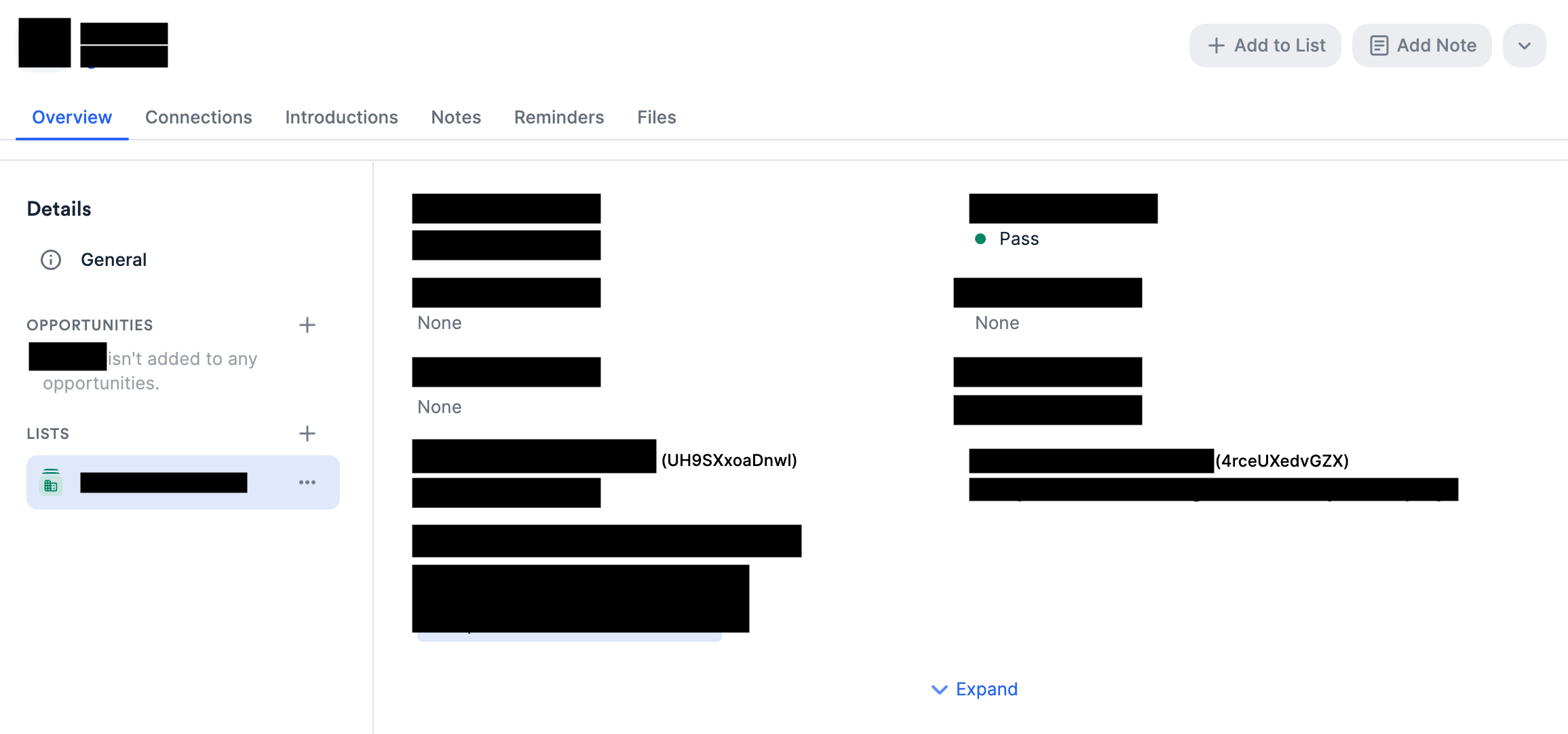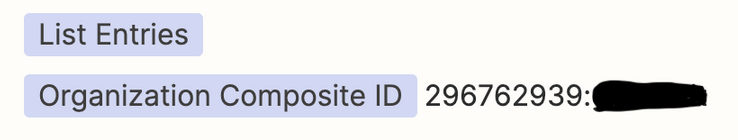Hello,
I’m encountering a strange bug that involves just two Affinity steps.
Basically, I find the Organization ID in Affinity based on the website with a Find Organization step and then I use the same Organization ID to find the List Entry.
As you can see in the screen below, Zapier correctly find the organization ID:
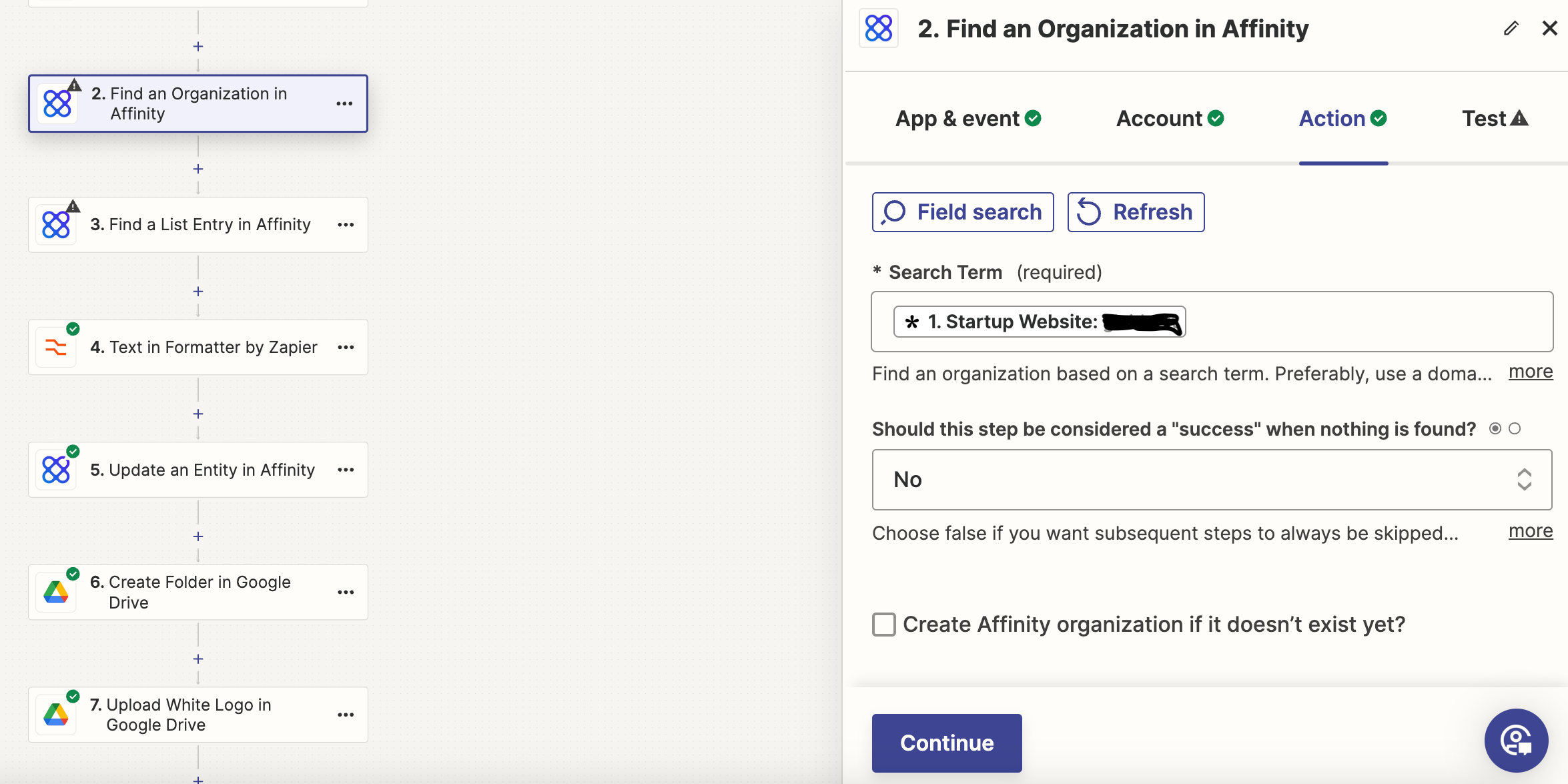
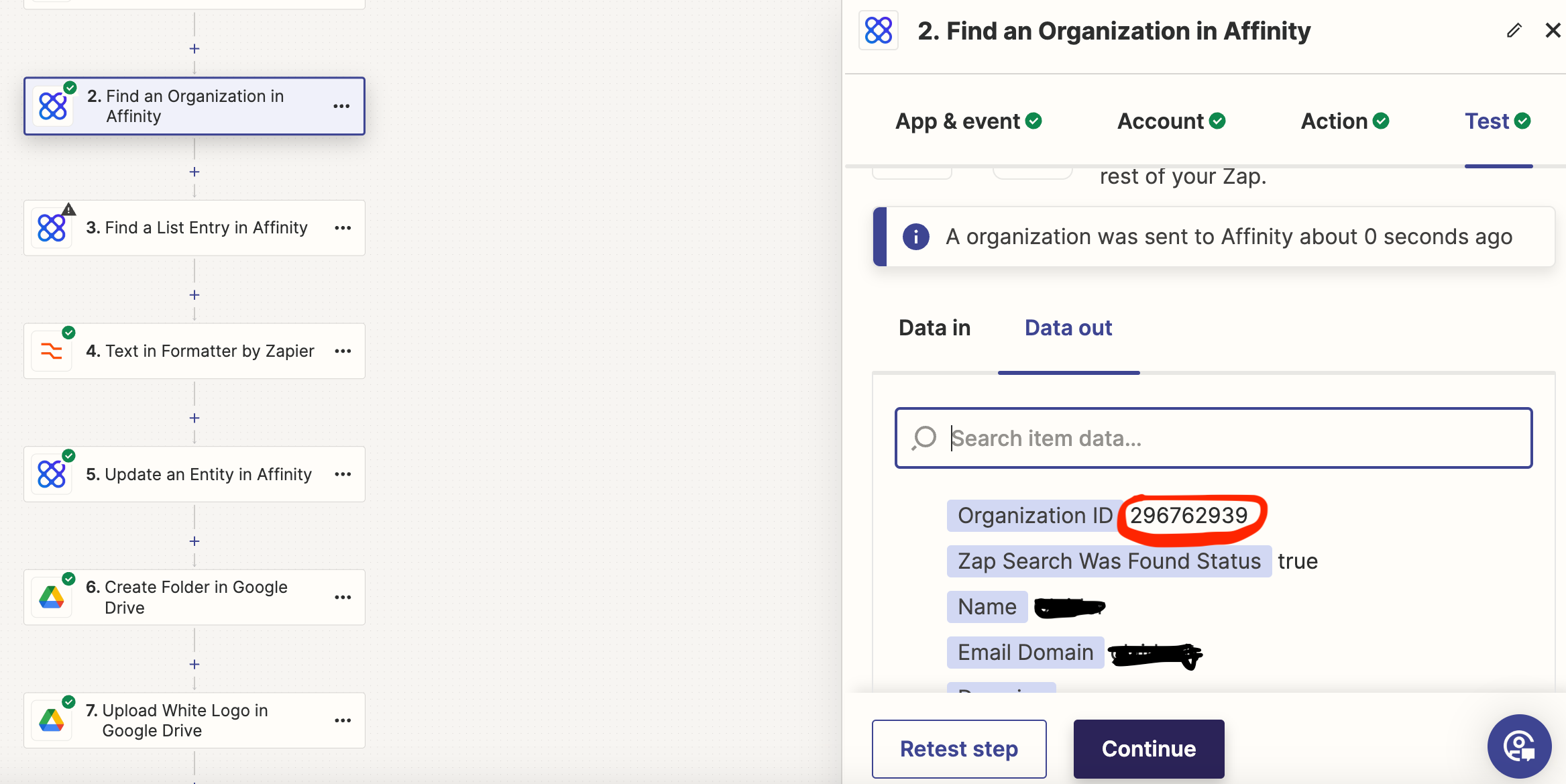
Then, I use the same ID in the Find List Entry Step:
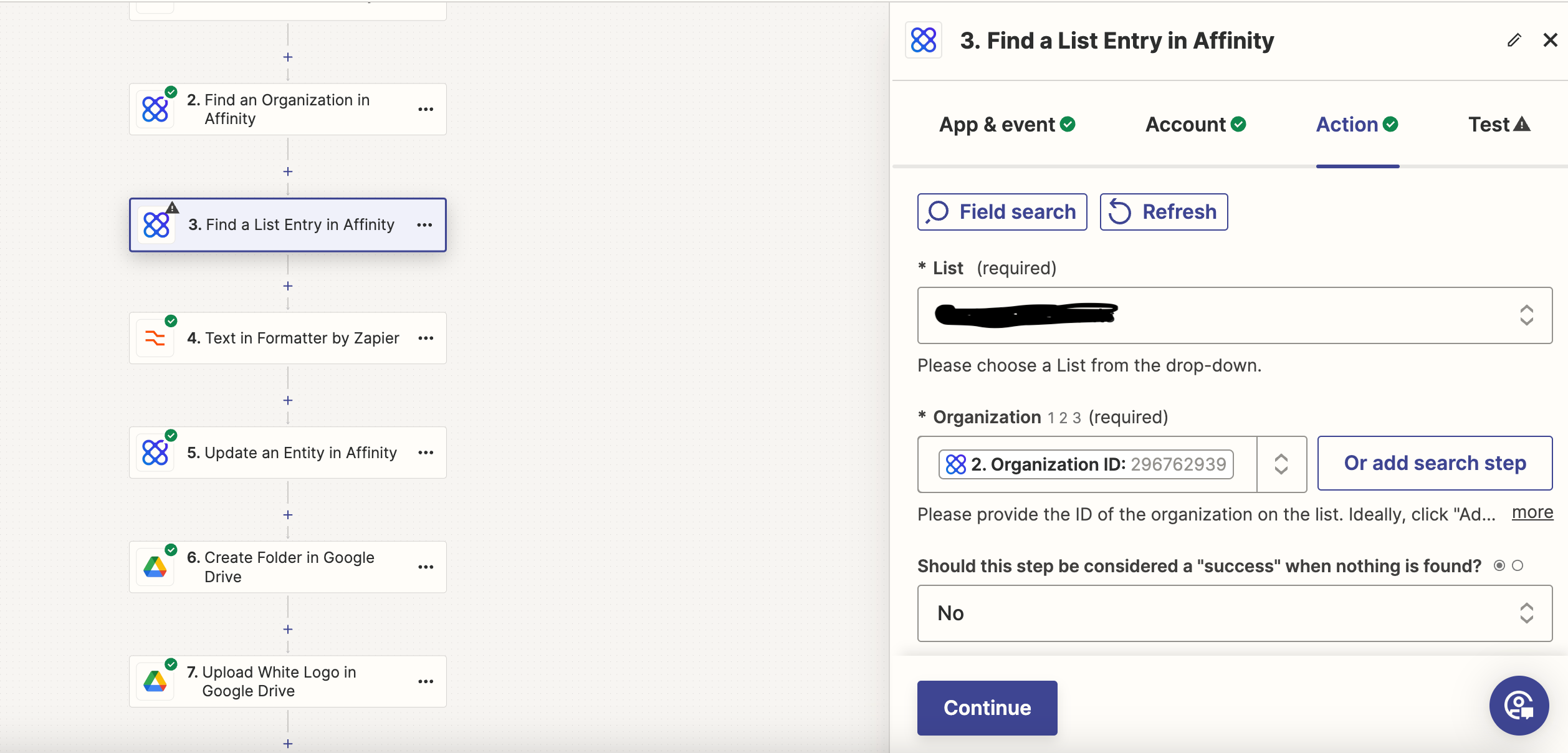
And it seems to process the ID correctly:
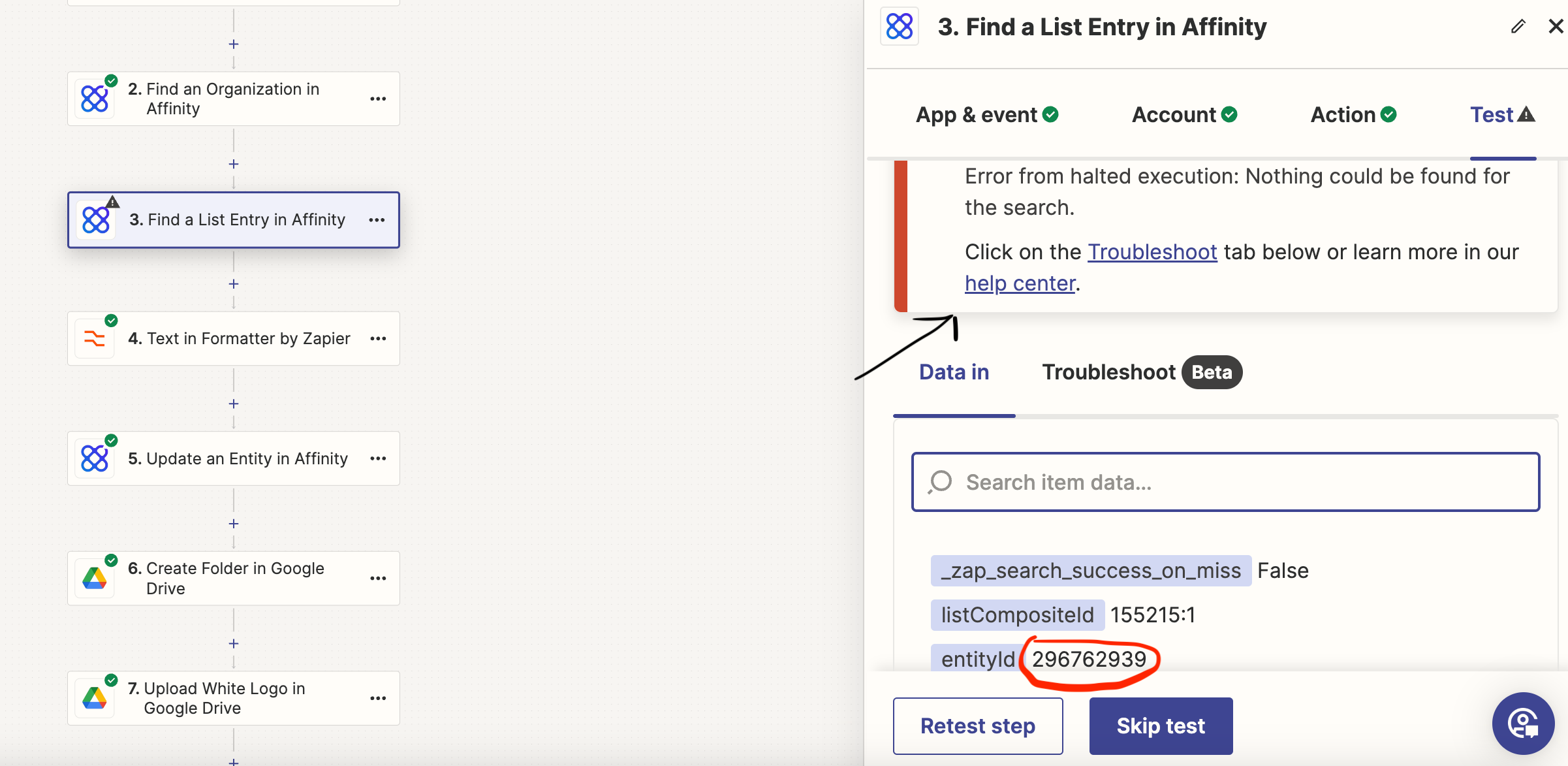
Now, I know for a fact that the organization IS in the list also because you can’t see it in the first screen but it finds a correspondence of the list while searching the organization (and also because I can open Affinity and I’m not blind).
But the thing that surprises me the most is the Troubleshooting response that seems to indicate that the Organization ID processes id DIFFERENT from the one I use as input:
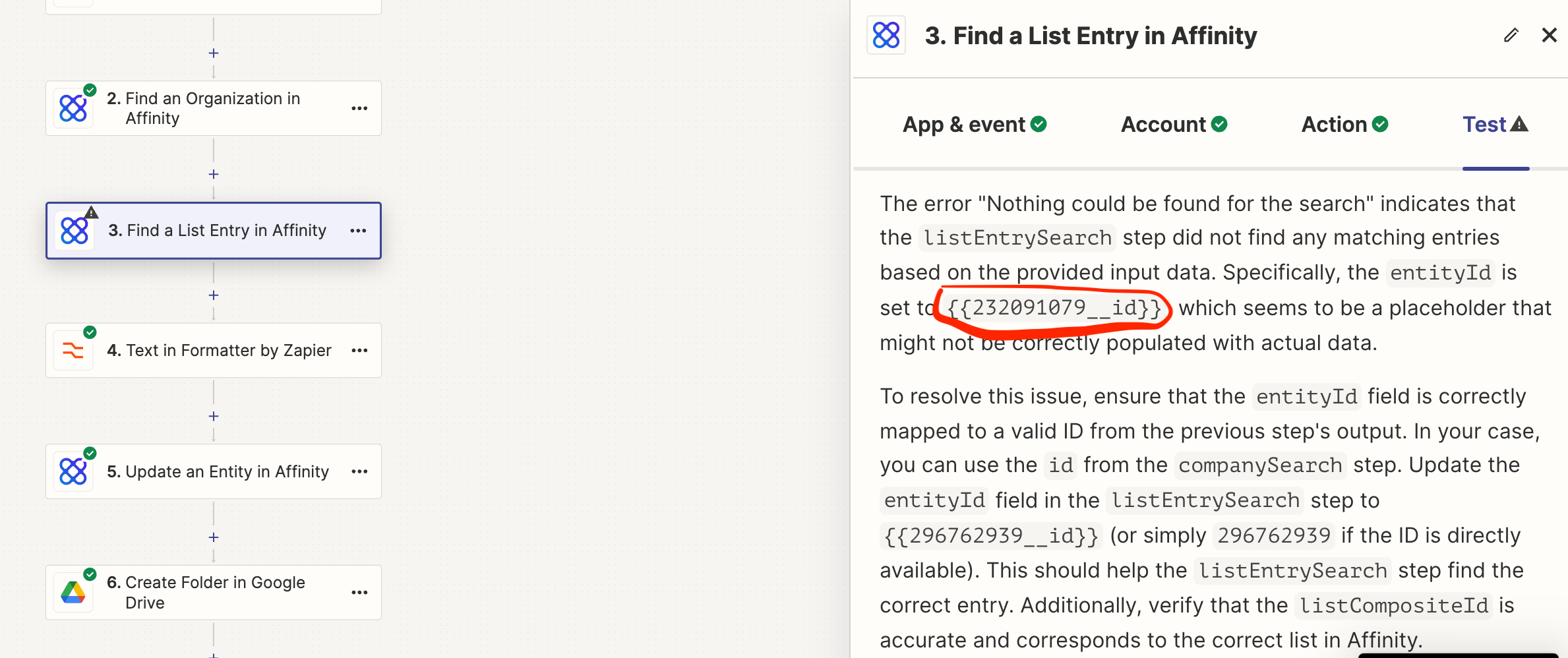
What’s the deal here???