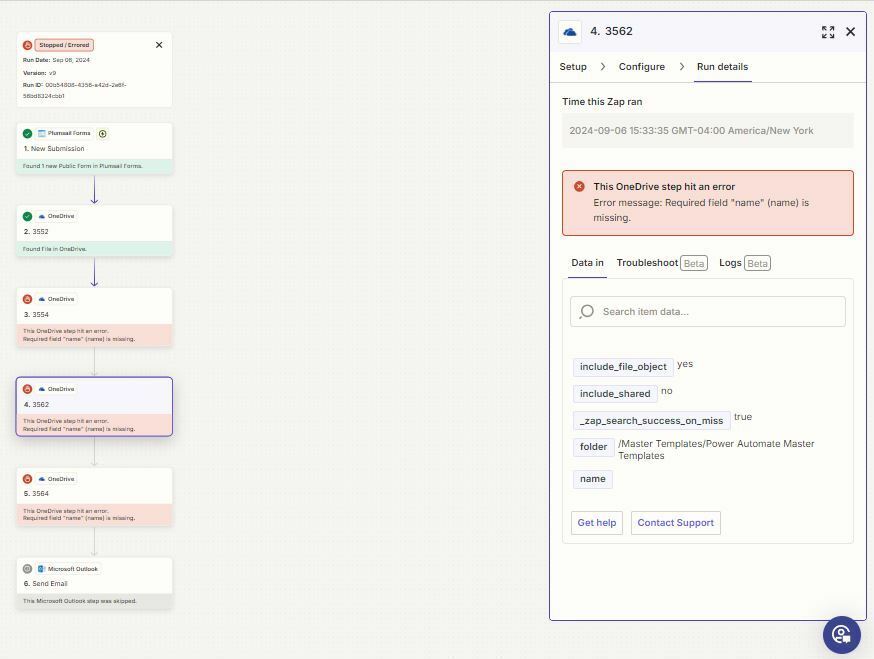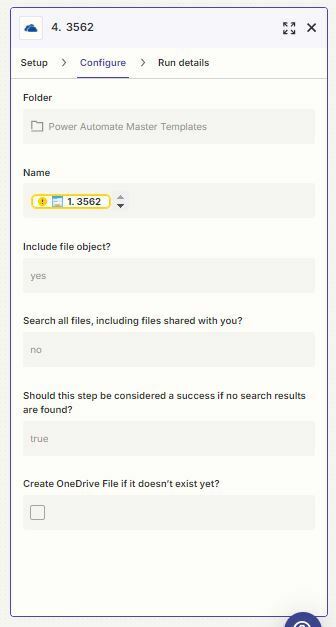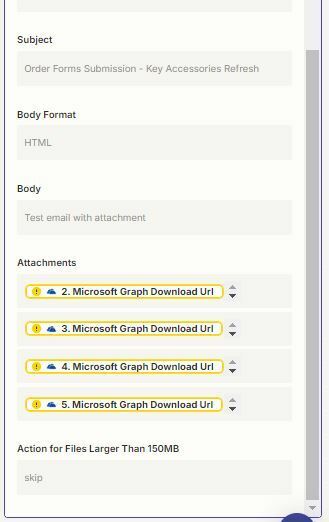Here’s how my Zap is set up:
Plumsail Forms is the Trigger. The form has a number of multiple choice questions. Not all questions are required so some may be left blank. The answer to each question is the name of a csv file without the file type, stored on OneDrive. In my Zap, I have multiple OneDrive Find File steps, each pointing to one of the multiple choice questions on my form. Finally, the outlook email attaches the file for each OneDrive Find File result.
Here’s my problem:
When all multiple choice questions on the form are answered, the zap runs correctly, except sometimes it attaches incorrect (but similarly named) files. However, if someone leaves a multiple choice question blank, the OneDrive Find File step tied to that question errors with the following message “This OneDrive step hit an error
Error message: Required field "name" (name) is missing.”
How can I fix my zap to skip the OneDrive step if no answer if found, and how can I ensure that it grabs the file with the same name as the answered question?