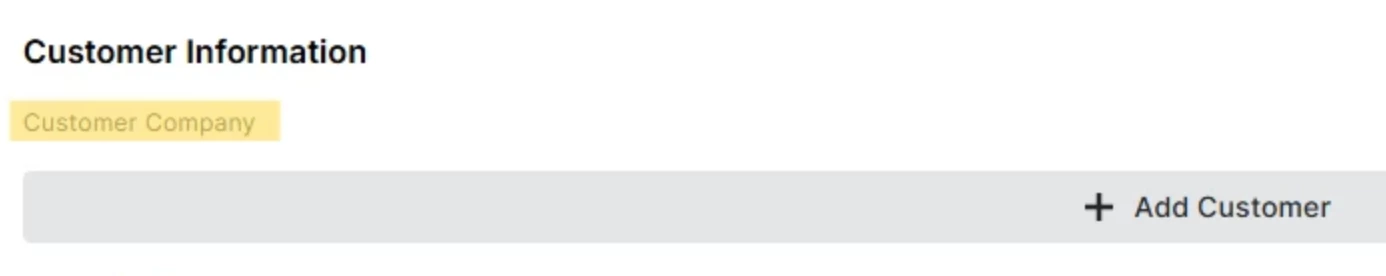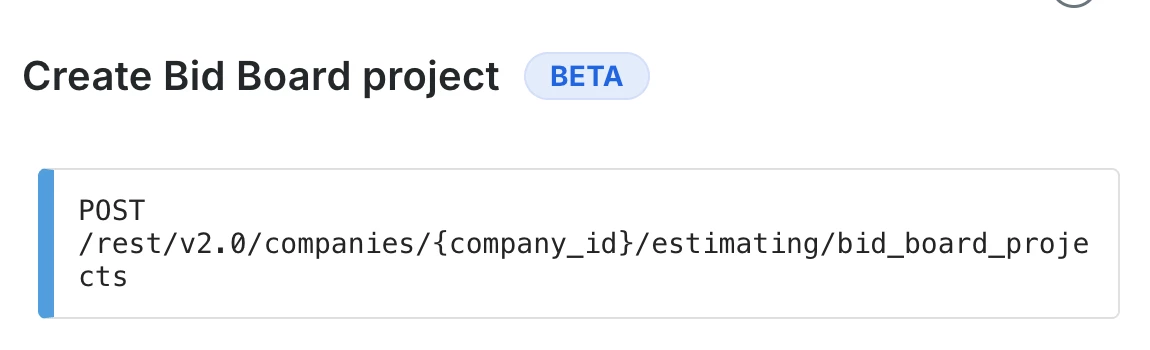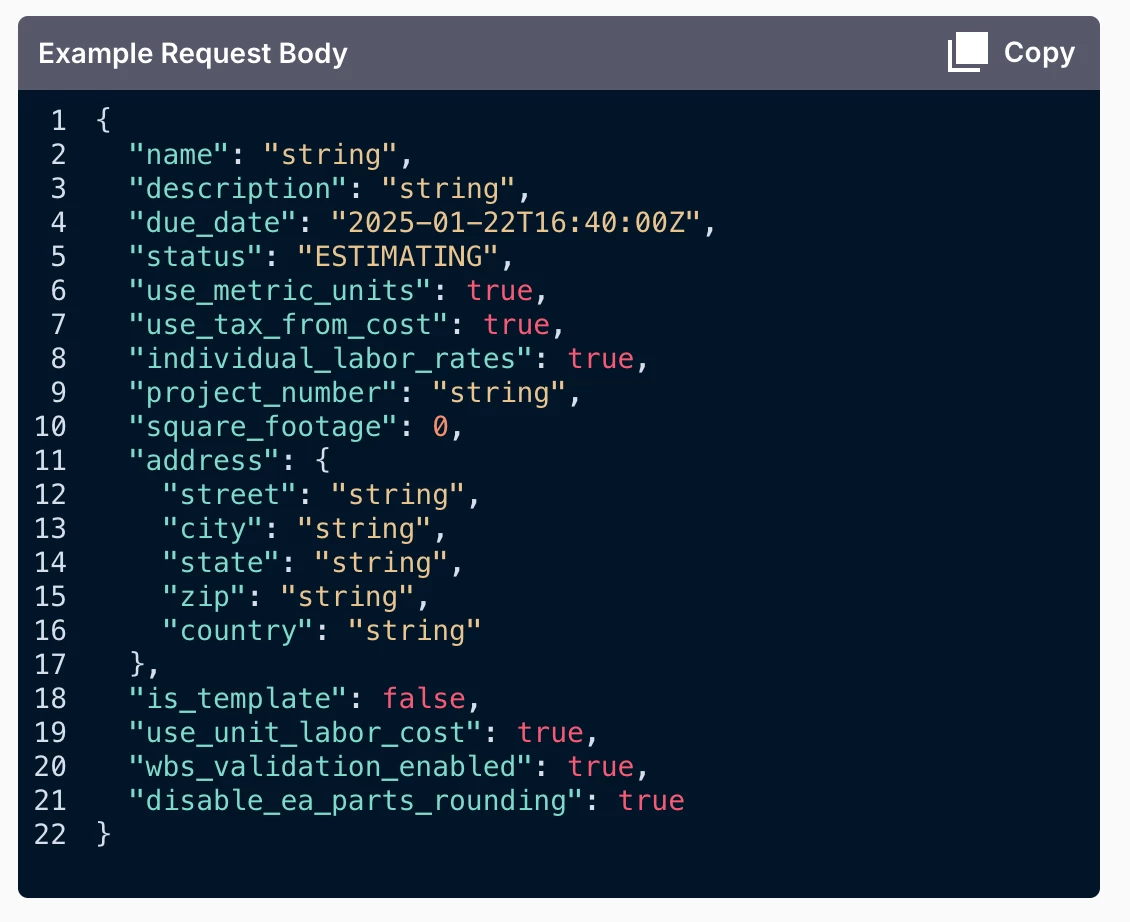when setting up my zap to send hubspot deal to procore bid board i noticed the customer company is not an option and would like to add that to be pulled into procore.. also the Office field is the same.
Question
Adding customer company fields from HubSpot to Procore bid board
This post has been closed for comments. Please create a new post if you need help or have a question about this topic.
Enter your E-mail address. We'll send you an e-mail with instructions to reset your password.