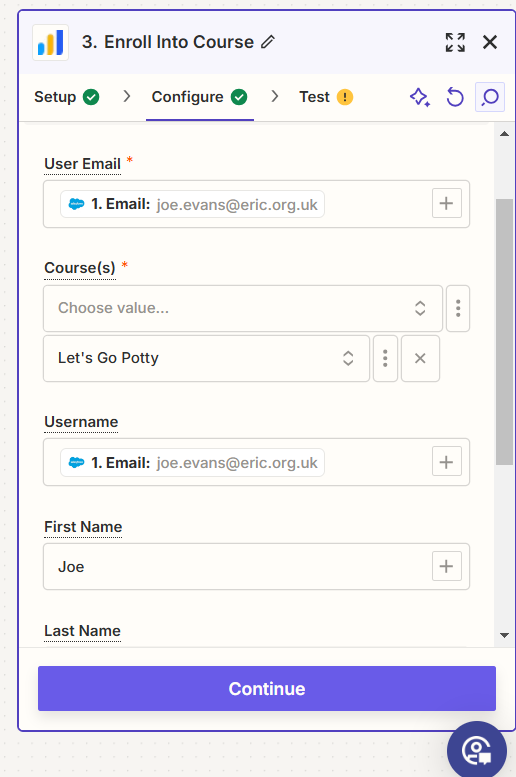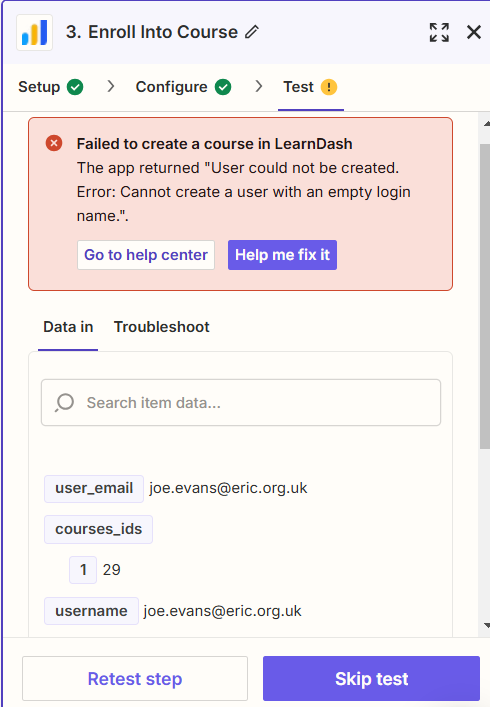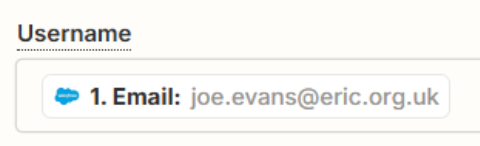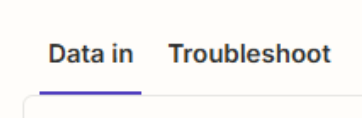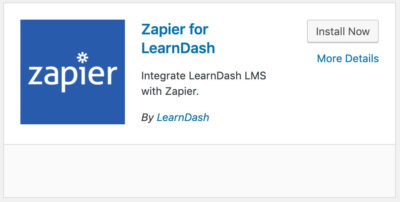I’m having problems with a Zap that is meant to add a new user to a Learndash course. I’ve connected Zapier to Learndash successfully, but when I test the Zap I get the following error message:
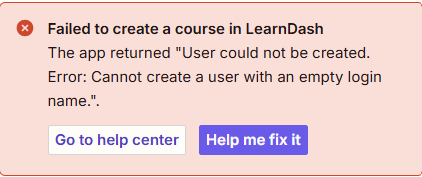
The error happens even when I manually populate every available field - username, display name, email, first name, last name, all with the right name/email typed in not pulled from another Zap step.
Any ideas?