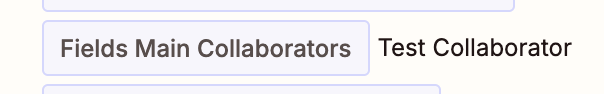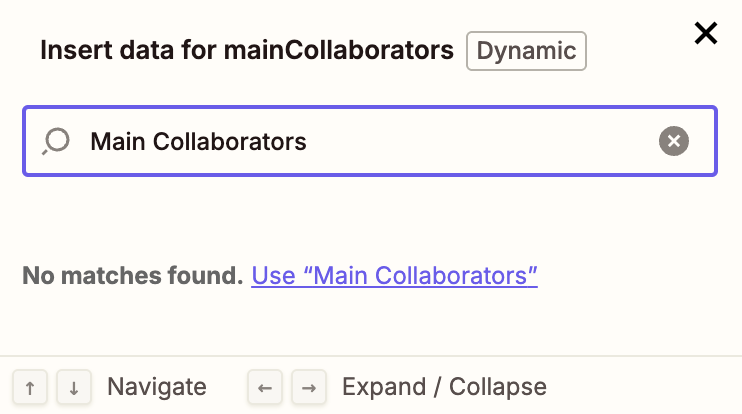Hi there @AOU, @Postman-Kyle, @mholbrook, @Raincity, @dara_harmon, @SimonG, @Irit Levi and @shachi.offline 👋
Just came across the posts here, did some checking and found a bug report matching this behaviour where the fields are taking a long time to refresh and be loaded in the Zap.
@shachi.offline - it sounds like your case may be limited to an Airtable trigger, rather than a Create/Update Airtable action is that correct? If yes, were you able to find the missing fields by changing to a different test record sample as Troy suggested? And if no, let me know and I’ll get you added to the bug report as well.
For everyone else affected here I’ve ensured that you’re all added to the bug report which will help to increase it’s priority. I can’t make any promises around when it will be resolved but we’ll send out an email notification as soon as it is. And I’ll be sure to follow up here with any updates or alternative workarounds we come across while we’re still waiting on a fix.
Thanks so much for everyone’s patience on this. If there’s anything else we can help with in the meantime please let us know!