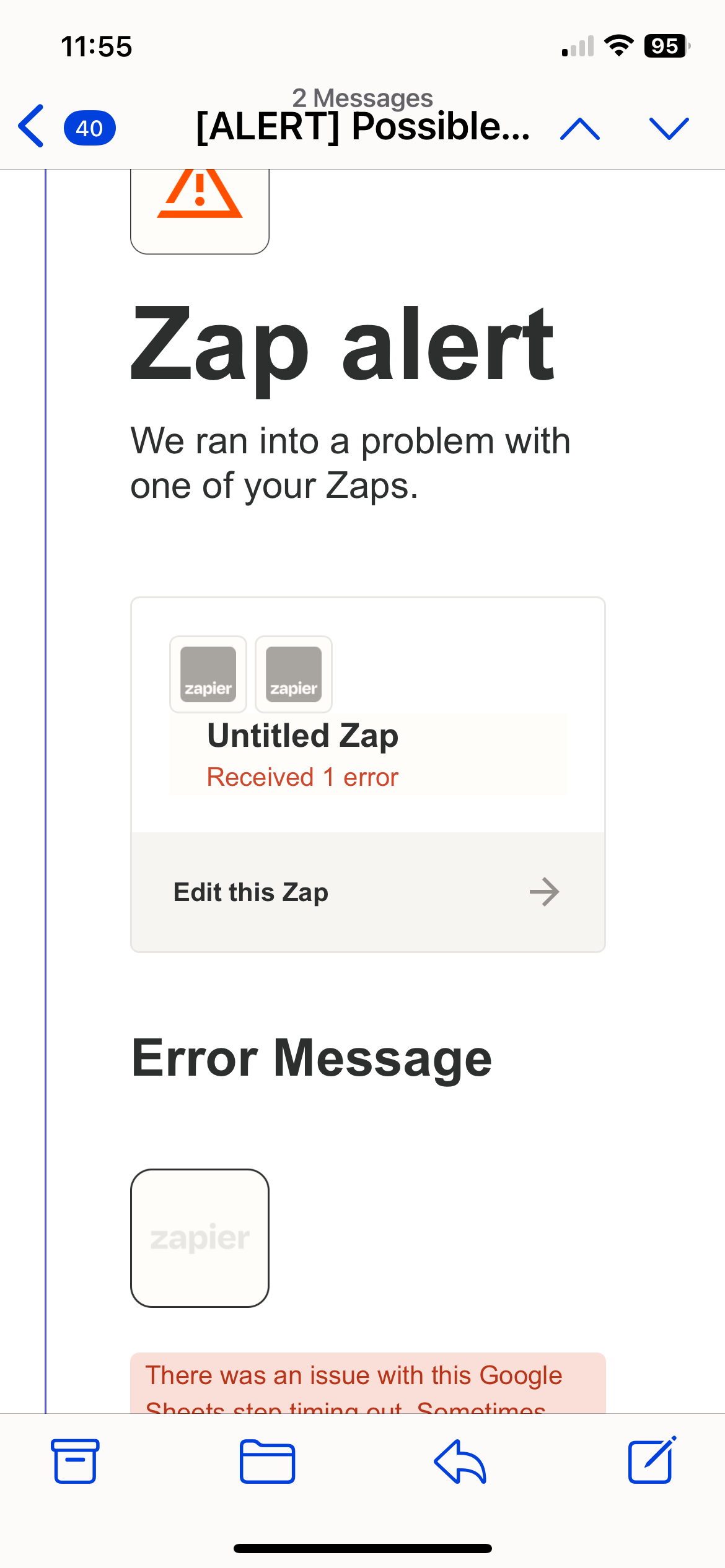I had a Zap that was collecting new mailing list subscribers into a Mailerlite group from new appointments in Acuity where the subscriber selected ‘yes’ to a form in Acuity.
It’s disappeared and I’ve realised I am not collecting new mailing list subscribers in Mailerlite as a result.
What has happened? I can’t seem to build a new Zap to do it either!
I am on a free plan.