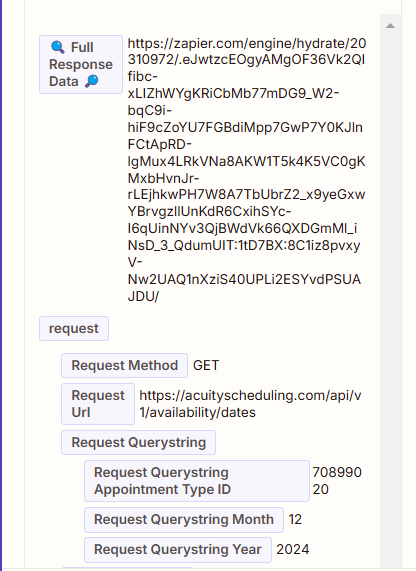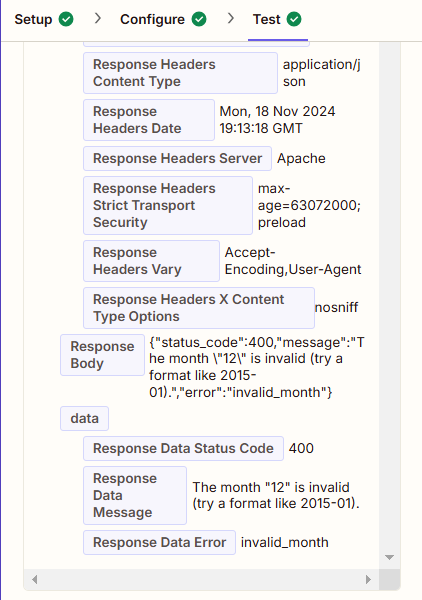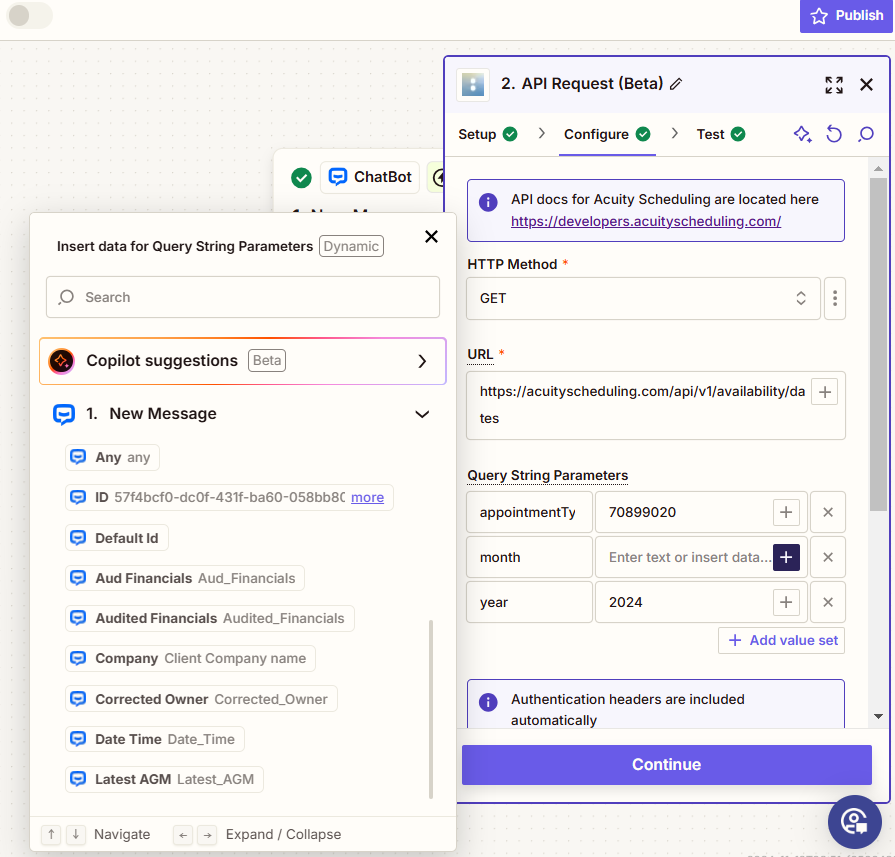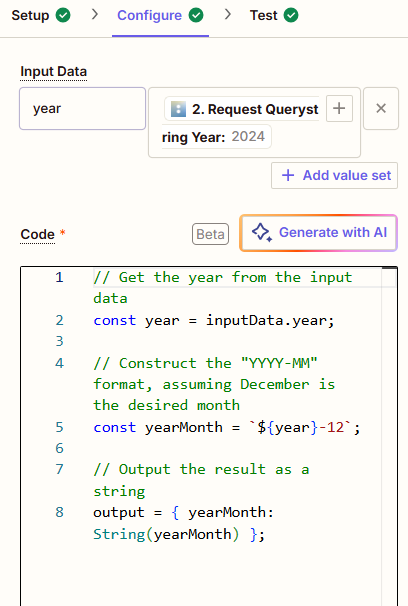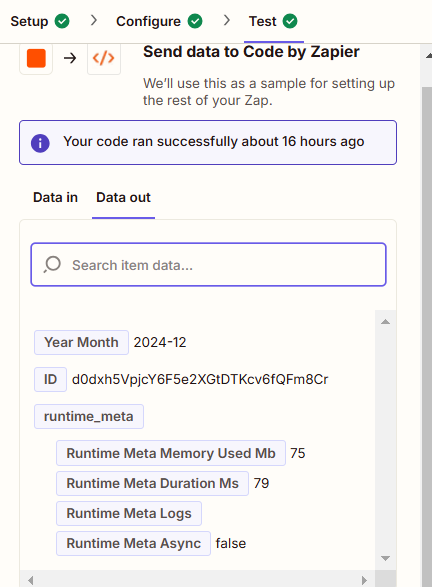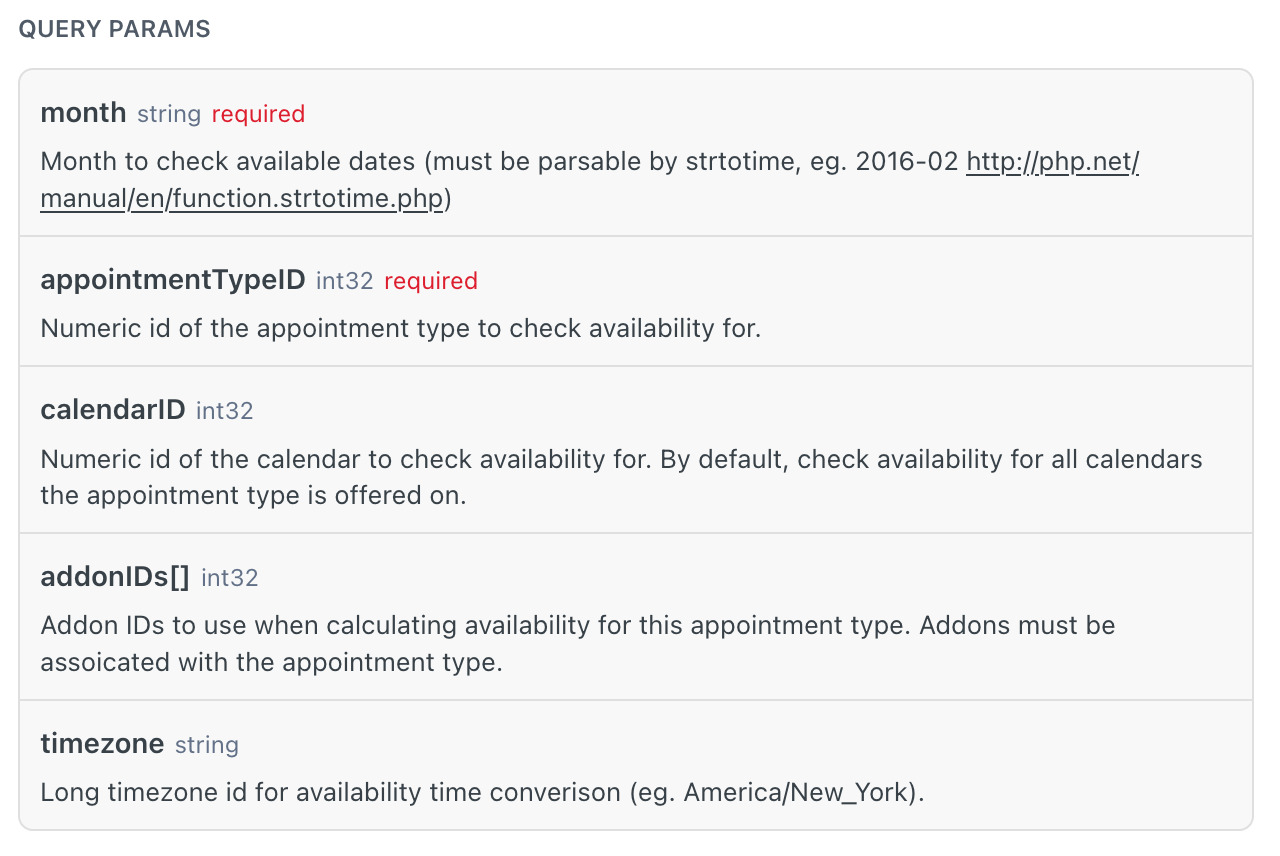Hey guys,
I'm building a Zap that uses the Acuity Scheduling API to retrieve available appointment dates. I'm encountering an issue where the month parameter in the API request isn't accepting the dynamically generated "YYYY-MM" format from a "Code by Zapier" step.
I've confirmed that the code correctly outputs the "YYYY-MM" value as a string, but it doesn't appear as an option in the month parameter's mapping dropdown. I've tried refreshing the Zap, reconnecting my Acuity account, and explicitly defining the output type in the code, but the issue persists.
Could this be a bug or limitation in how Zapier handles data types or mapping between the code step and the API request action? Are there any workarounds or suggestions you can provide?