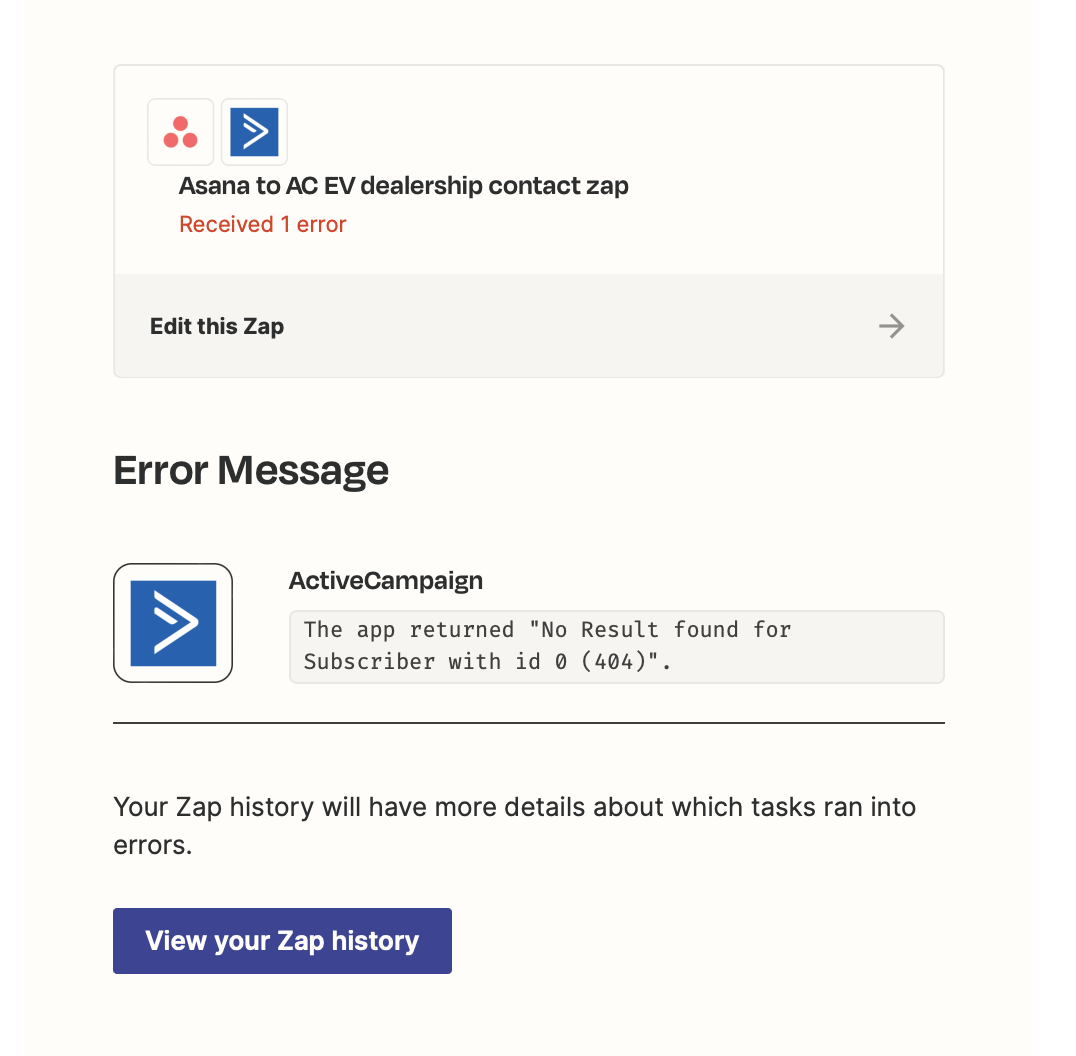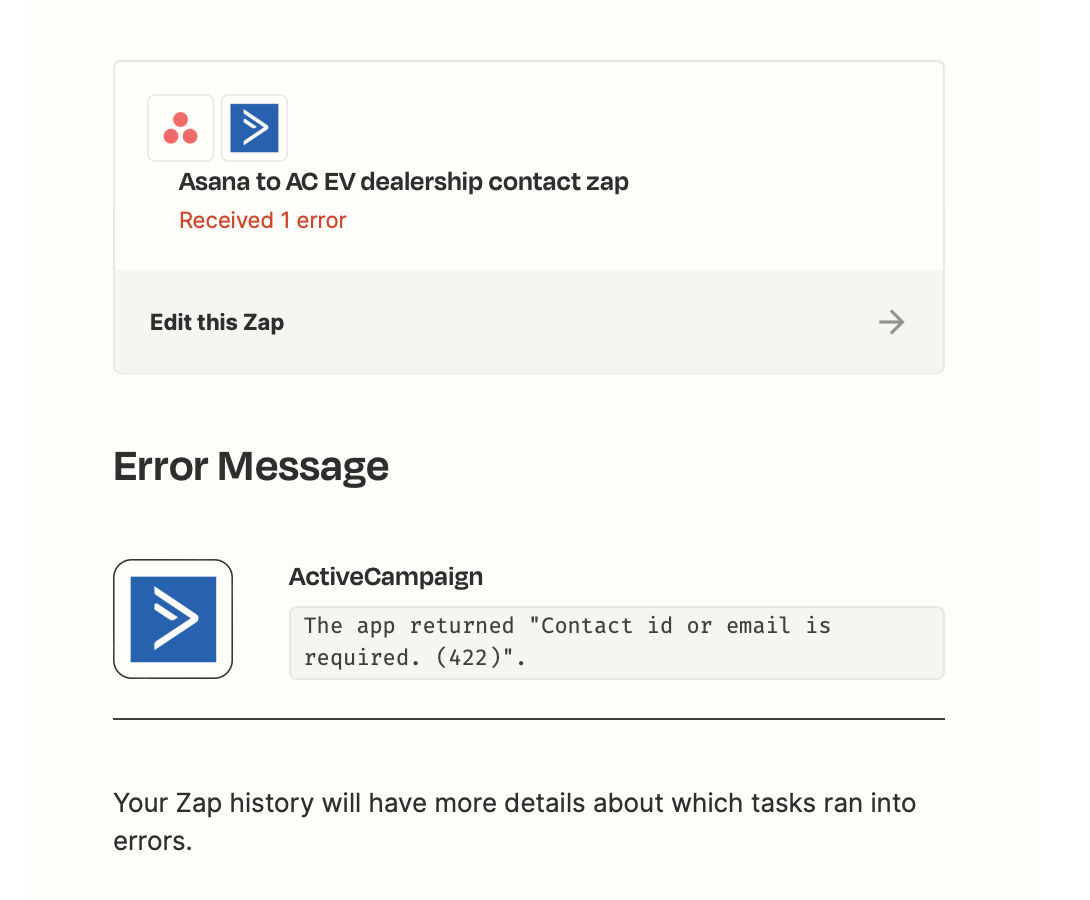Hi @kvnz, welcome to the community!
I’m sorry you’re having trouble with your Asana to Active Campaign Zap. There is a way to delay Zaps once they have started (using Delay by Zapier), but as it’s a Zap action, it will delay the Zap after the trigger receives the information from Asana. The Zap will pause and then continue with the information it had to begin with, it won't go back and check the Asana task to see if more information has been added.
From what you’ve described, it sounds like you’re running into a bug where the information from an Asana task is sometimes sent before all of the fields are complete. I’ll come back to this at the end of my reply.
First, there are a couple of things that you can try to work around this limitation
Fill all details before adding the task to Asana
We’ve looked into this and it appears that if you create the task outside of a project, complete all of the fields, and then move the task into the project the Zap should trigger with all of the task information. Essentially, the event that triggers the Zap is a new task in the project, so when a task is created in the task and then the fields are filled in, the trigger for the Zap is overeager and goes as soon as the task appears in the project.
Change the Zap so it re-checks the fields in Asana
Another option is to add an additional step in your Zap to go back and check the task for additional information. Your Zap would look like this:
- Trigger - New task in project
- Delay by Zapier (delay the Zap for however long you need to fill in all the details eg 5 mins)
- Find Task by ID - use the task ID from the trigger to find the task
- Active Campaign - Create contact (use the information from the Find task step
Obviously, neither of these options are perfect, and ideally, we want to have the Asana trigger work the way you would expect without needing the workarounds. As I said, it sounds like this is a specific bug, but I can’t tell without certain information that I don’t have access to. I encourage you to contact the Zapier Support Team (using the Get Help form) so they can look into this and confirm that you are running into this bug. If you are, they can add you to the list of affected users for the bug, which helps us to prioritize fixes and means that we’ll send you an email when we have an update.
I hope that's all clear, please let us know if you have any questions!