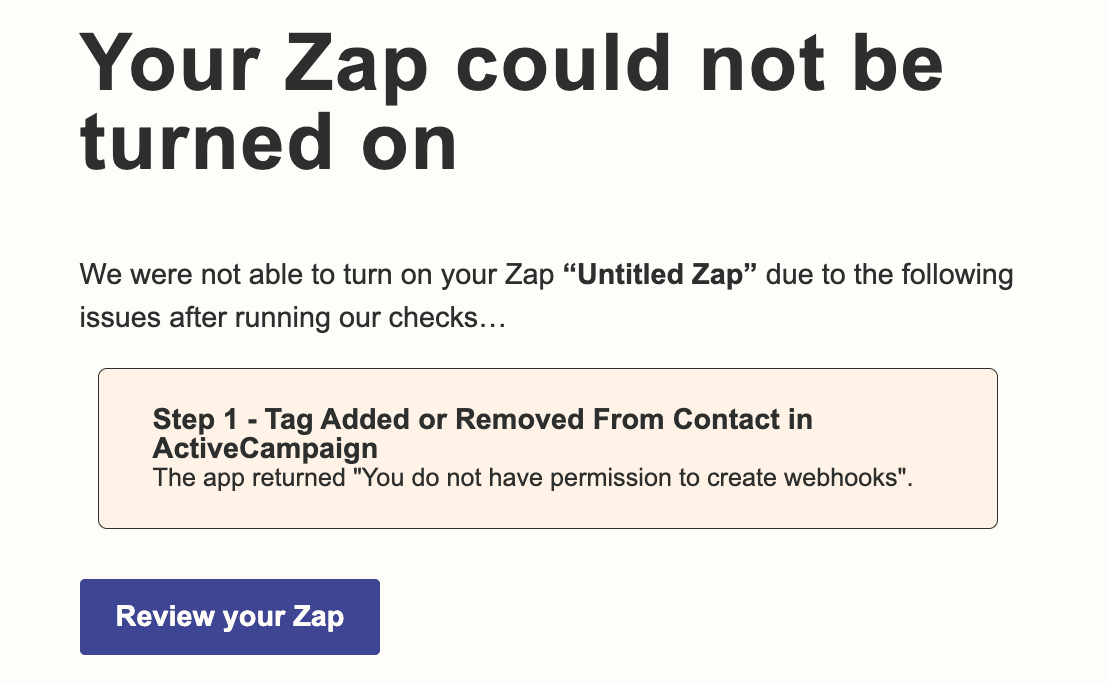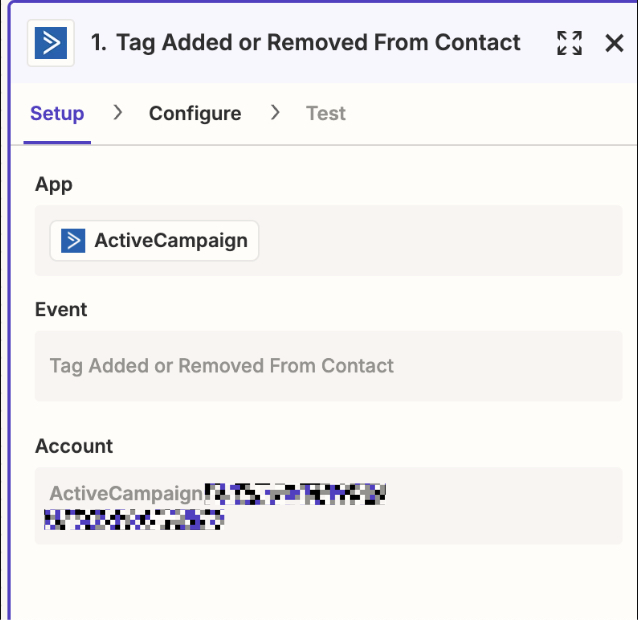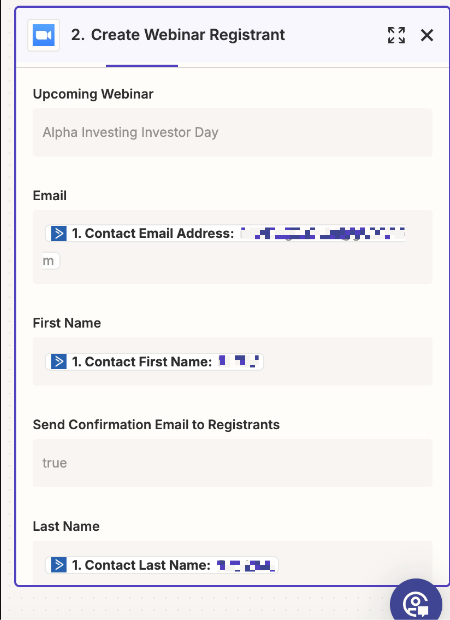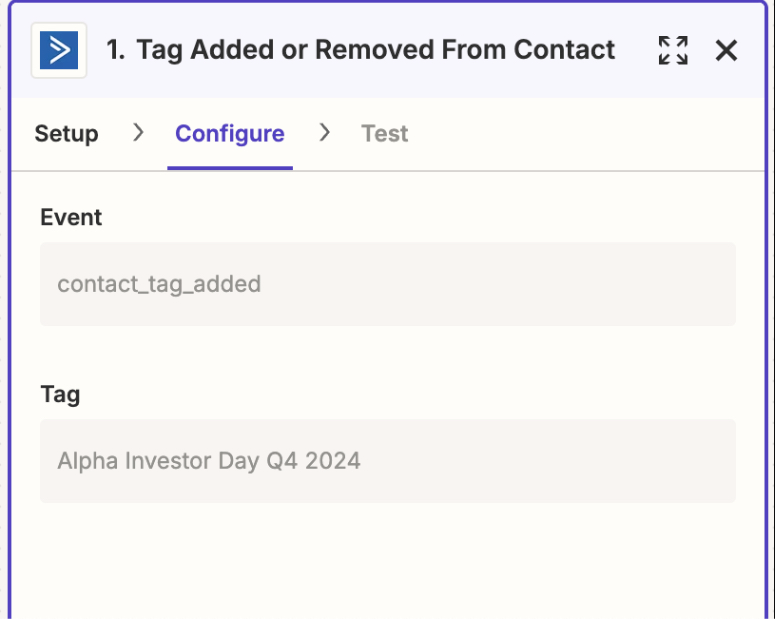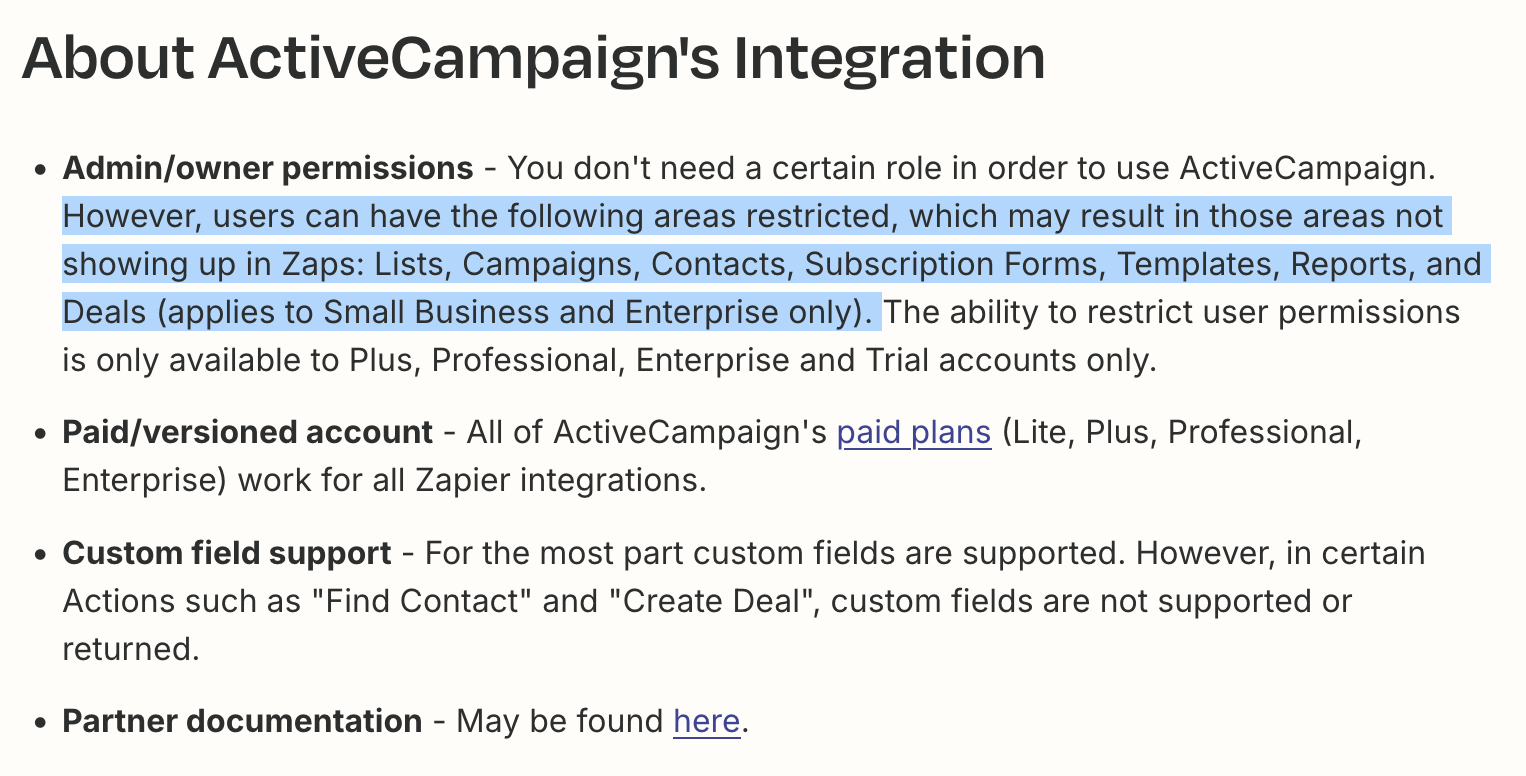Hello,
I am trying to set up a zap where the trigger is if a tag is added to a contact in Active Campaign. When I test the Zap it works well, but when once I turn it on, it won’t stay on and this is the error I’m receiving. I don’t believe it’s a webhook I’m trying to create?
The full Zap is to set a trigger when a tag is created on a contact and then I linked it to Zoom for that contact to receive a Zoom webinar registration email. Please advise, thank you!