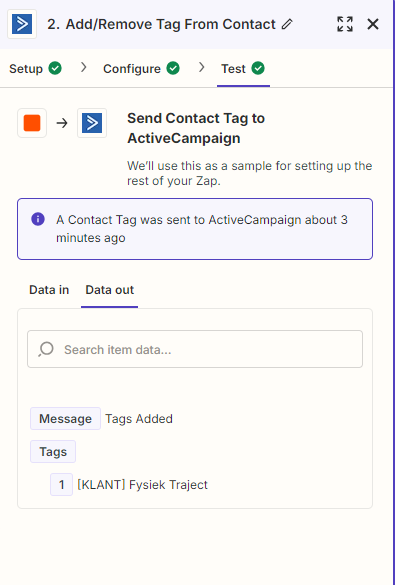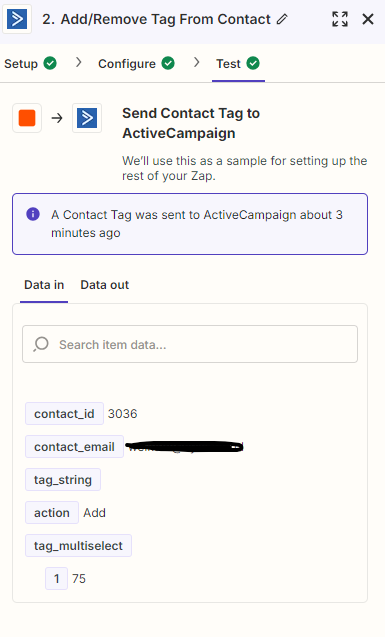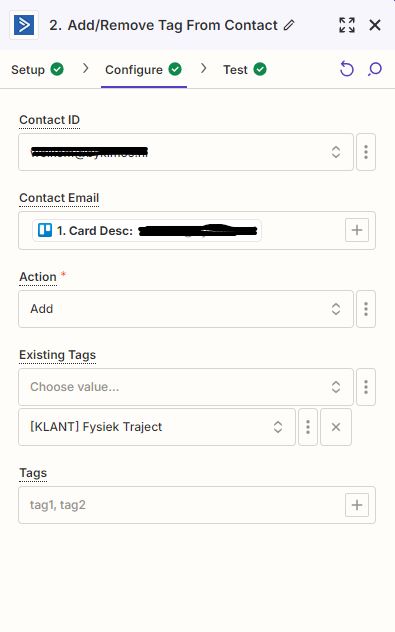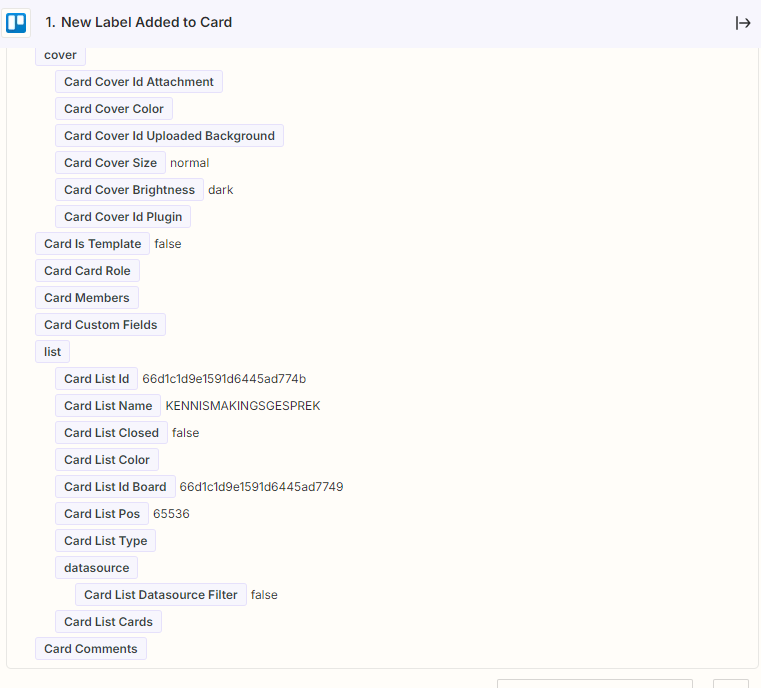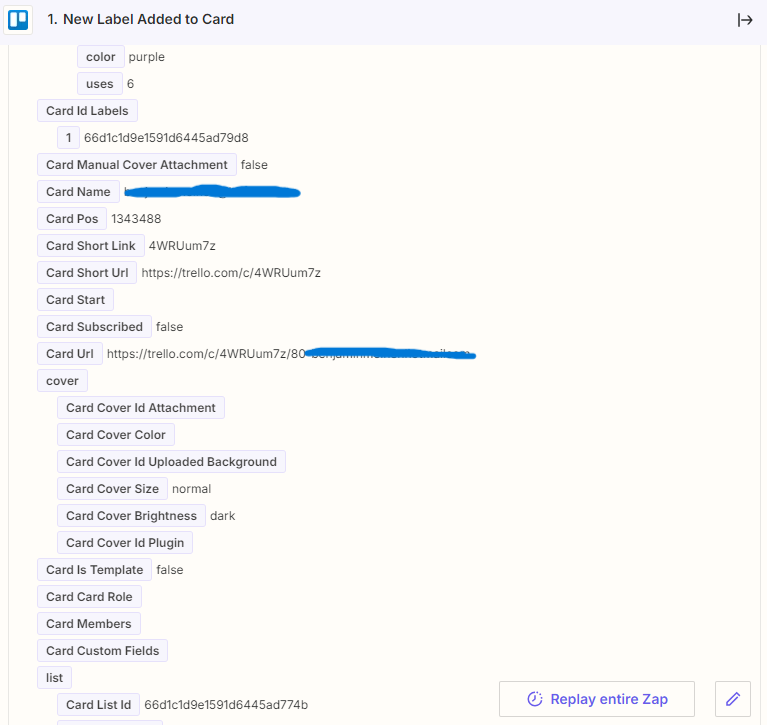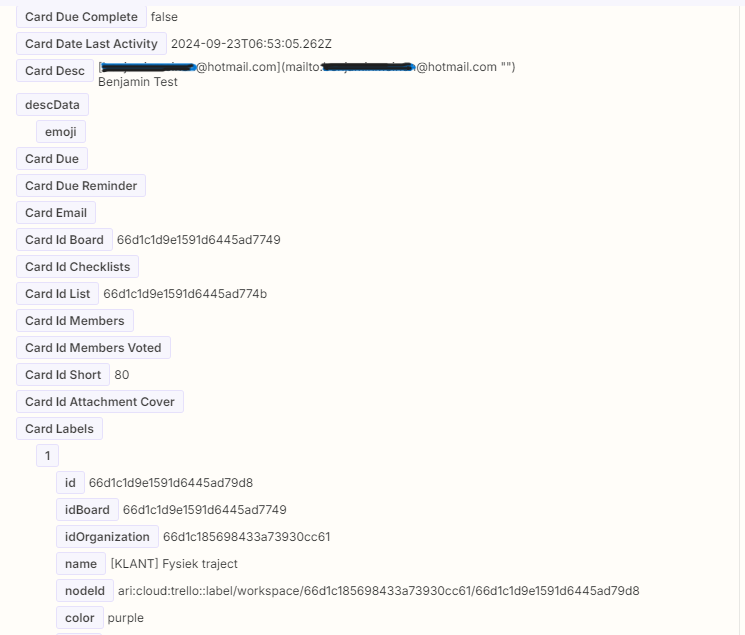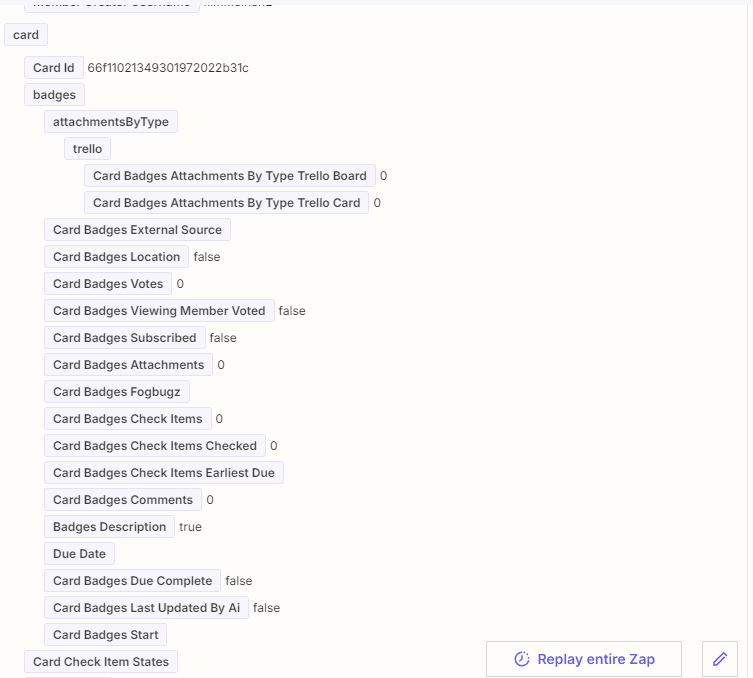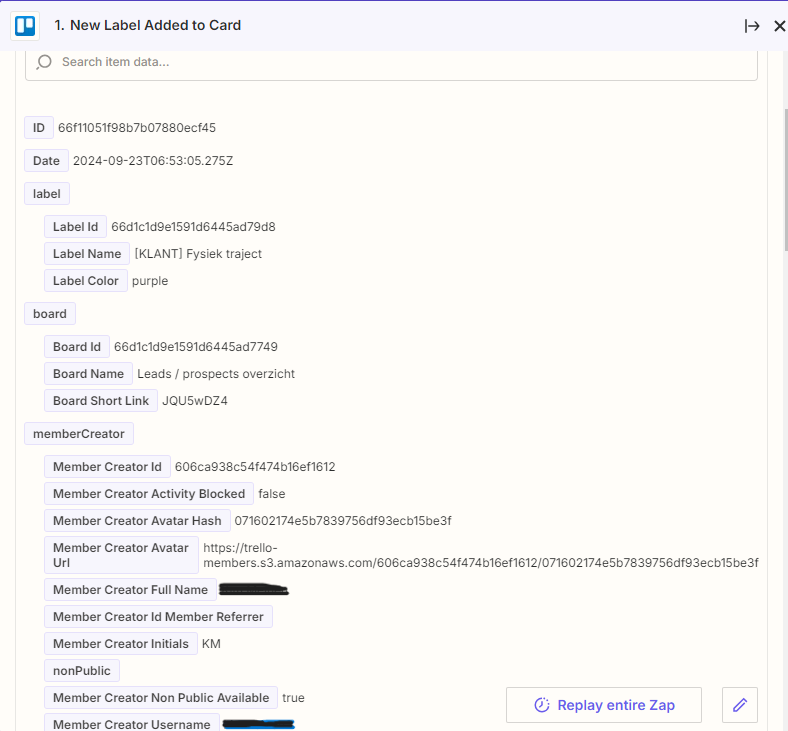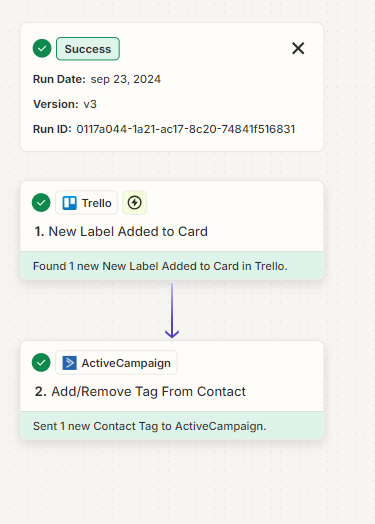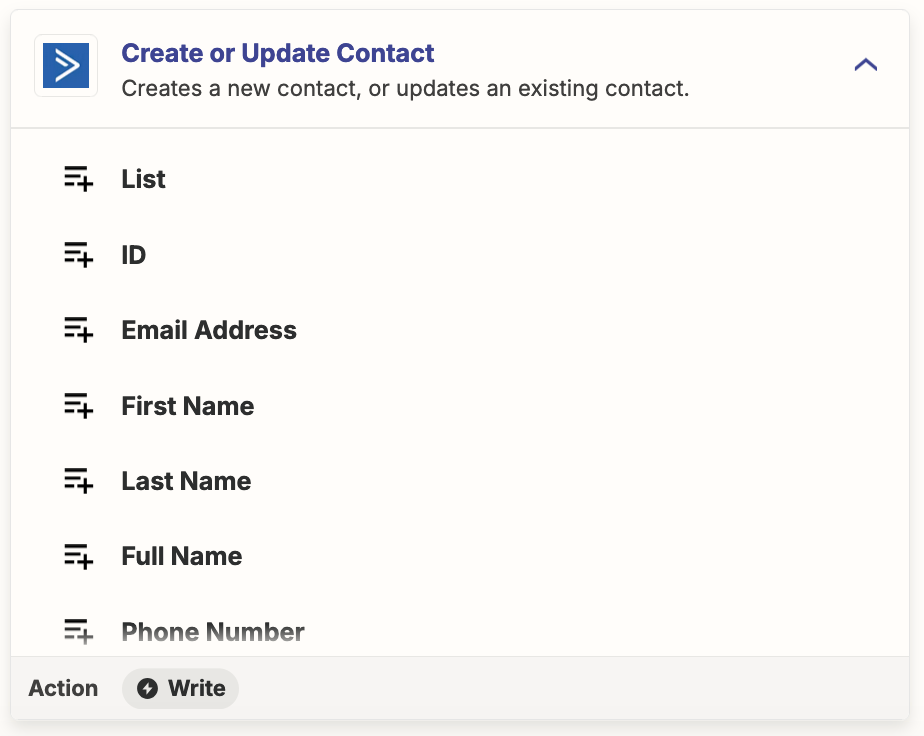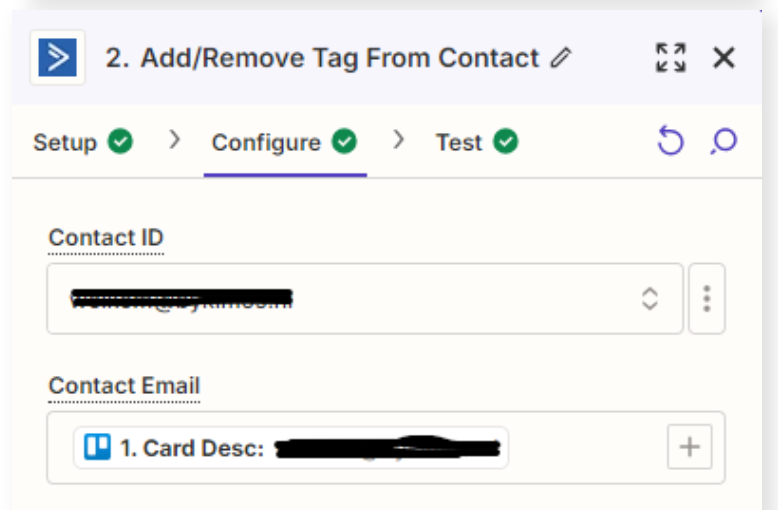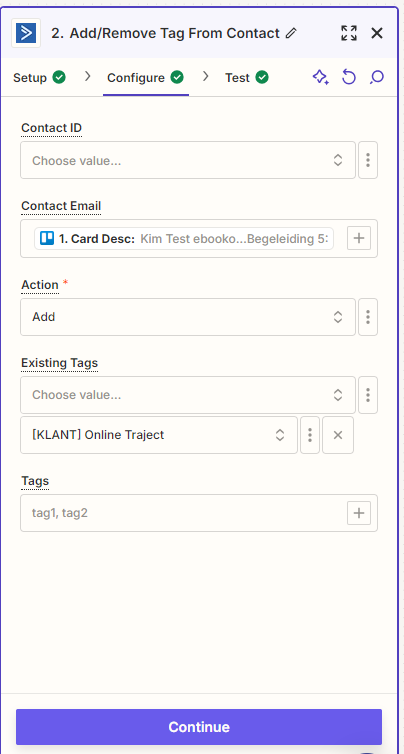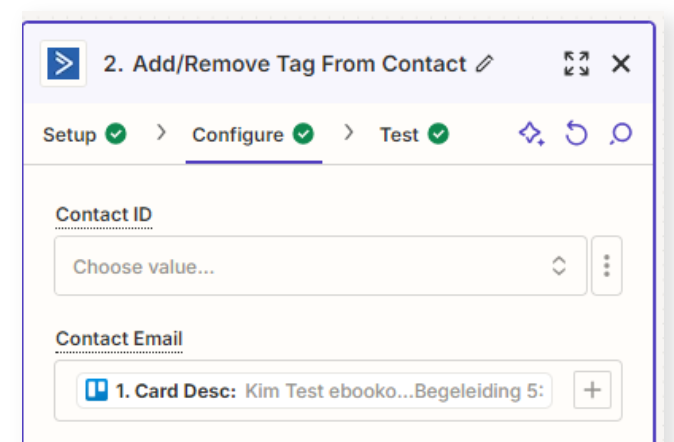Hi!
I am working on adding an automation from Trello to Activecampaign.
What I want is when a label is added to a card a tag is added to the contact in Activecampaign.
The card name in Trello exists of the emailadress and in the description you'll find the emailadress and the name of the contact.
So I say when new label is added on card in board LEADS/PROSPECT add tag from contact.
When I test the contact indeed gets the tag, but when I publish the Zap I get the notification that the contact ID is not found.
What am I doing wrong?