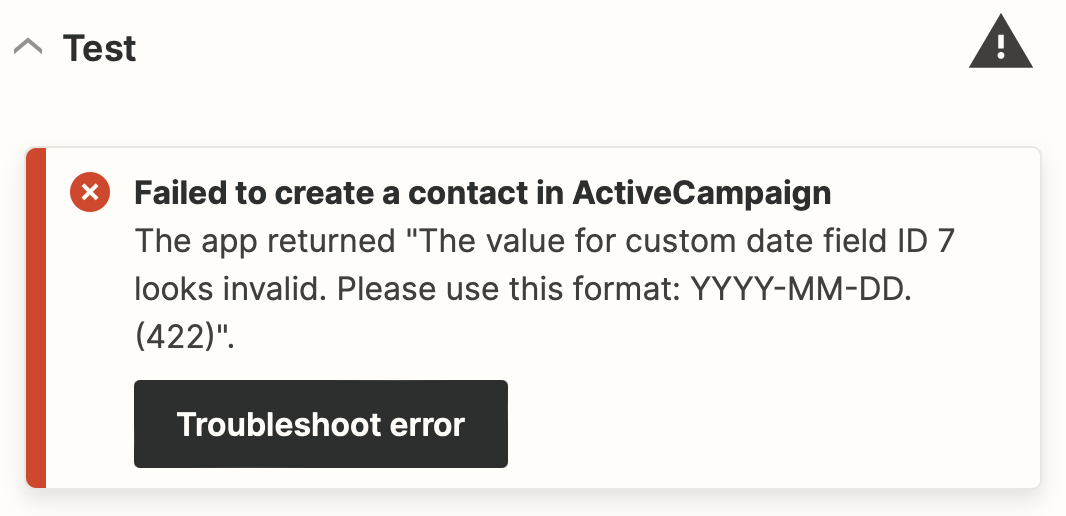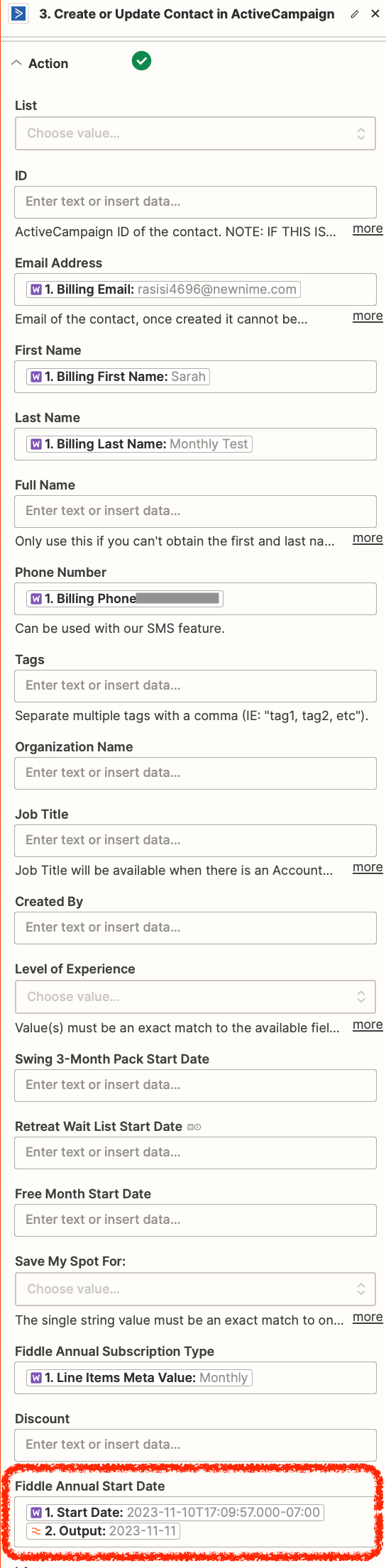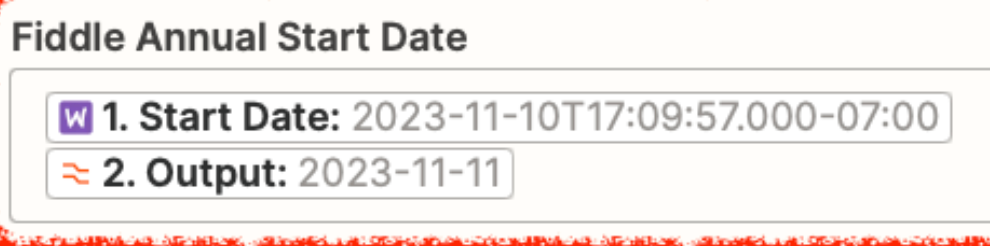Hi Zapier community!
I seek help for a WooCommerce → Active Campaign zap, where I transfer subscription data from Woo to create-update records in AC, including dates in some custom date fields. Zap is straight forward except I receive error on testing the Action step: "The value for custom date field ID 7 looks invalid. Please use this format: YYYY-MM-DD. (422)".
I use a Formatter step to convert all dates from Woo format to Active Campaign format (YYYY-MM-DD). I’ve played with a few output options, and still receive the same error.
Any advice to troubleshoot? For example, how do I identity which field is ID 7, and so causing this issue?
Many thanks for suggestions! Screenshots below.