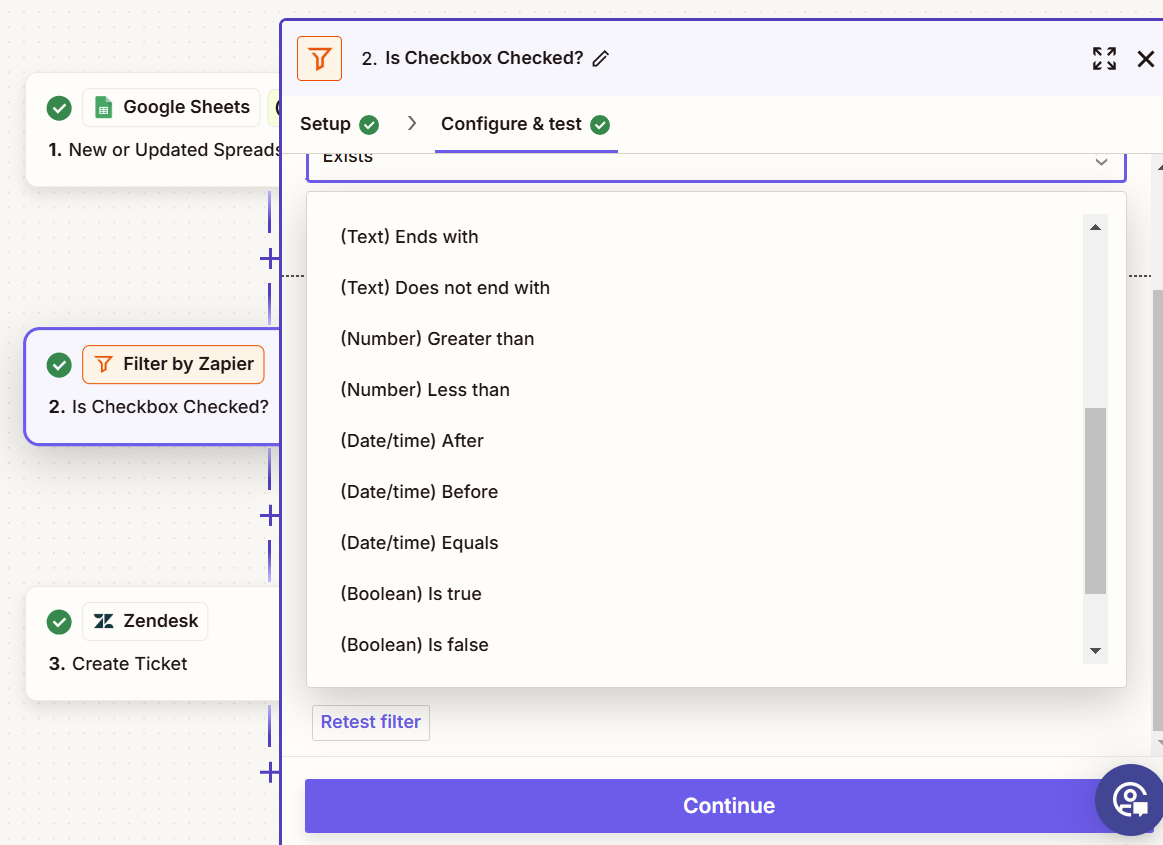Hi All,
Appreciate you reading. I am working on a Zap that allows our HR group to enter new hire information into their Google Sheet and once they are done use a check box in the final column to indicate they want the associated IT ticket created. The check box is listed as the trigger in the Sheet configuration. Once selected it generates a ticket in Zendesk puling information from the various fields.
What I have noticed is if HR is entering a new row for a prospective employee and awaiting a badge ID or any piece of information the zap will go off and before they check the check box. My assumption is even though I set a trigger the Zap is still defaulting to new row entry as the trigger. I don’t see any additional options to control this. Has anyone experienced this type of interaction before?
Appreciate you all!
Best,
Ray