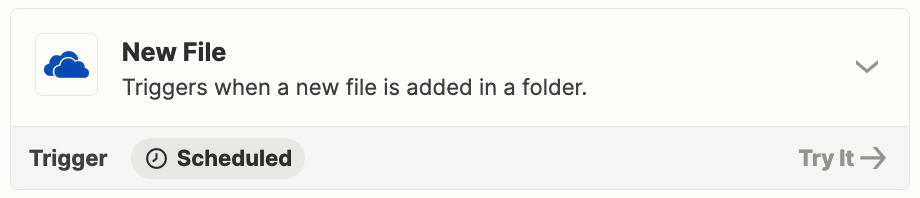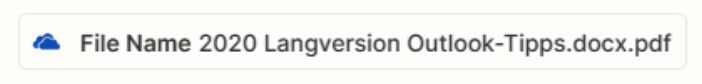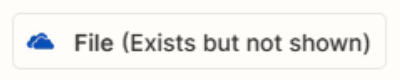Hello,
at Zapier at 2nd step Action, which filename with extension and underneath file do I have to enter in required fields of Zapier. I do not understand what Zapier wants from me. :-)
I want to create a Zap, where incoming invoices which I manually pass to my One Drive folder, will be forward automatically by Zapier to my Lexoffice account. Lexoffice is a German Accounting Software.
Is there someone who can help me? :-)
Unfortunately I cannot upoad a screenshot here or can?
Kind regards,
Claudia