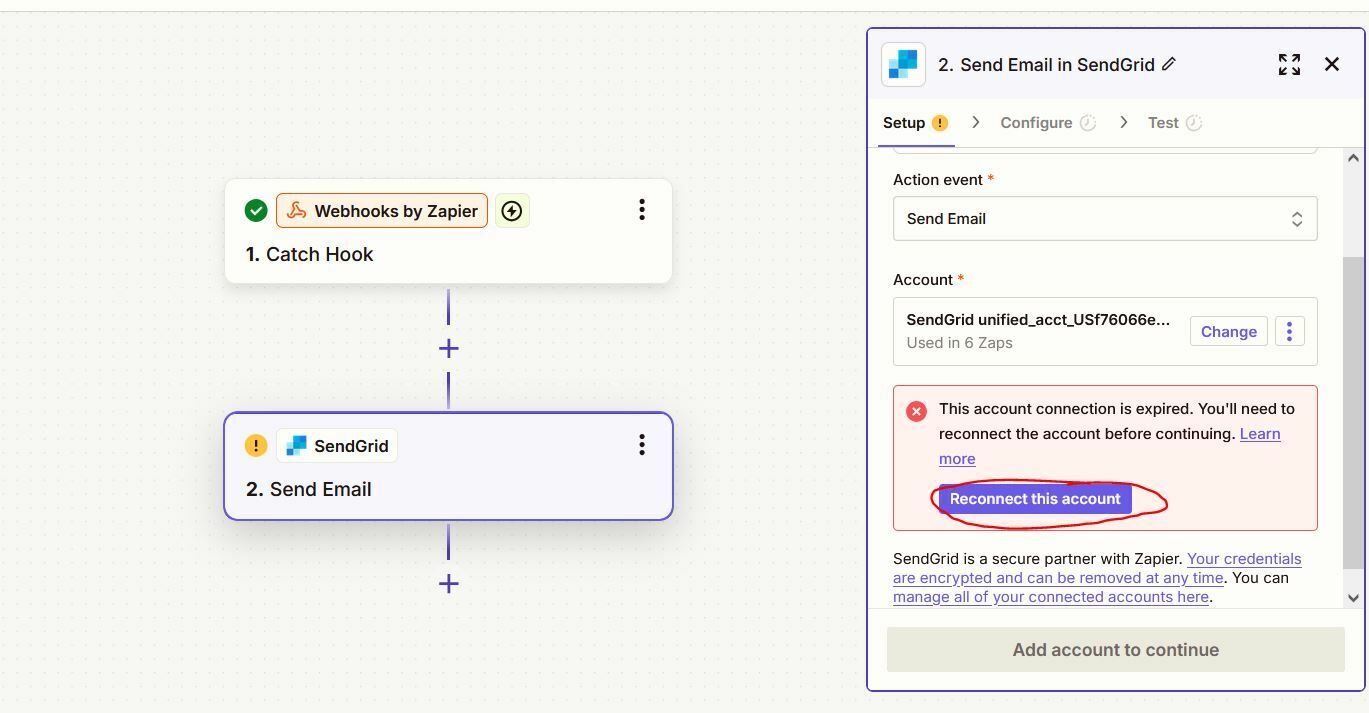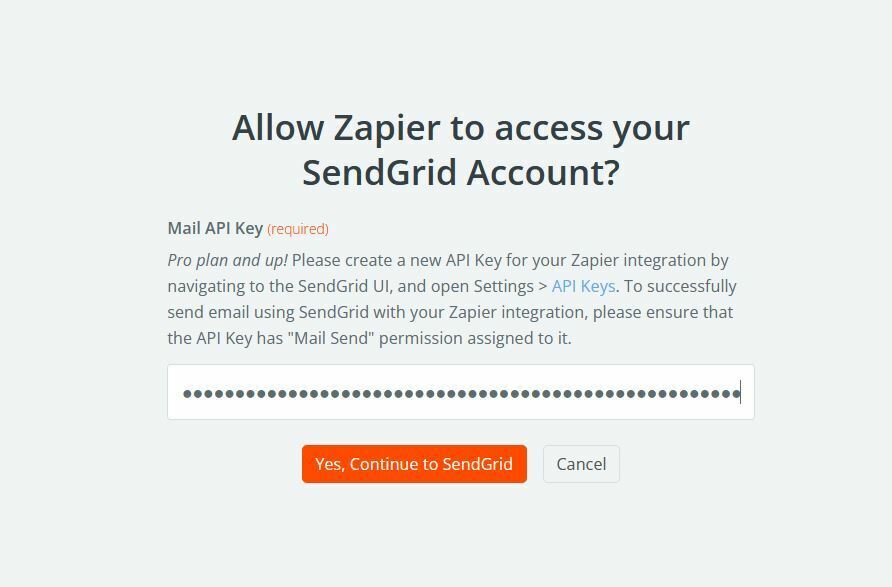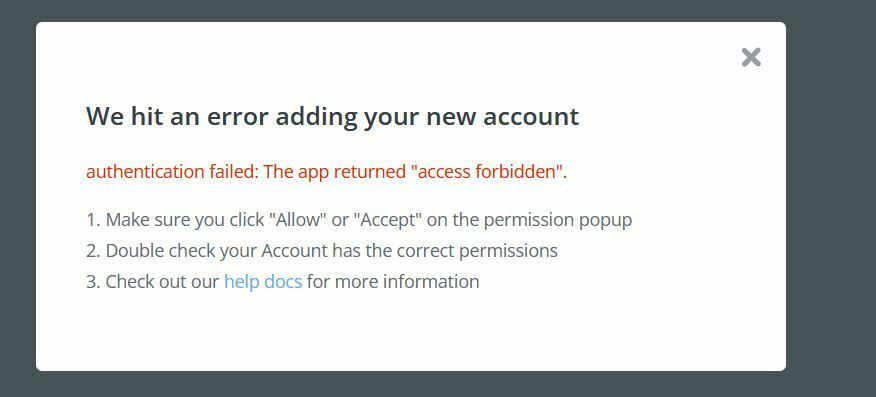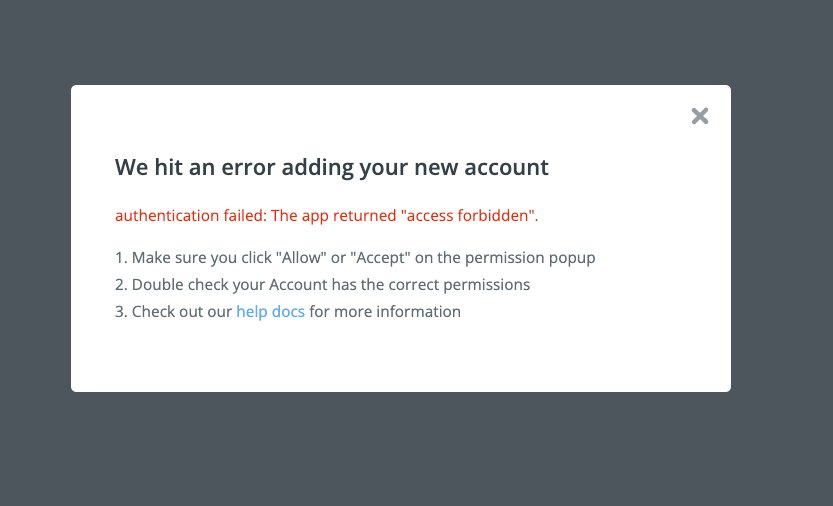Hello folks,
I have been using sendgrid with zaper since many years. Today I went to build a new zap, but it asked me to reconnect as the connection had expired. I tried to do that, but got an “access forbidden error”. I then tried with different api keys, and giving more permissions.
With an api key with full permissions, it connected. I then started to remove permissions that zapier obviously doesn’t need, but I got the error again. I then gave those permissions back but… I still kept getting the error (Even after waiting for a while for permissions to propagate).
The api key that was previously in use only had the “email send” permission, so I cannot figure out if the issue is indeed with permissions (and exactly what permissions are needed) or is a different one.
Can anyone help or point me in the right direction?