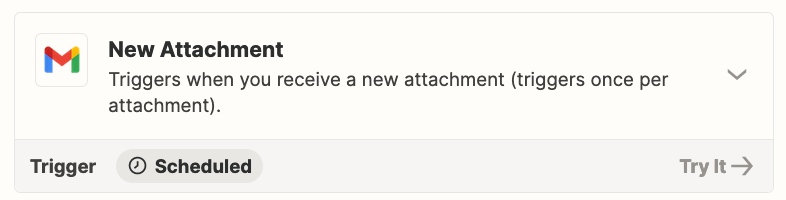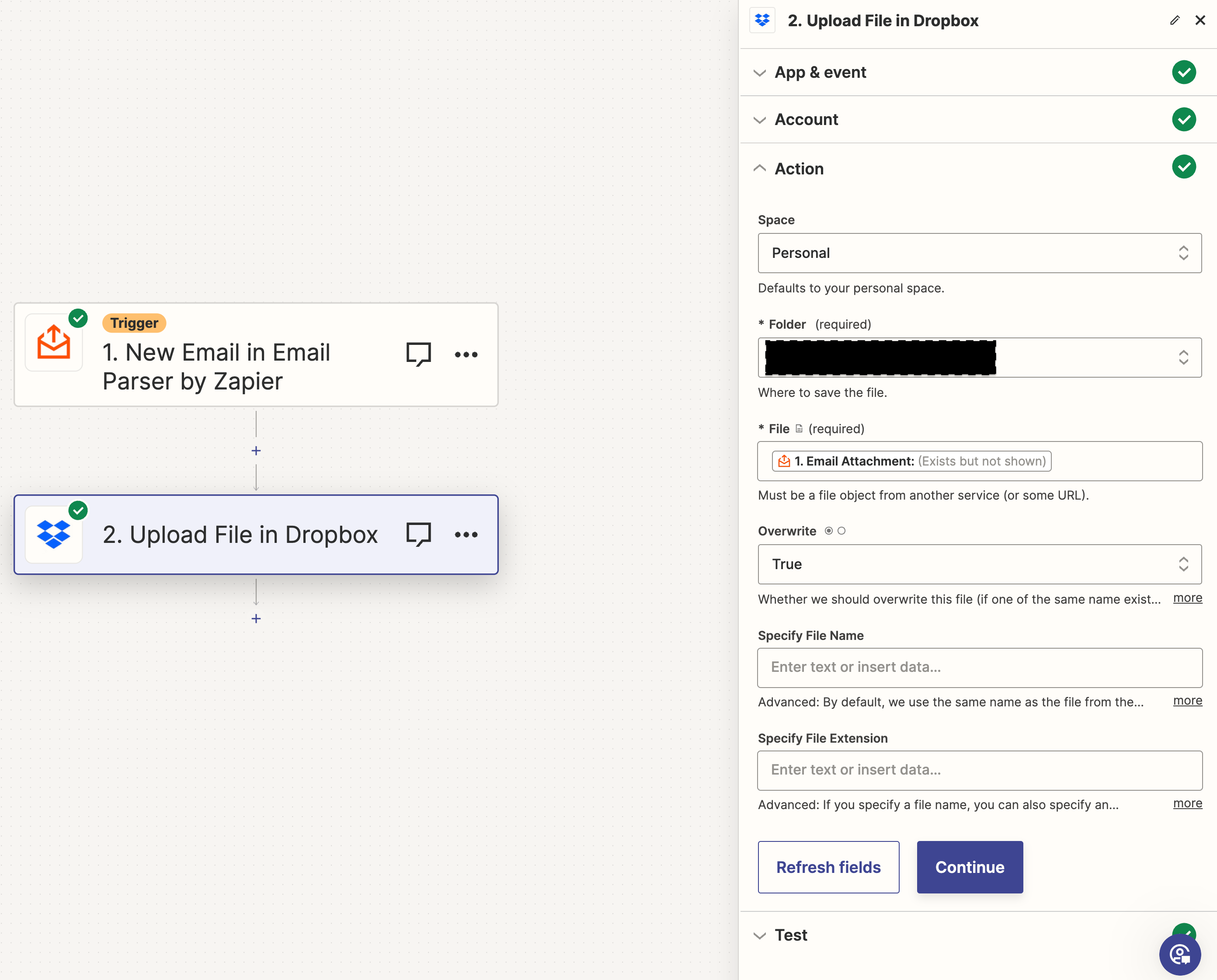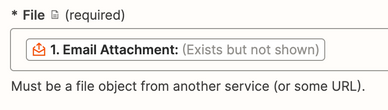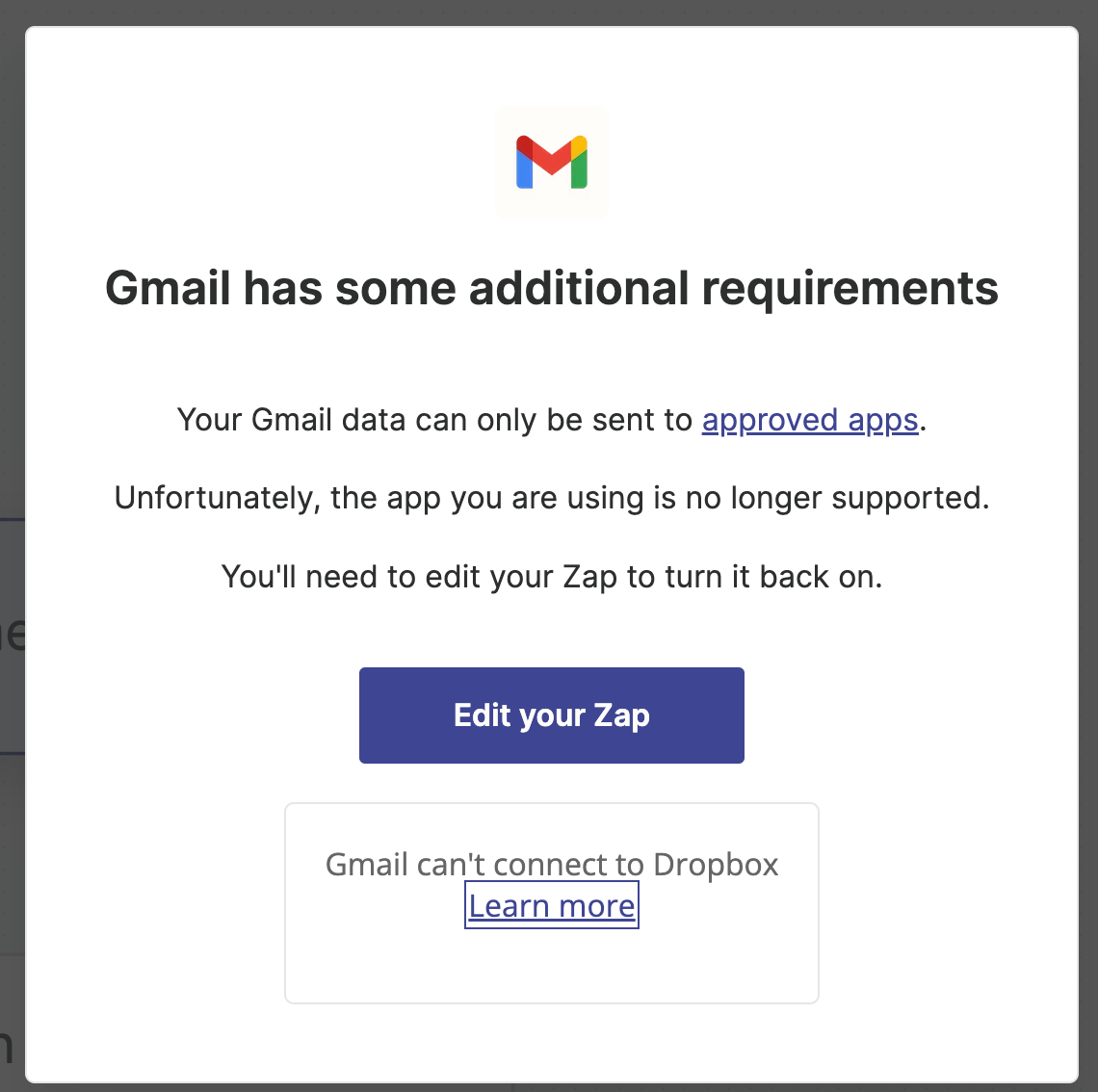Hello, I am trying to hook up email parser aaction to upload an attachment (in the email) to dropbox, however every time I try to do a test action, I get the "unnamedfile.unknown" with contents of AWS error
<?xml version="1.0" encoding="UTF-8"?>
<Error><Code>AccessDenied</Code><Message>Access Denied</Message><RequestId>E14CE0C4EB37H0BD</RequestId><HostId>ohenlRNqvNHYy4uddhG57KPjfAiczizPYc8WvnVRRVElmT0vMbCTxL4jJA1deTP+SF+I70Qv0Mg=</HostId></Error>It can’t be the dropbox permissions because the file ultimately gets uploaded to Dropbox
I think it breaks somewhere between Zapier → Mailparser as Zapier can’t download files from Mailparser for whatever reason.