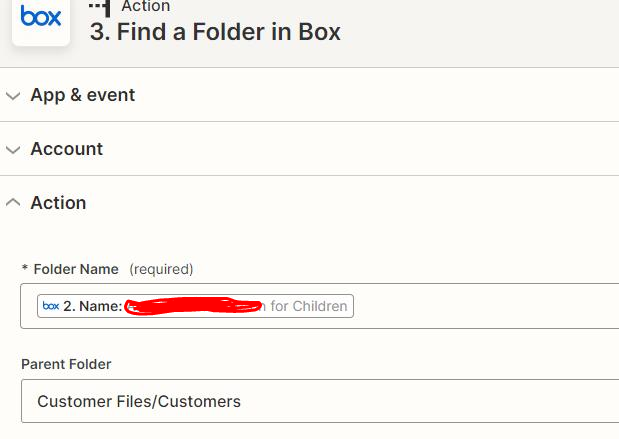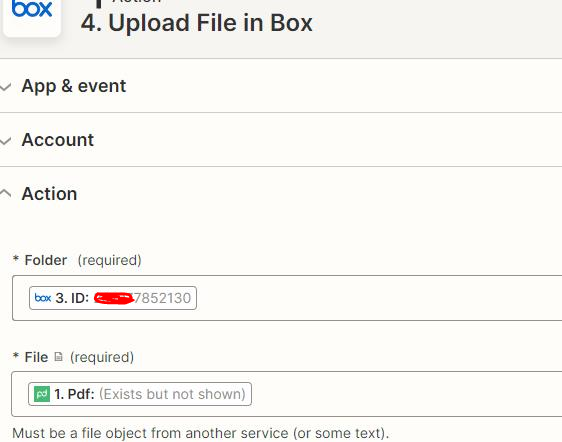I have created Folder in Box (#1) and then find a folder (#2) with the folder name that create in #1 step. Last step, the automation failed when it uploaded the file with the Folder ID. I tried to use the Folder name but still failed. The error is “ access denied”. How can I fix it?
#1
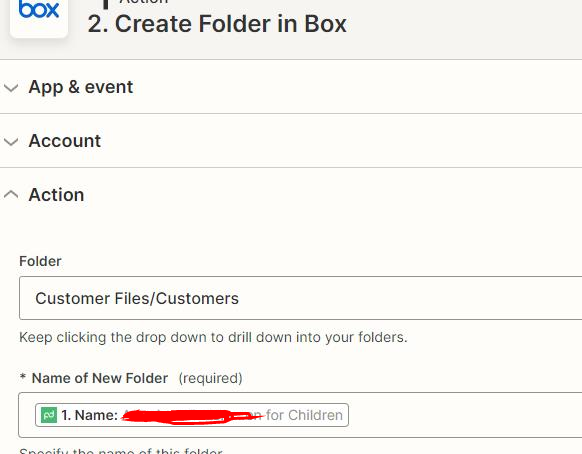
#2