Hello. I have been trying to find a specific file in my Google Drive by looking for its name.
Here is the flow :
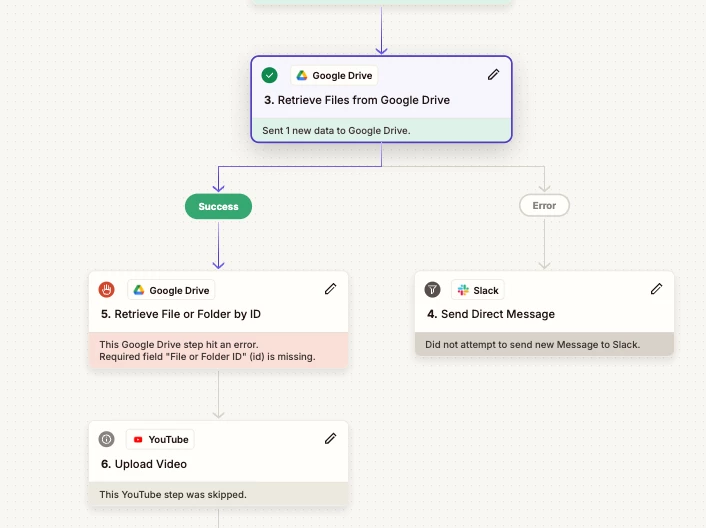
On step 1 and 2, I retrieve the exact name of the file that I want to find in Google Drive.
On step 3, I look into Google Drive with the custom query name = ‘title of my file from step 1 and 2'
Then,
if the file is not found, I receive a notification on Slack (step 4)
If the file is found, I retrieve the file in Step 5
When my Zap is published and triggered, the file is indeed found in Google Drive (on step 3). Great! So we proceed to step 5.
BUT the data out of Step 3 is the following :
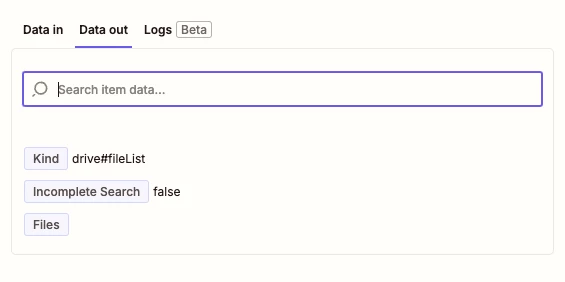
From what I understand, it has found a file, but nothing appears in the “Files”. So it fails my step 5… I need a date “Files” out of Step 3 to succeed step 5...
Any idea what I am doing wrong? Thanks!





