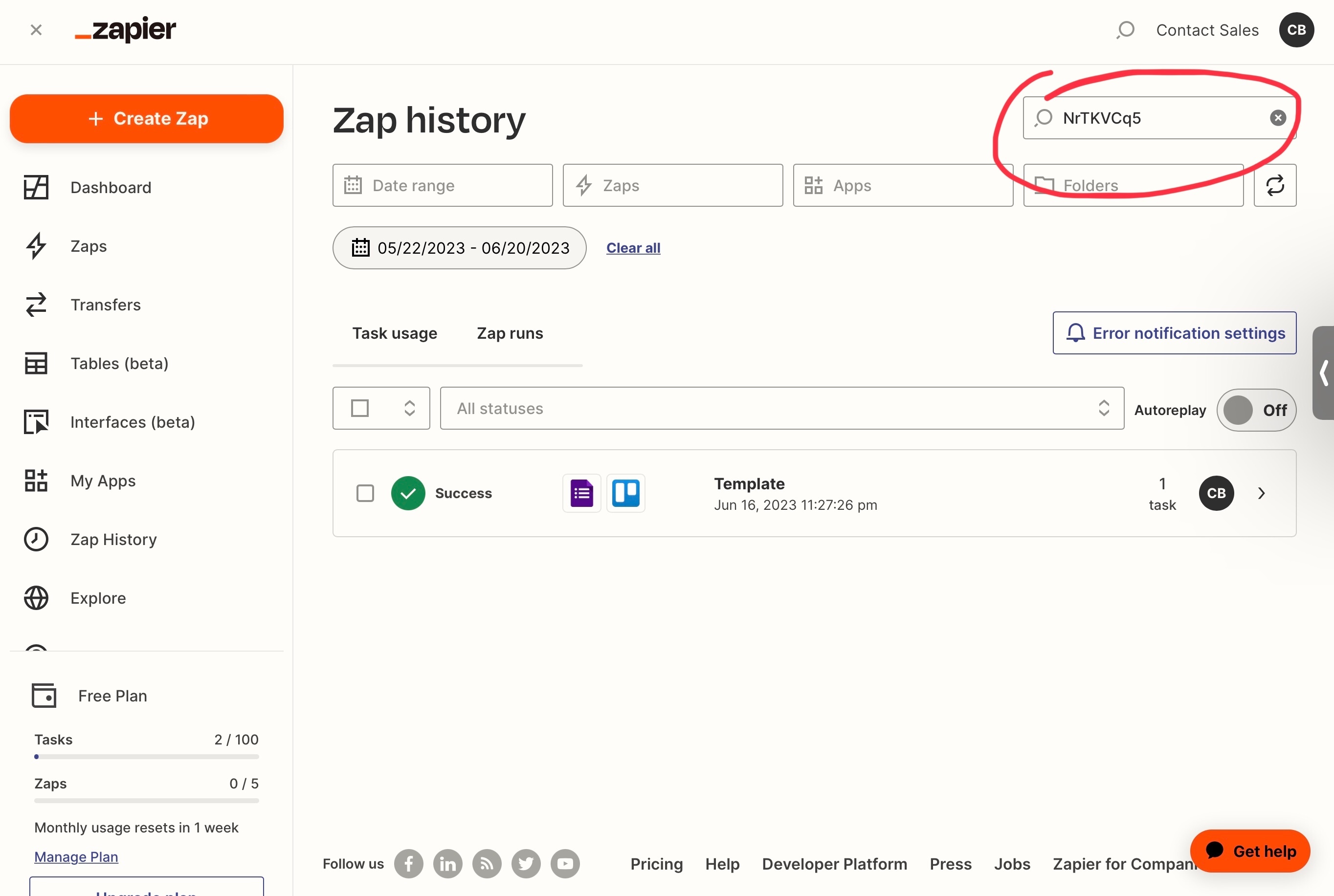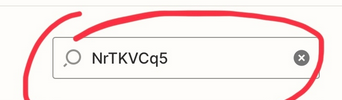I have created a Zap (multiple times now) to simply create a new card in Trello whenever someone fills out a request form created in Google Forms. The Google Form has a list of items to choose from that in the Zap I connect to make a checklist. When I test my Zap I get what I want - a card with a checklist. When I publish the Zap then fill out the form as a live test, I get two Trello cards - one with a checklist and one without. Has anyone had this problem? Is there a way to fix it? I don’t see what could be causing the problem. Whether I build it myself or use a template from a page in the community (which had all the same steps), my published Zap creates two cards in Trello. It was very easy to build what I needed which was great, but it’s been very hard to figure out what’s going on. Any help would be appreciated.
Enter your E-mail address. We'll send you an e-mail with instructions to reset your password.