I have a zap that is writing to a date field in Airtable. It needs to be able to both update the field to a new date, as well as empty the field if no date meets the criteria of the zap logic.
Currently, the zap is running some javascript to process the dates, and the output of the javascript is the input to the “Update Record” step in Airtable. Output is either a date, or 3 spaces if the intention is to empty the cell in Airtable. I’m finding that it’s working as intended when writing a date, but it isn’t working when I am trying to erase the cell contents. When I manually type the 3 spaces, it works perfectly. When the 3 spaces are passed as a variable, however, nothing. Pic below of input to Airtable that is resulting in no action being taken:
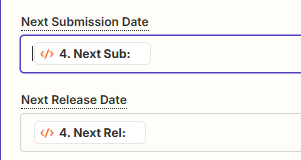
Has anybody run into this issue before? I can obviously add some branched logic so that if it knows it needs to delete the cell contents, it branches to a path with the three spaces hard-coded in, but that seems inelegant and a lot of extra work for something that seems like it should be functioning as-is.




