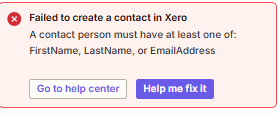
The error you're encountering is due to the Xero API requiring at least one of the fields: FirstName, LastName, or EmailAddress to be populated when creating or updating a contact. In your current setup, it seems that the dynamic fields for first_name, last_name, and email_address are not being populated with actual data, likely because the previous step (ZapierFormatterCLIAPI) did not output any usable data (as indicated by the empty "output":"" field).
To resolve this issue, first ensure that the data being passed from the previous step is correctly formatted and contains the necessary information. You can do this by checking the output of the ZapierFormatterCLIAPI step to ensure it is producing the expected data. If the output is empty or incorrect, adjust the Formatter step to correctly extract or format the data you need. Additionally, use Zapier's built-in "Test & Review" feature to verify that the data is being passed correctly between steps. If necessary, add a "Filter" or "Formatter" step to ensure that at least one of the required fields (FirstName, LastName, or EmailAddress) is populated before the data reaches the Xero step.
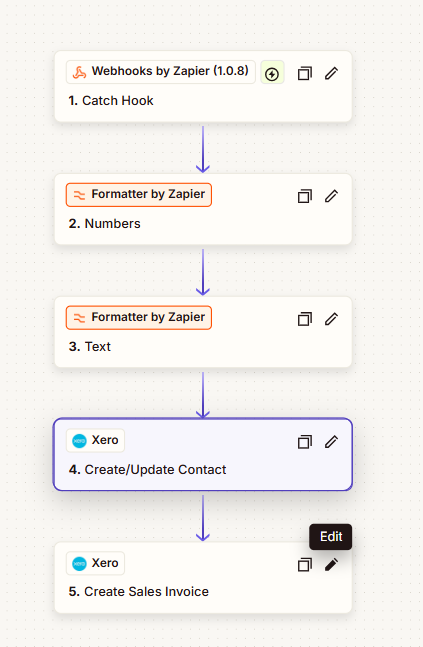
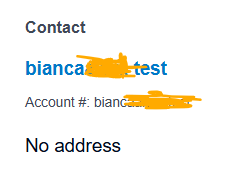
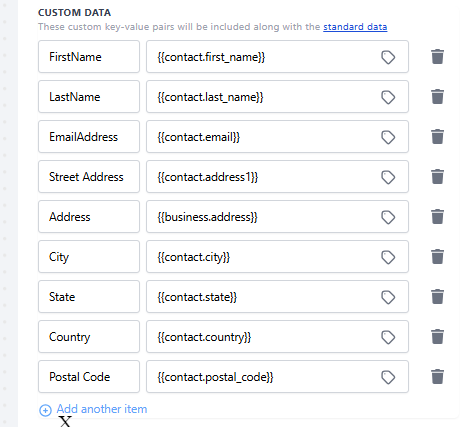
Hi Support Team,
I’m having trouble with my Zap setup. I'm working on connecting invoices from GHL to Xero via Zapier, but I'm encountering a few issues:
- The invoice address from GHL is not showing or syncing in Xero.
- When running a test for Create/Update Contact, I get an error message.
All the data from GHL is syncing correctly in Zapier, but the error persists. I also updated the webhook custom key value in GHL, but the issue remains.
I received an update from the Zapier team suggesting that I use the Formatter to trim whitespaces, but the issue persists.
I have already escalated the issue to both GHL and Zapier, but I haven’t received a resolution yet.
Looking forward to any further advice or solutions.
Could you help me troubleshoot this? Thank you so much.




