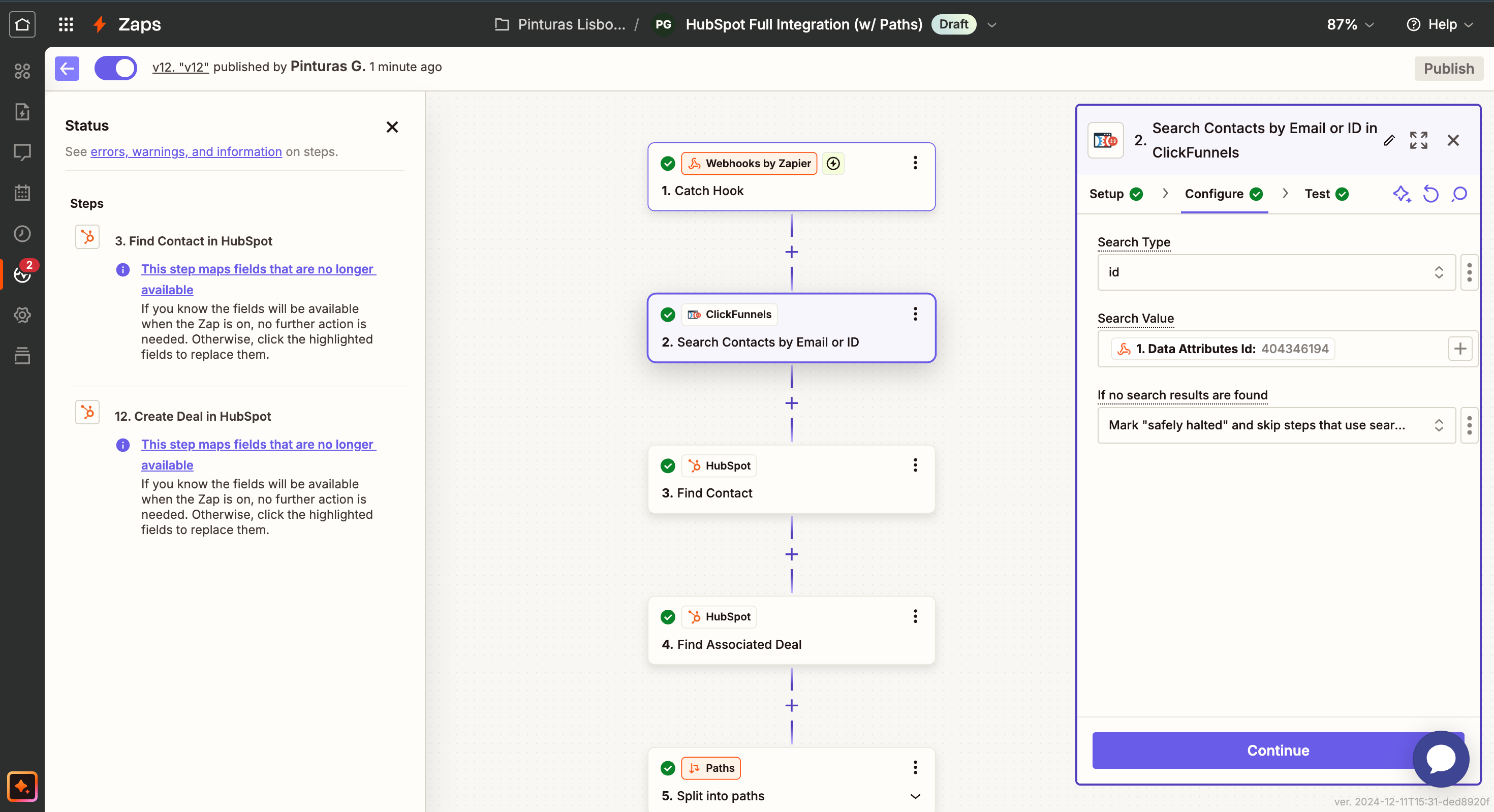Good morning everyone, I have been using an integration with ClickFunnels that has been working fine until yesterday.
The integration works like this:
- Whenever a Contact is created or updated in ClickFunnels, I send the Contact ID via WebHook to Zapier
- I then use the action “Search Contacts by Email or ID in ClickFunnels” to retrieve the contact information
Since yesterday, 40% of my Zaps error on this specific step. I am attaching 2 examples with different error messages.
The weirdest thing is that all of them end up running after I replay the Zap 4-5 times!
Any ideas of what could be the issue and how to fix it?
Appreciate your help