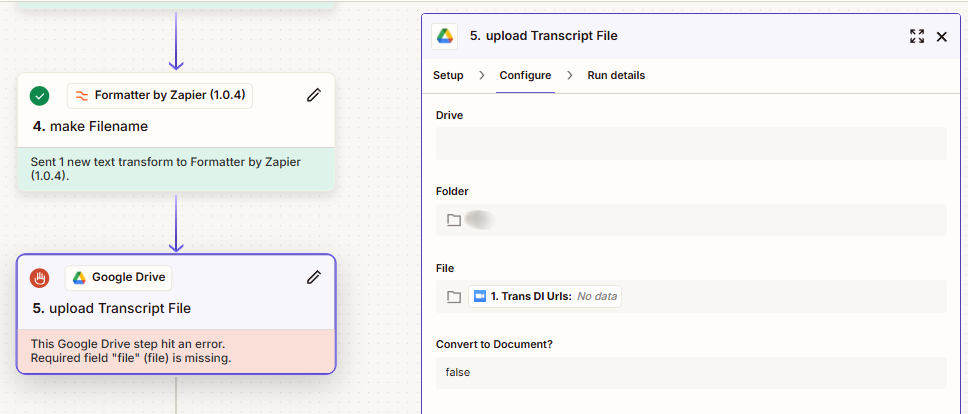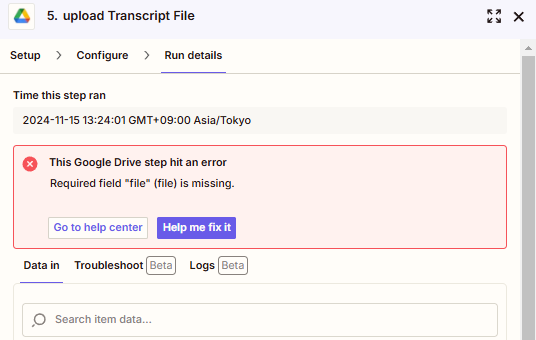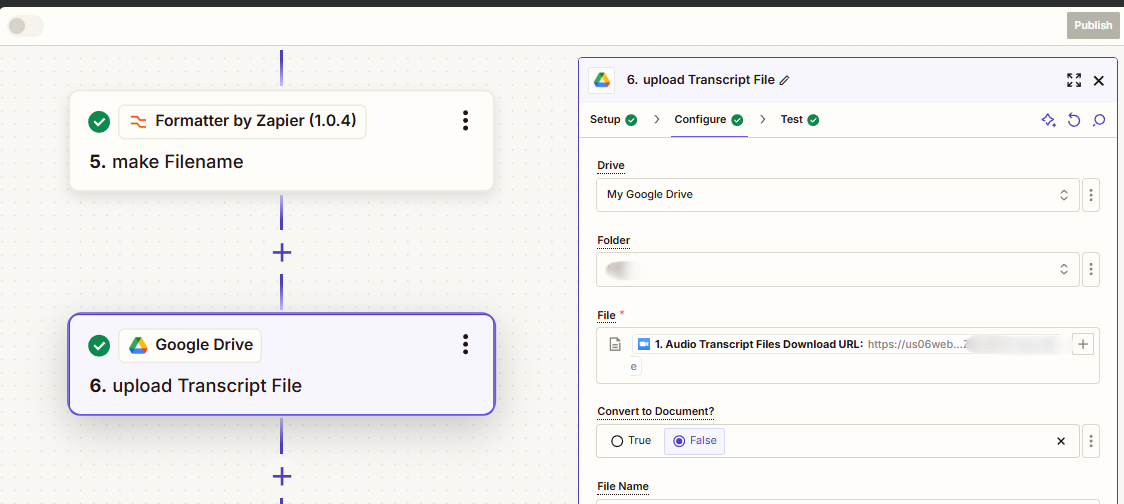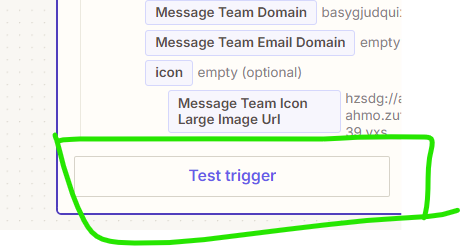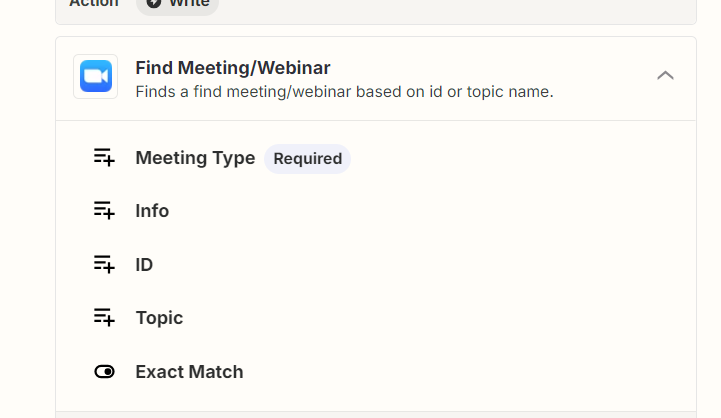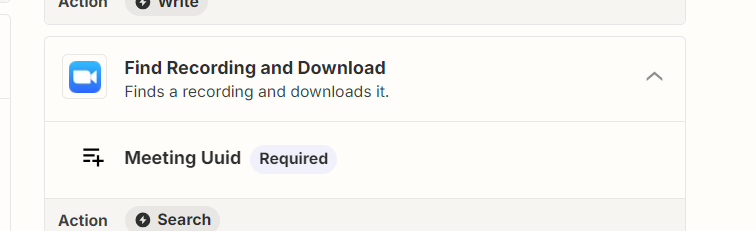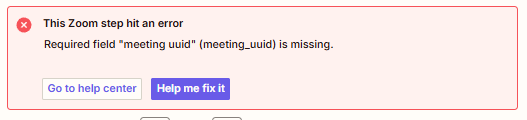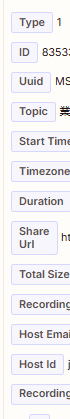Hi, I am a new user of Zapier and am trying out the integration with Zoom.
Sorry if you already have a similar question.
The structure of the zoom data required in these cases is different, and we are having trouble with zaps built on the assumption of test data failing on actual data.
- Zap > New Cloud Recording > Test
- Zap > New Cloud Recording > Actual Data (got errored)
The property to retrieve is known (uuid), but it cannot be specified in the UI because the property is not present in the test data (only meeting id / meeting uuid). How should I do to handle this problem?
// test data
{
"Type": 8,
"ID": "...",
"Uuid": "RgzB...",
"Topic": "...",
"Start Time": "2024-11-15T02:29:04Z",
"Timezone": "Asia/Tokyo",
"Duration": 88,
"Share Url": "https://us06web.zoom.us/rec/share/De4Tm...",
"Total Size": 515671130,
"Recording Count": 5,
"Host Email": "...",
"Host Id": "nR1...",
"Recording Files": [
{
"id": "aa0...",
"meeting_id": "RgzB...",
"recording_start": "2024-11-15T02:29:06Z",
"recording_end": "2024-11-15T03:57:24Z",
"file_type": "CC",
"file_extension": "VTT",
"file_size": 128901,
…
// actual data
{
"Meeting UUID": "RgzB...",
"Meeting ID": "RgzB...",
"Account Id": "40l...",
"Host Id": "nR1...",
"Topic": "...",
"Meeting Type": 8,
"Start Time": "2024-11-15T02:29:04Z",
"Time Zone": "Asia/Tokyo",
"Duration": 88,
"Total Size": 515834521,
"Recording Count": 6,
"Share URL": “https://us06web.zoom.us/rec/share/GumH...",
"Recording Files": [
{
"Recording Files ID": "10d...",
"Recording Files Meeting Id": "RgzB...",
"Recording Files Recording Start": "2024-11-15T02:29:06Z",
"Recording Files Recording End": "2024-11-15T03:57:24Z",
"Recording Files File Type": "TRANSCRIPT",
"Recording Files File Extension": "VTT",
"Recording Files File Size": 163391,
...