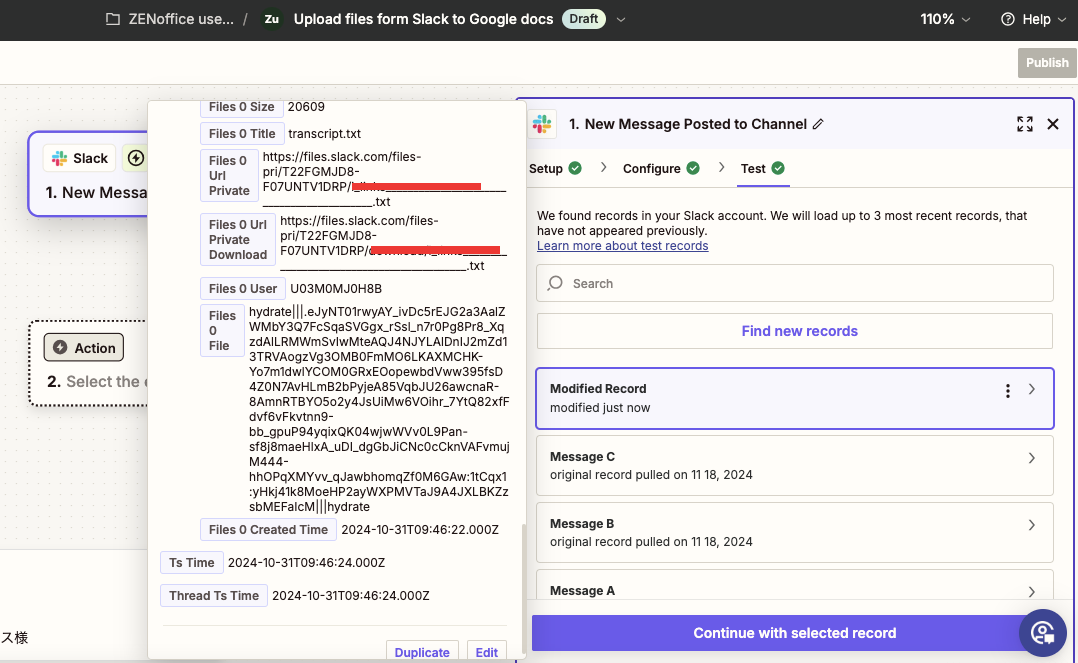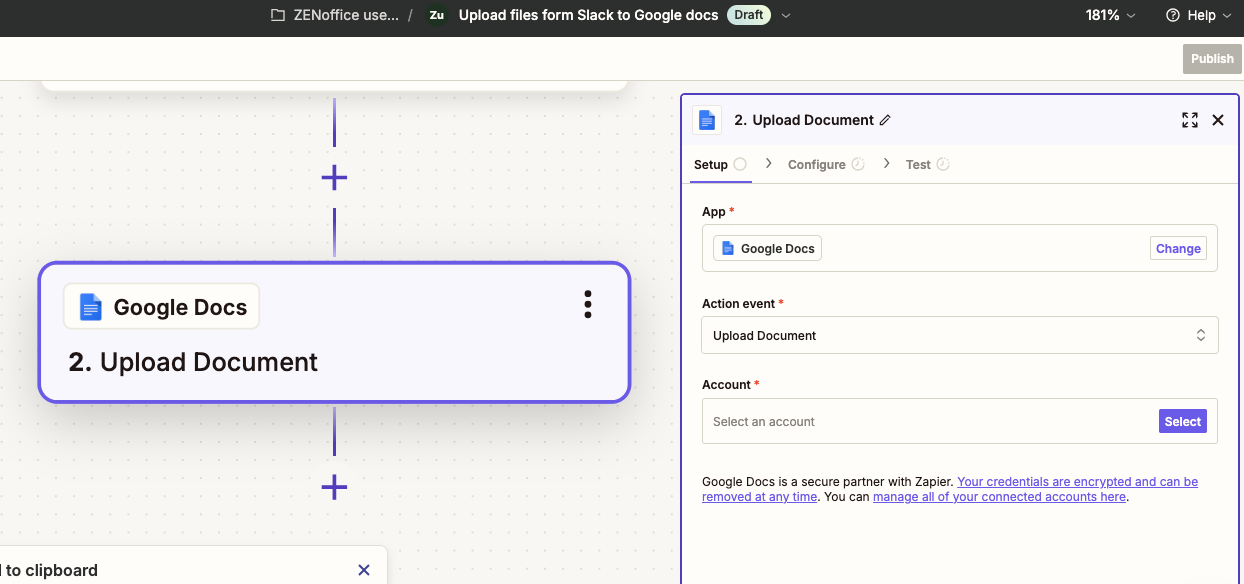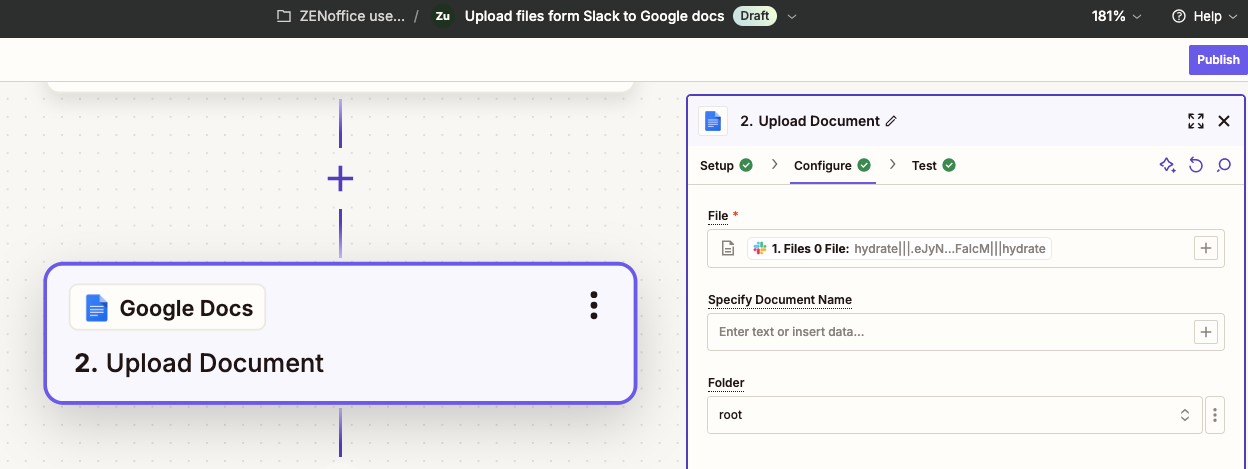On the lecacy slack action, I could select the files posted to a slack cahnnel and upload them to Google document and see them in it by the Google docs action “upload file”. However, after updating the action, I can upload files but cannot see in Google document (It just creates a blank document) .
Is there any solution or I’m making a mistake?
Legacy Slack to Google Docs upload issue: Files invisible post-update
Best answer by SamB
I’m sorry to hear that
I’ve been looking into this further and it appears that you’re all running into the same issue that recently came up in Community over here:
Apologies for not connecting the dots on that sooner! I’ve ensured that you’ve all been added to the bug report so that the team are aware that you’re also being impacted by this. This also ensures that you’ll all be notified via email once it’s fixed.
In the meantime the workaround noted on that other Community topic is to switch to the legacy version of the Slack app on Zapier:

Since we’ve already got one topic that’s linked to this issue I’m going to close this one out so we can keep discussion around this issue within a single place. Thanks for your understanding and for your continued patience on while this issue is being worked on.
For anyone that comes across this closed topic and wants to be added to the bug report please reach out on the main topic here and we’ll take care of that. 🙂
Enter your E-mail address. We'll send you an e-mail with instructions to reset your password.