I have turned on enhanced conversions for leads and added Zapier in Google Ads’ Connected products but the Zapier doesnt still recognize the connection.

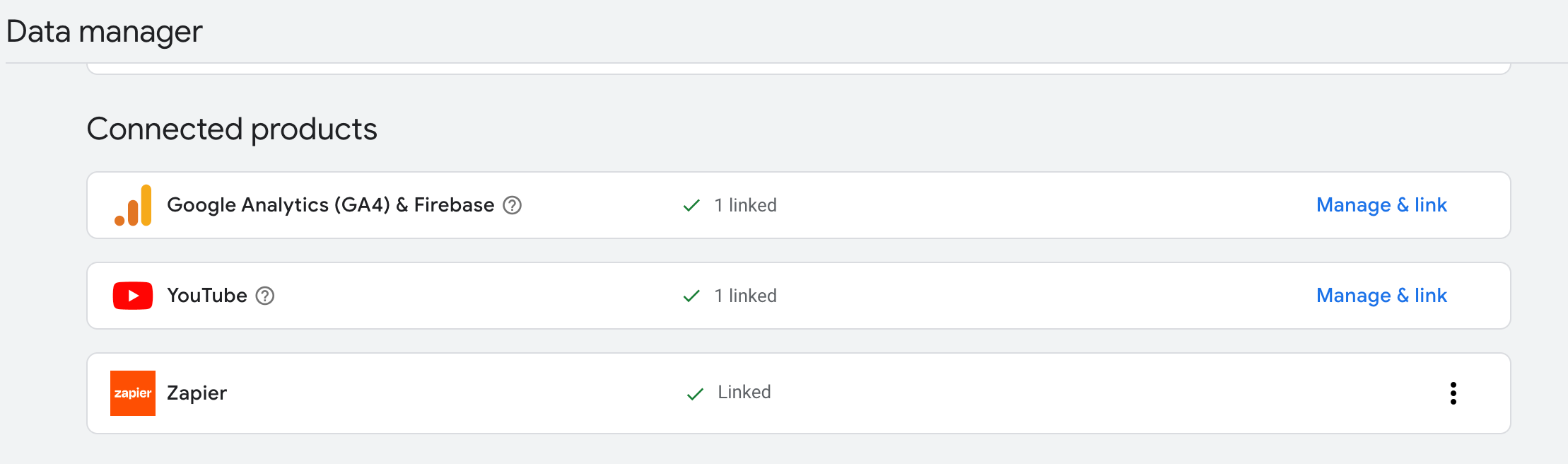
Here is the message i still get on Zapier side. Is there anything else i need to do? I already chose the Google Ads account.

One thing I noticed was that when I connected a product and choose use case and continue, the Zapier new linking pops up. Do i need to something here?






