Getting the following when trying to configure Netsuite integration. New to Zappier and kinda lost as to where to start resolving this. I checked everything it recommend to resolve and still no luck.
Thanks in advance!
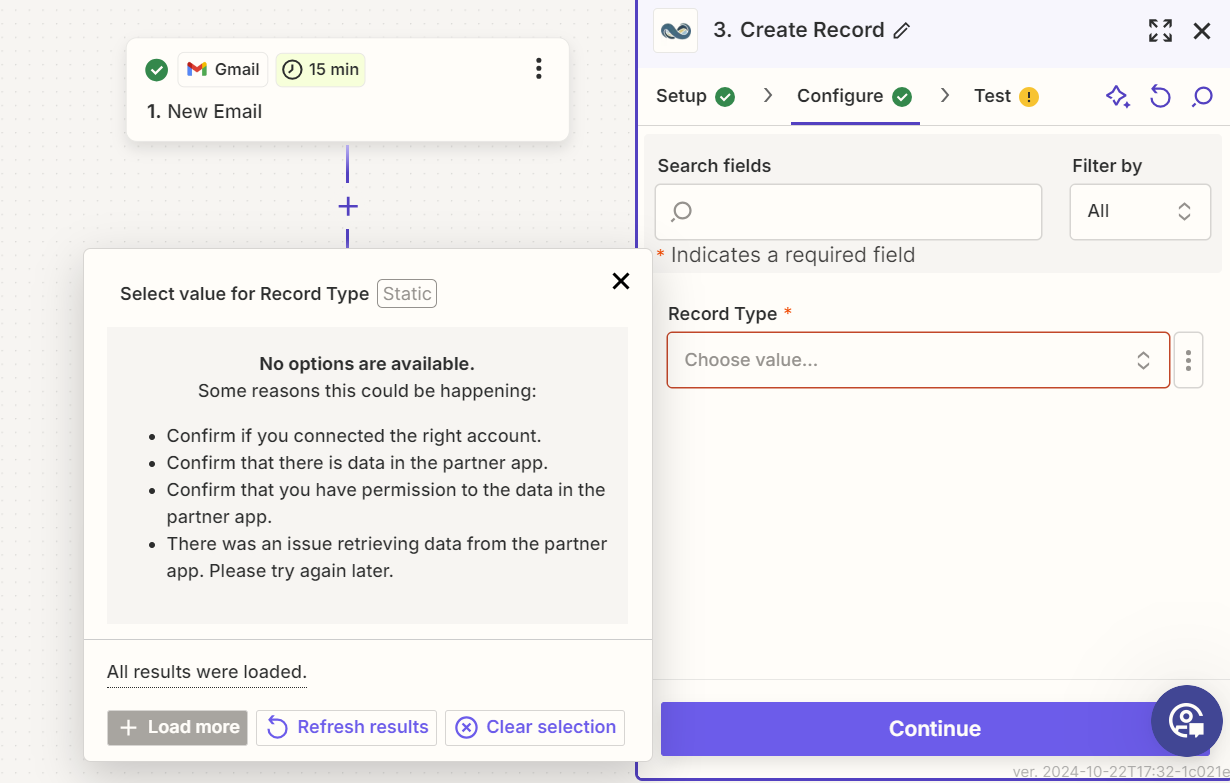
Getting the following when trying to configure Netsuite integration. New to Zappier and kinda lost as to where to start resolving this. I checked everything it recommend to resolve and still no luck.
Thanks in advance!
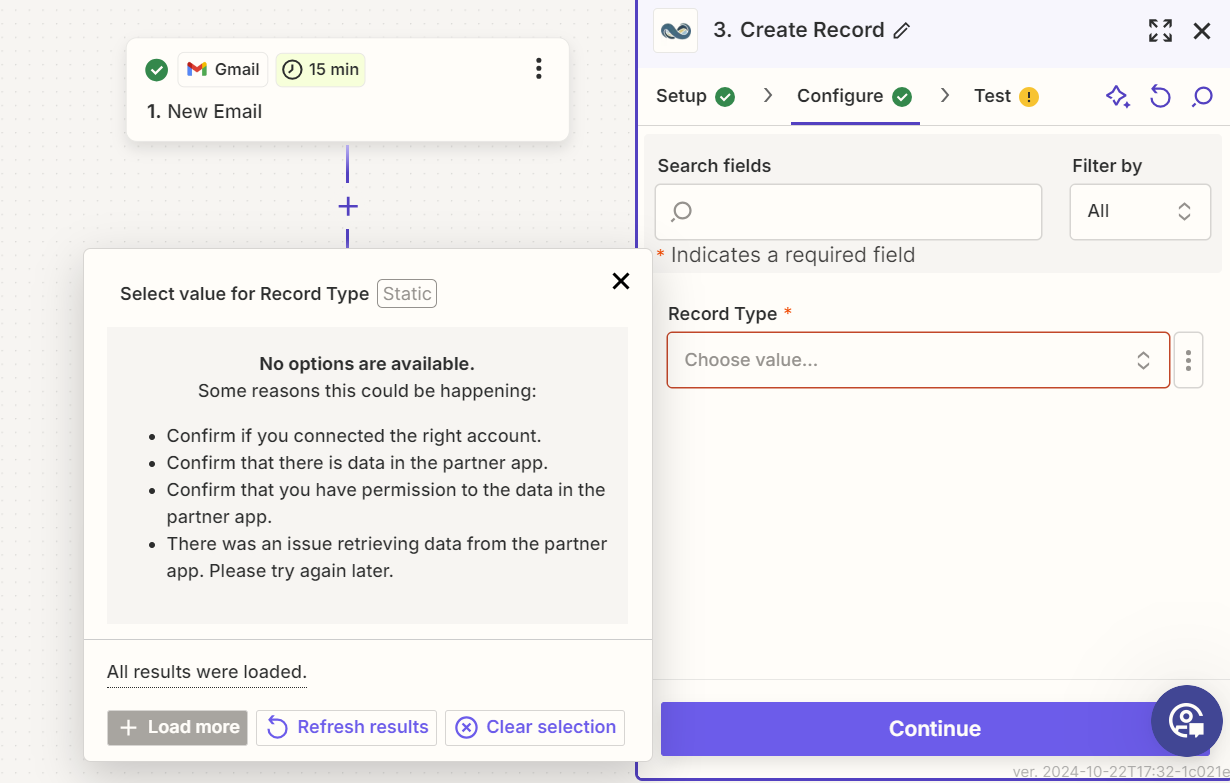
Enter your E-mail address. We'll send you an e-mail with instructions to reset your password.