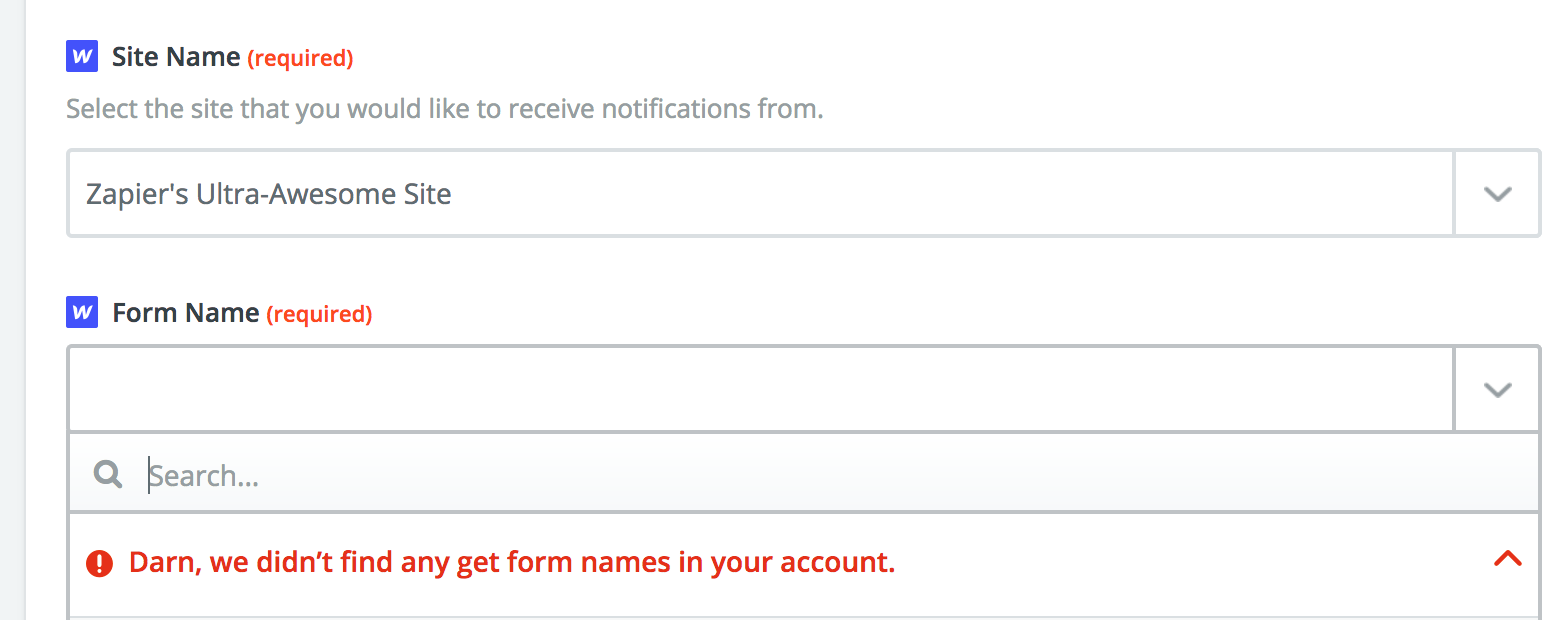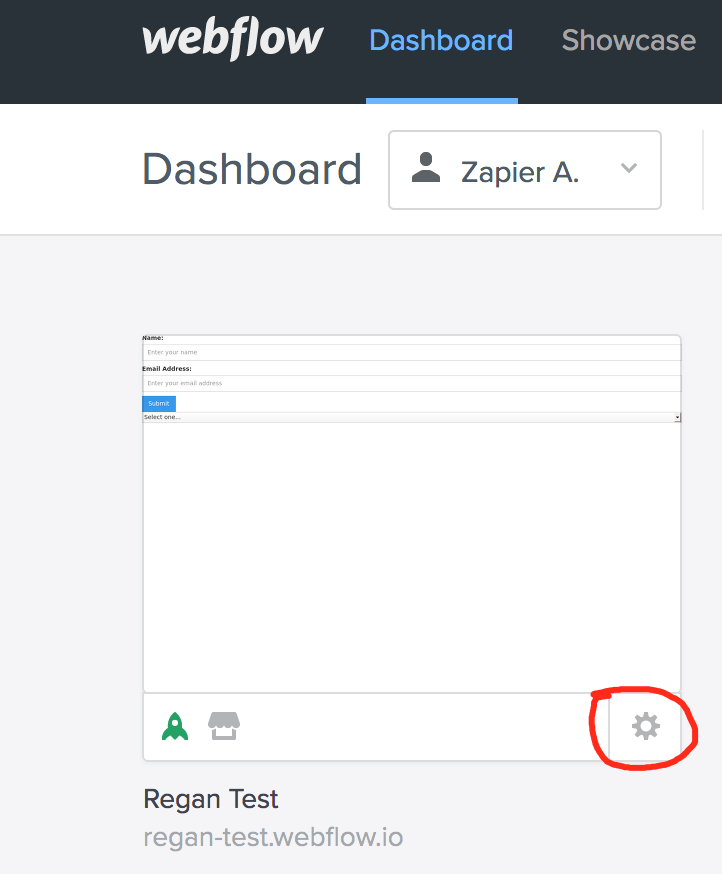Hello,
I recently got an email from Zapier that Webflow are moving to their 2.0 version of their API, saying i need to update my Zaps to the new version. When trying to use the new API, some of the newly created forms are missing as the trigger. So first question is, how do i get all the forms to show up?
Second problem is associated with the forms that do show. When i do a form submission, the zap doesn’t trigger… Seems like the new Zapier integration has some problems.
Things i have already tried:
- Removing the integration with zapier and re-integrating again.
- Submitting the forms after creating the zap.
- Refreshing the form submission data within the Zap.
- Creating a new form within Webflow and making a new Zap.
- Republishing my Webflow site.
To be clear: The error is present after having changed the trigger from ‘Webflow (1.11.1)’ to the new ‘Webflow’. Now i can’t go back to the old version, and my zaps don’t work...
Anyone that can help? :)