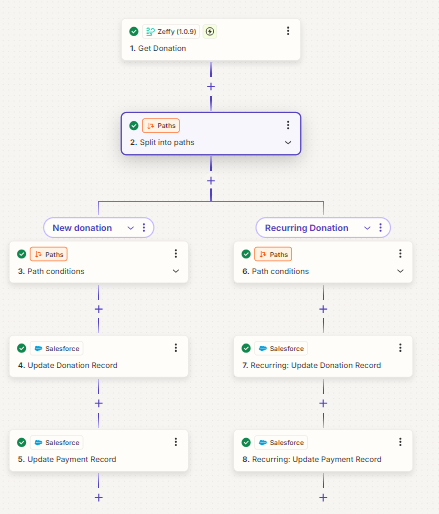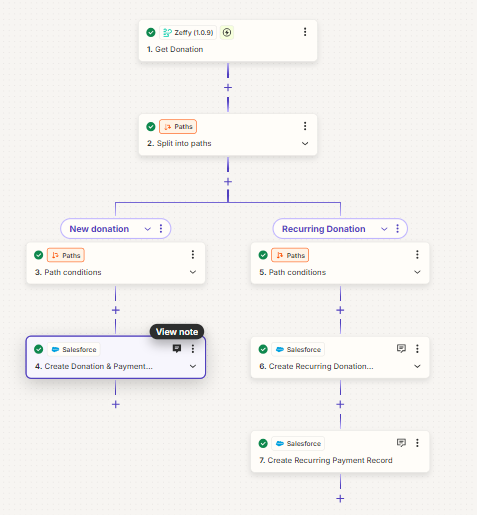Task is to accept Donation payment via ZEFFY and move that into Salesforce for Non Profits (NPSP).
I created a ZAP to migrate actual payments made through ZEFFY for Non-Profits. I have the Connection to ZEFFY working perfectly and get the payment data to test with and move into Salesforce NPSP.
My logic looks for New Donation vs Recurring Donations and then does an update of the Donation record and also Updates the Payment record.
Problem I have is after updating the Donation/Payment records is that it overwrites the Rollup total fields with that last payment information on Contact, Account, Donation records and does not update Campaign record even when I pass the Campaign name..
ASK: Does anyone have an example that takes Payment or Donation information from a tool like ZEFFY then updates Salesforce via ZAP and updates correctly the rollup total fields on Contact, Account, Donation, Payment and Campaign totals?
Appreciate any guidance or examples I can test with to figure out the flaw in my logic or what I am missing.
Thank you
Bill A.