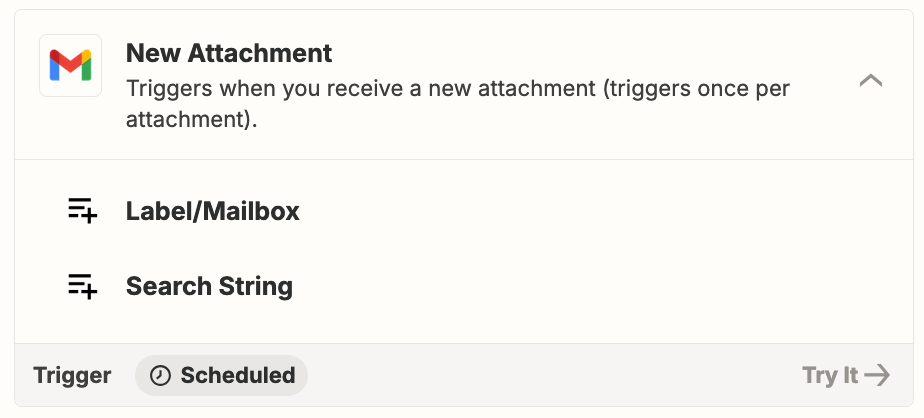I am trying to store emails with their attachment names in Google Drive using a Zap. It’s working well except for two issues. The first is multiple attachments. How do I list each file name if there is more than one attachment? The “Attachment 1 Filename:” field works well. but the “All Attachments:” file lists an AWS S3 which isn’t helpful.
I’ve attached some screenshots for reference.
The second issue is that these are being stored as PDFs but are only readable by Google Drive and not a PDF reader so I believe the extension is incorrect and the file isn’t really a PDF. This may have something to do with the Zap using “HTML/CSS to Image”.