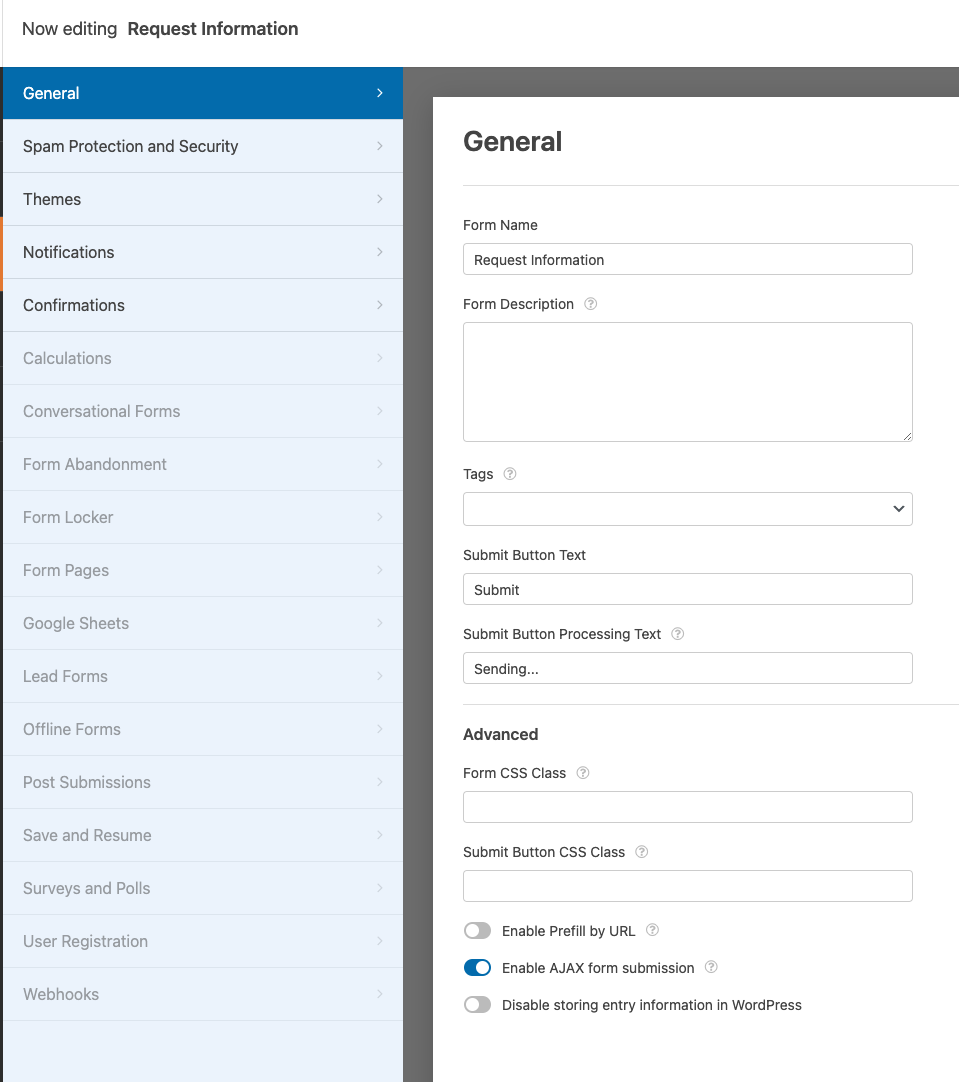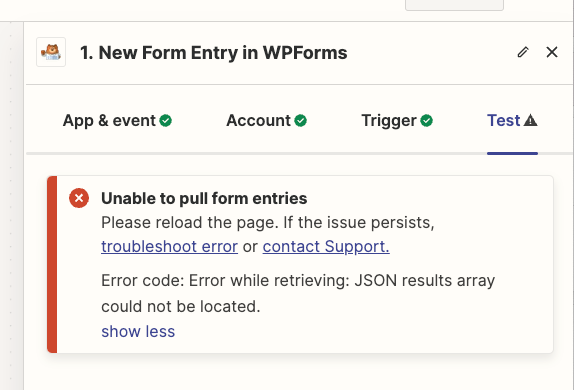I am having problem connecting to WPForm with Zapier. I checked and confirmed that:
- I am using WPForm Pro with latest version
- “Disable storing entry information in Wordpress is unchecked.
But when i try to test the trigger, I keep getting the error:
Failed to fetch a form entry from WPForms Error while retrieving: JSON results array could not be located
Please help!
Thank you so much!