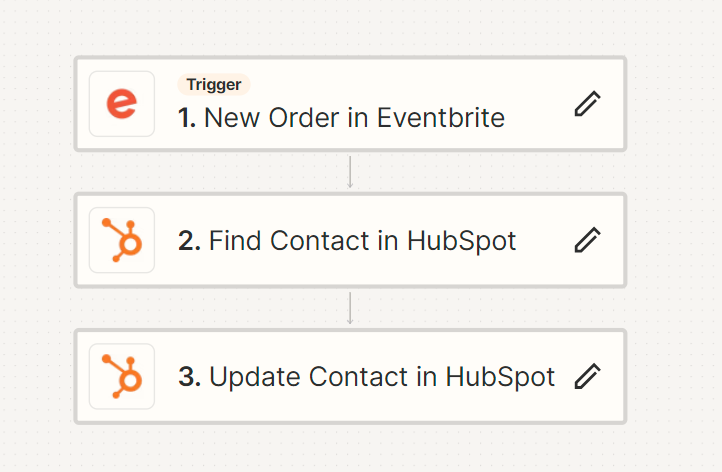This is the Zap I have currently running:
When a person booked a ticket on Eventbrite, my Zap looks for their Contact details in Hubspot and updates an ‘Event Booked’ custom field.
In the Event Booked custom field, they may already have data, so the Zap takes the current data and adds in new data e.g.
- Custom field already says: Booked 15th May
- New event is booked so Zap will add ‘25th Sept’ and the custom field will then say ‘Booked 15th May, Booked 25th Sept
The problem I have is that sometimes a person will book more than one event in the space of a couple of minutes. In the scenario, for the second booking, Zapier hasn’t yet updated the ‘Event Booked’ custom field to include the data from the 1st booking, so it only ever adds new data for one of the events booked, and not for both.
I feel like there is a Delay I should add into the Zap somewhere but I’m not sure at what point to add it in, in order for the two sets of data to be recognised and updated in the custom field. Ideally, I only really want a delay if the Zap is triggered by the same email address twice.
Any thoughts?