All the other topics for this question are closed and haven’t found my issue.
ISSUE 1
I need to send an email to a person when a role is mentioned in a channel (any channel.. which is my issue #2)
I used the custom field to input my role ID. See attached. It’s not working. Am I doing something wrong? I can’t find the role in the member’s list.
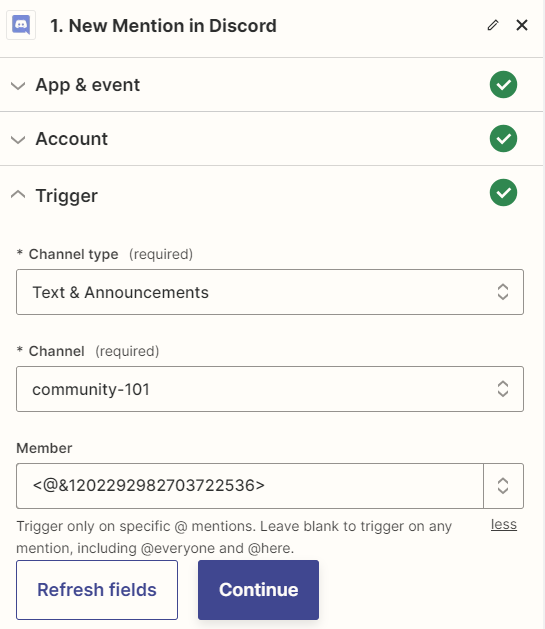
ISSUE 2
Is there a way that the trigger could be set to all channels at the same time? I don’t want to create a zap for each channel.




