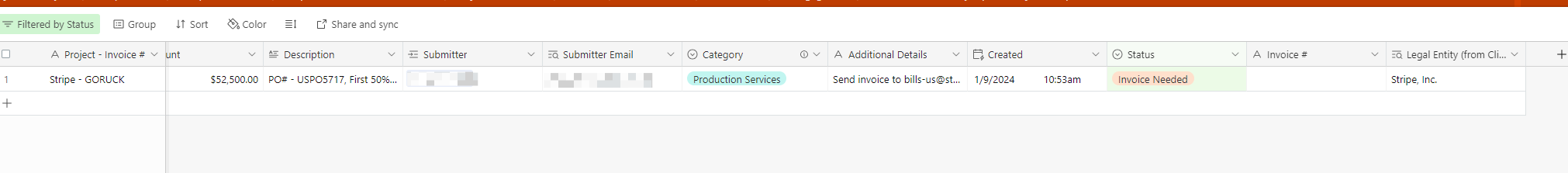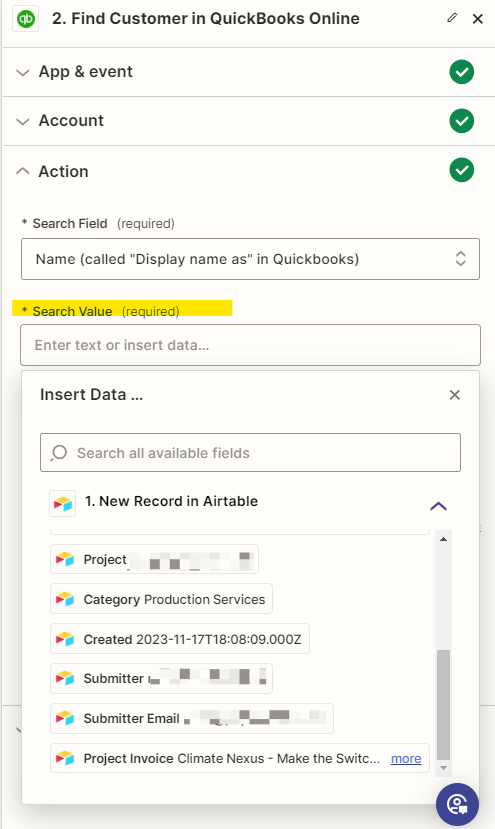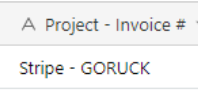This post has been edited by a moderator to remove personal information. Please remember that this is a public forum and to remove any sensitive information prior to posting.
When setting up my zap to search by Legal Entity (which is a lookup field) . It doesn’t show as an option in Zapier’s search value field. See below