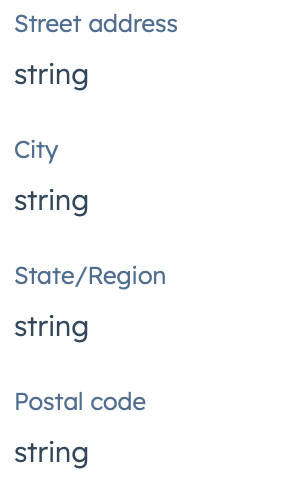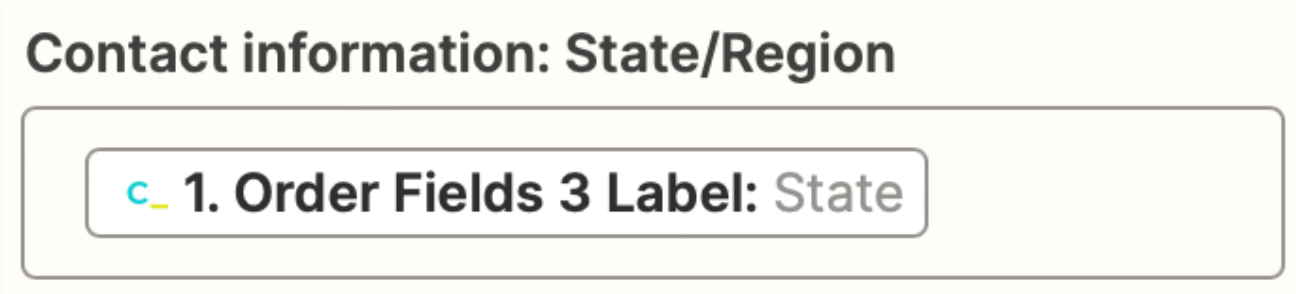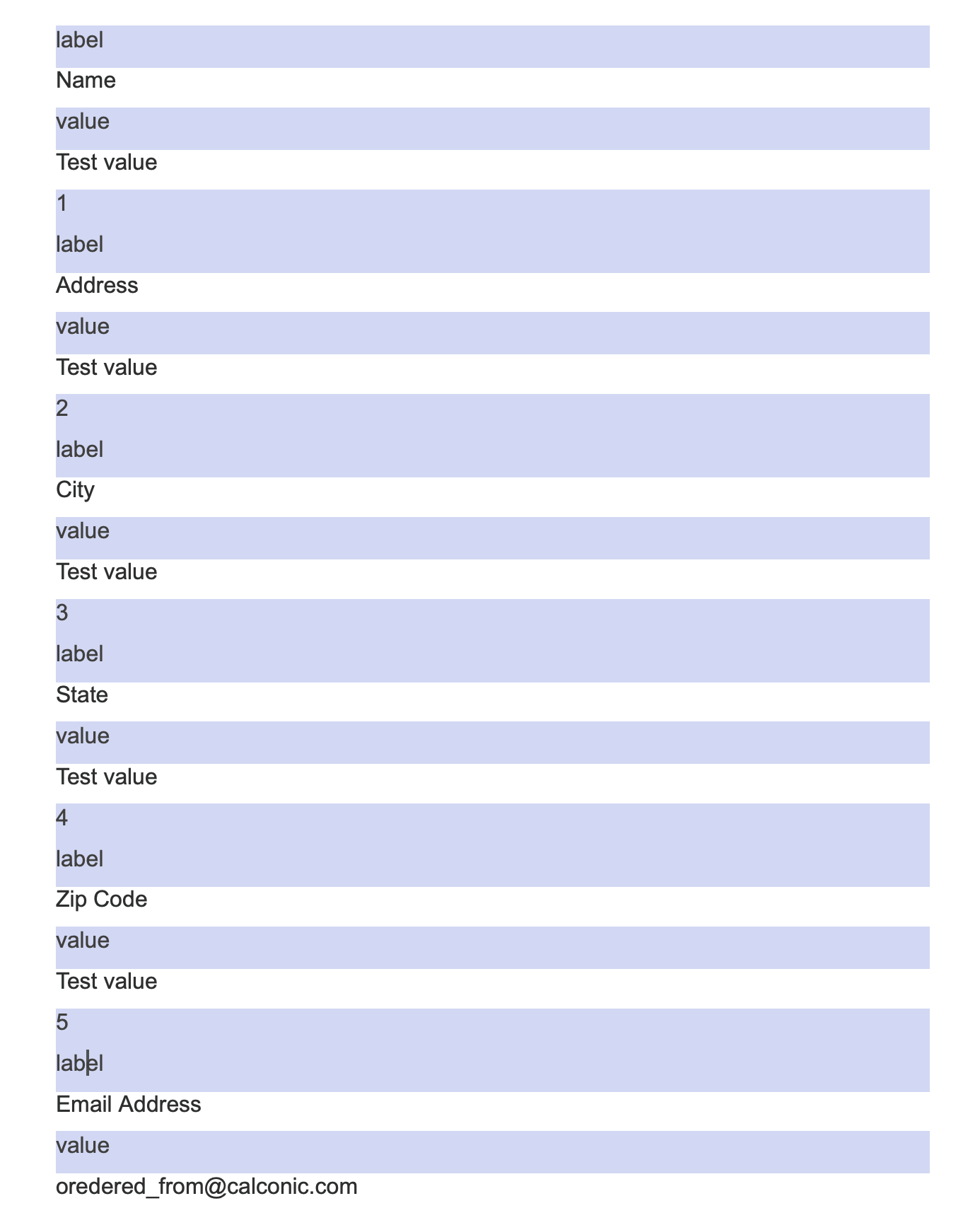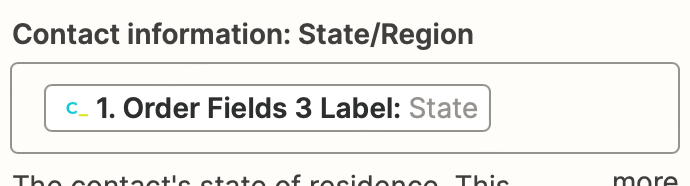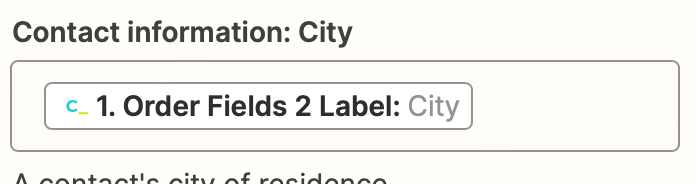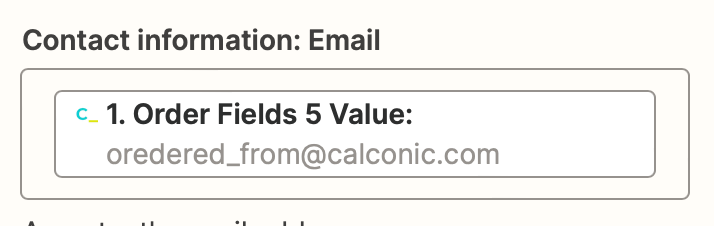Hi,
I am new to both HubSpot and Zapier. I’m on the free versions of both.
I’m having issues with my simple Zap, to send contact information from an order form to HubSpot. Everything seems to be set up correctly; however, instead of the address, city, state, and zip pulling in with the correct information, only the word “string” imports to HubSpot. See pic below.
Any suggestions on how to fix this/where the issue lies?
Thanks,