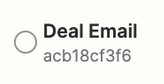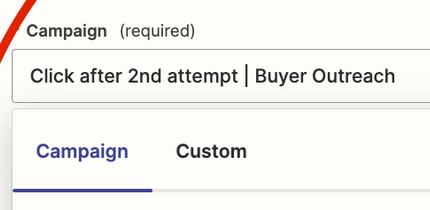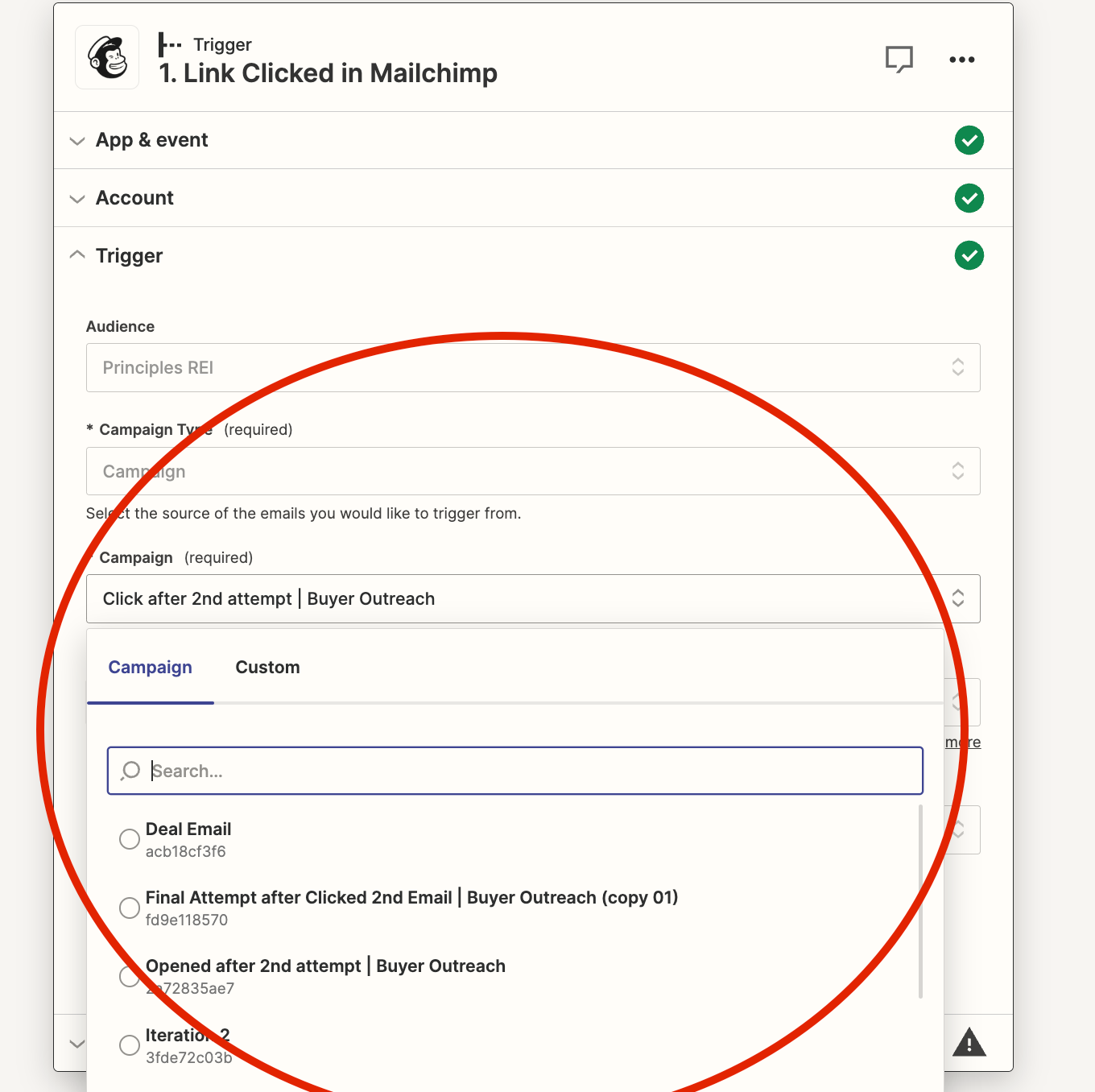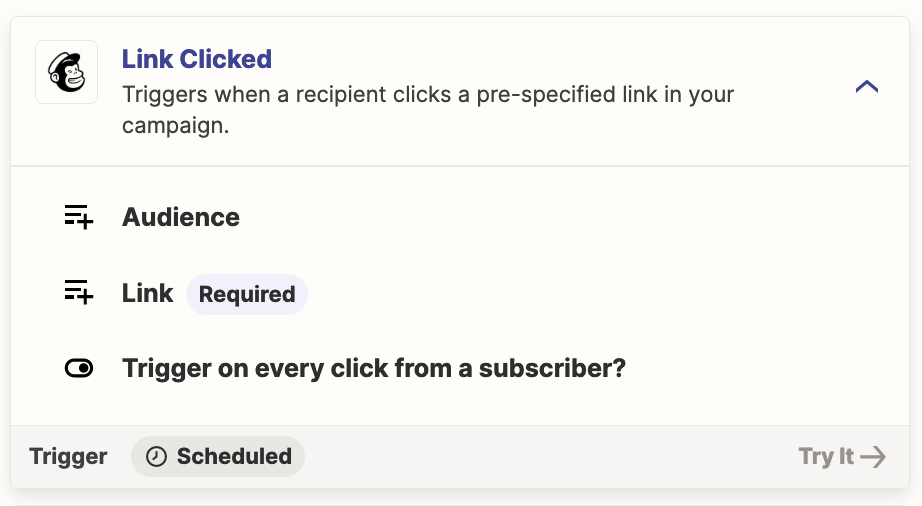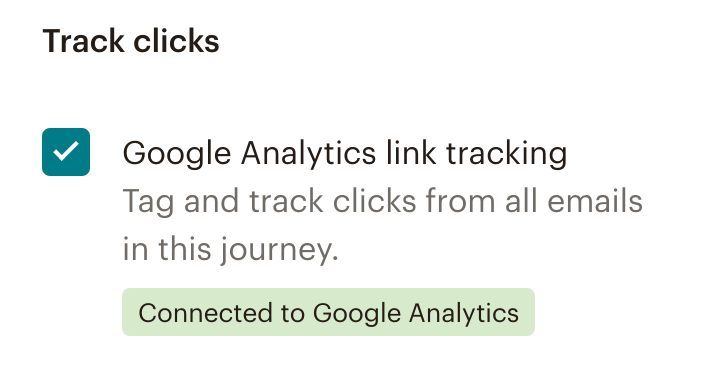Hello Zapier community!
Anyone ever had issue with the MailChimp trigger for “Link Clicked” as far as not all your MailChimp campaigns showing in the dropdown?
I had a support chat with MailChimp and they said everything is correctly set up on that side, and suggested I look into Zapier and issues within.
Any and all feedback is appreciated. Thank you!