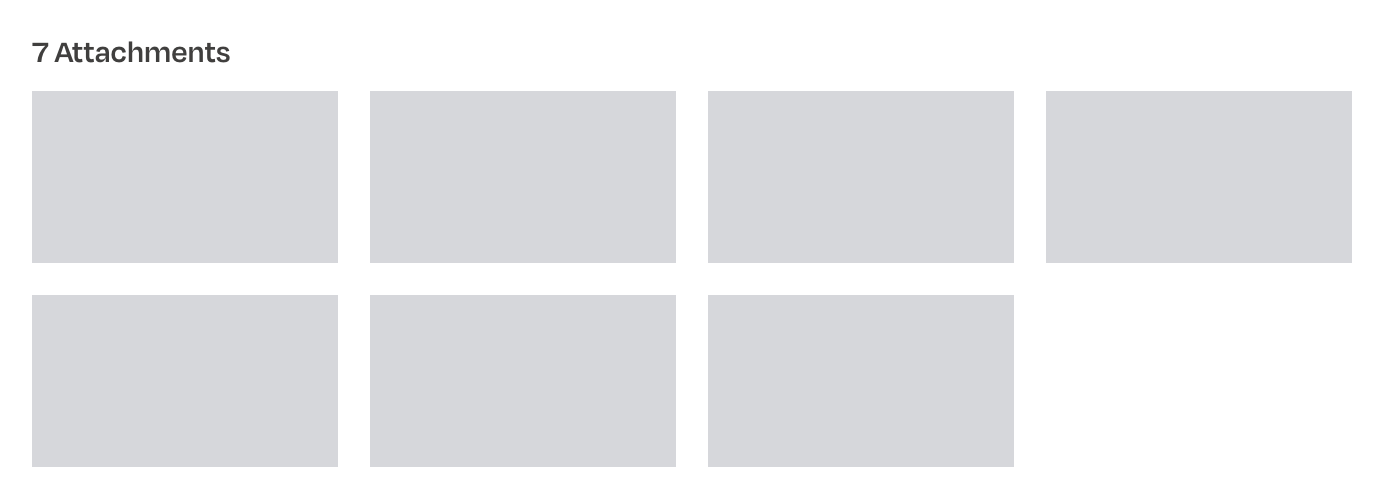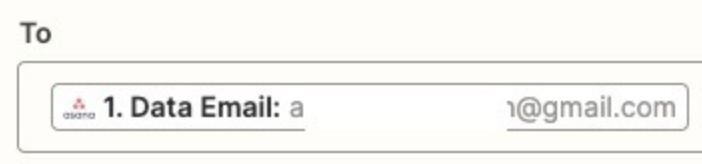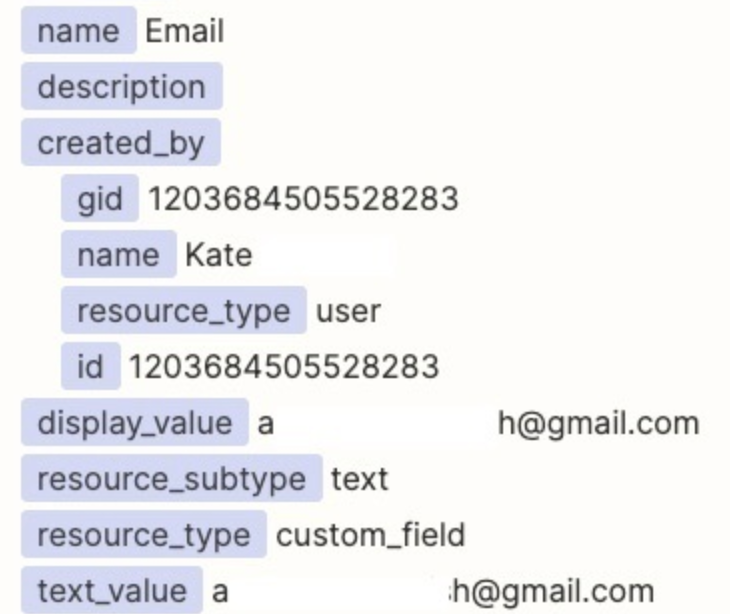I am trying to create a Zap that will send an email to an email address once a new subtask is added to Asana. The email address is a custom text field on a project page in Asana (screencap #1).
The Zap works perfectly in testing but return the error “To send a message, it needs at least one To, Cc or Bcc address.” (screencap #2) when triggered in real time. Looking at the Data out in the history log it appears that both the text_value and display_value are null (screencap #3) despite these values having the email address during the test (screencap #4) and having the trigger set up correctly (screencap #5).
Can anyone identify what may be causing the issue?