I’m trying to integrate ChatGPT and FB Messenger for my business page and when it comes to the final test, I am getting the following message:
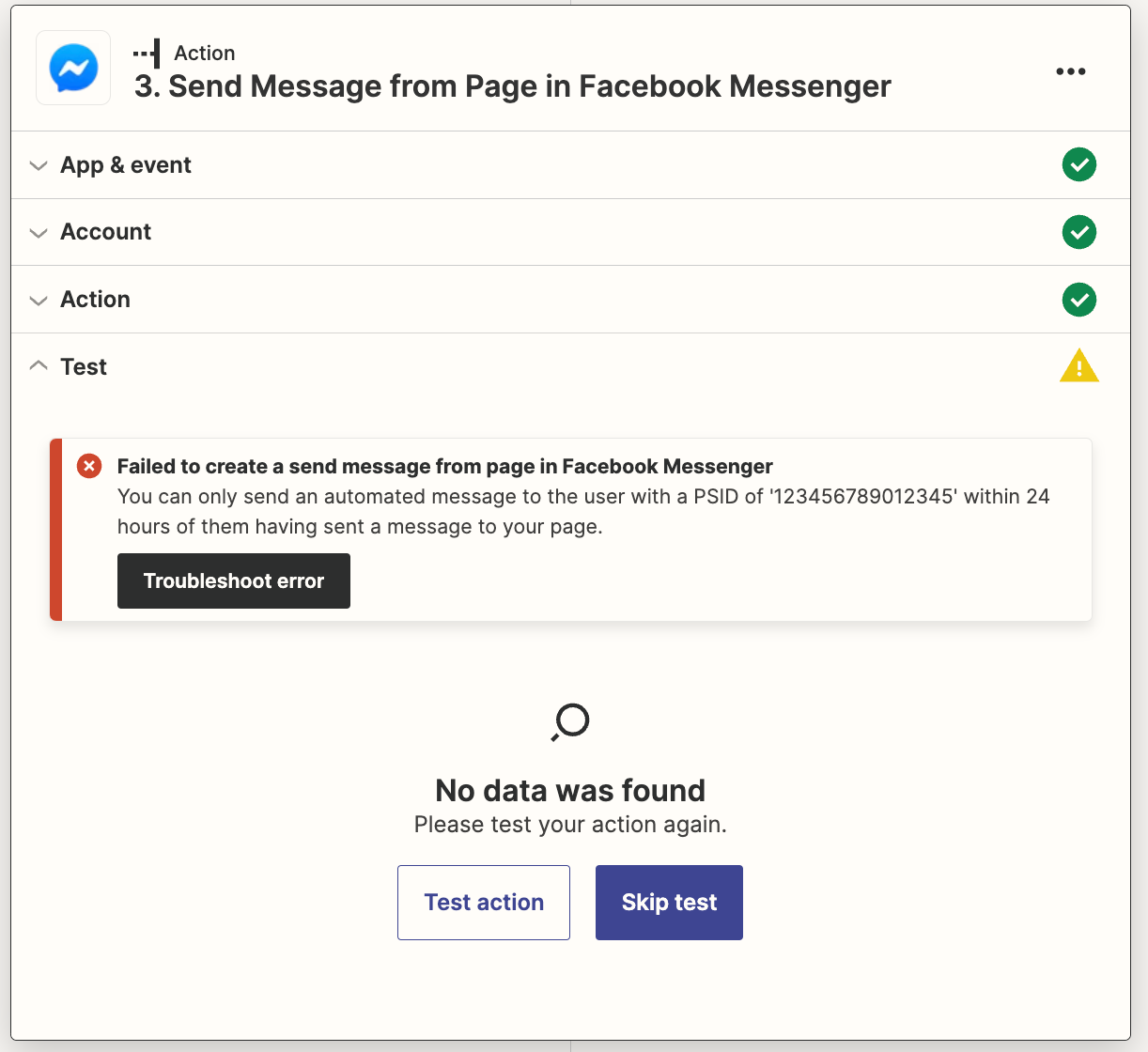
How do I resolve this issue?
Thanks
Daniel
I’m trying to integrate ChatGPT and FB Messenger for my business page and when it comes to the final test, I am getting the following message:
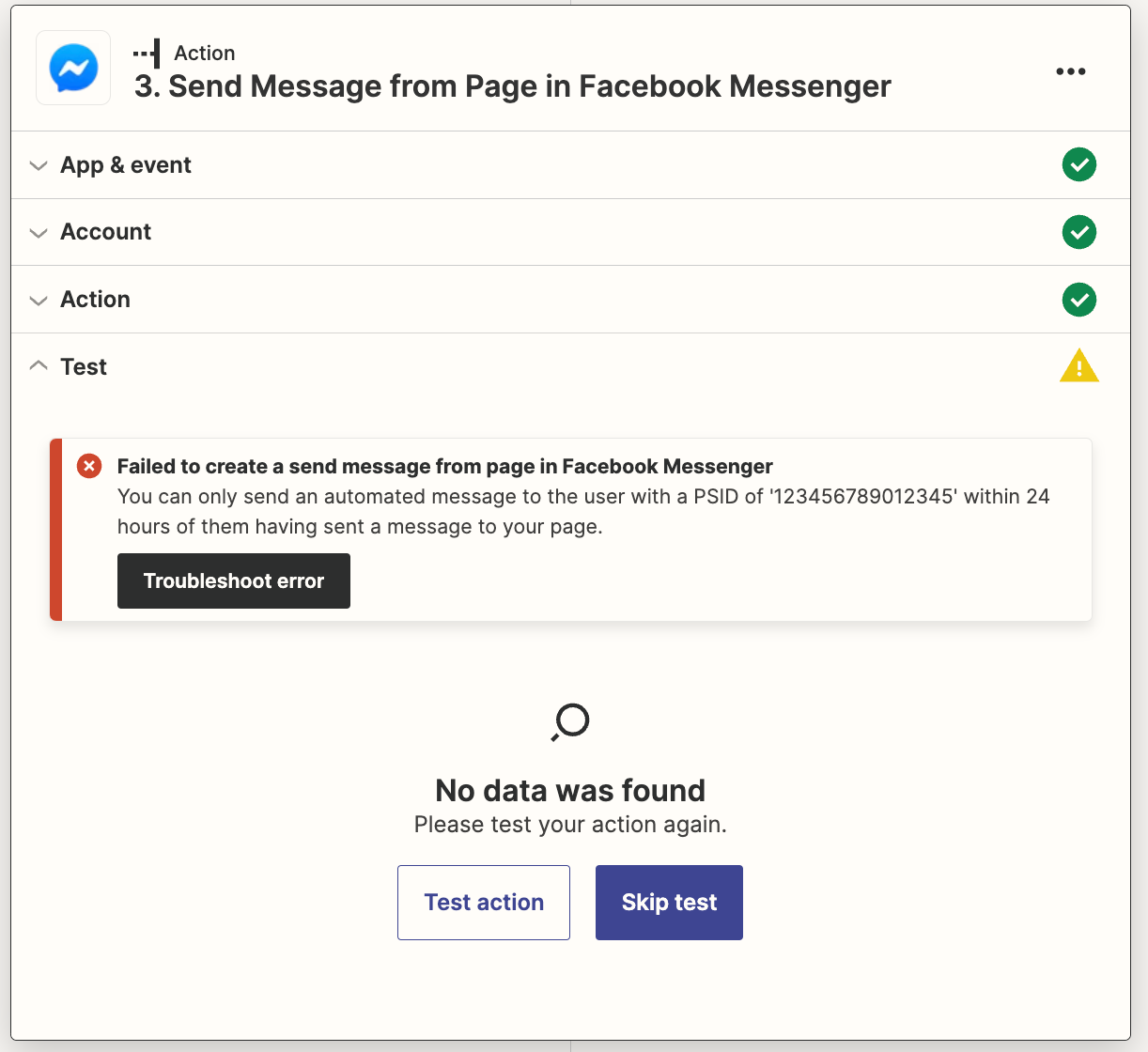
How do I resolve this issue?
Thanks
Daniel
Best answer by SamB
Hi friends! 👋
“Based on the screenshot, it looks like the issue may have something to do with the mapped Recipient Id value. Can you try mapping sender_psid from your trigger instead and see if that makes a difference?
Once that is updated, publish the change. Then try to replay the runs manually.
https://zapier.com/help/manage/history/replay-failed-zap-runs#manually-replay-failed-zap-runs
If not, ensuring that the sender_psid field from the Facebook Messenger trigger has been selected for the Recipient ID field (on the Send Message from Page action) should help to clear the error. Please keep us updated on how you got on with this, looking forward to hearing from you! 🙂
Enter your E-mail address. We'll send you an e-mail with instructions to reset your password.