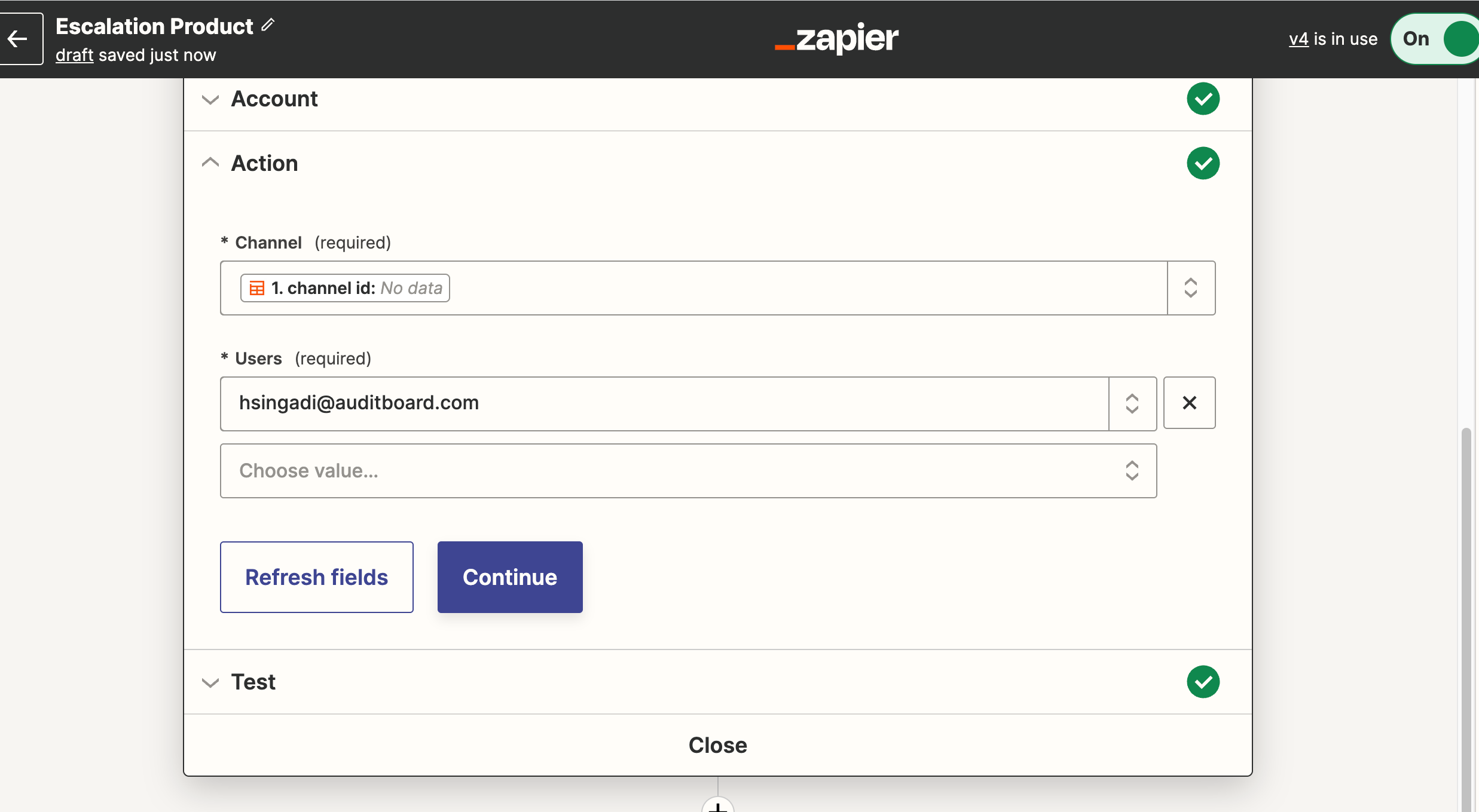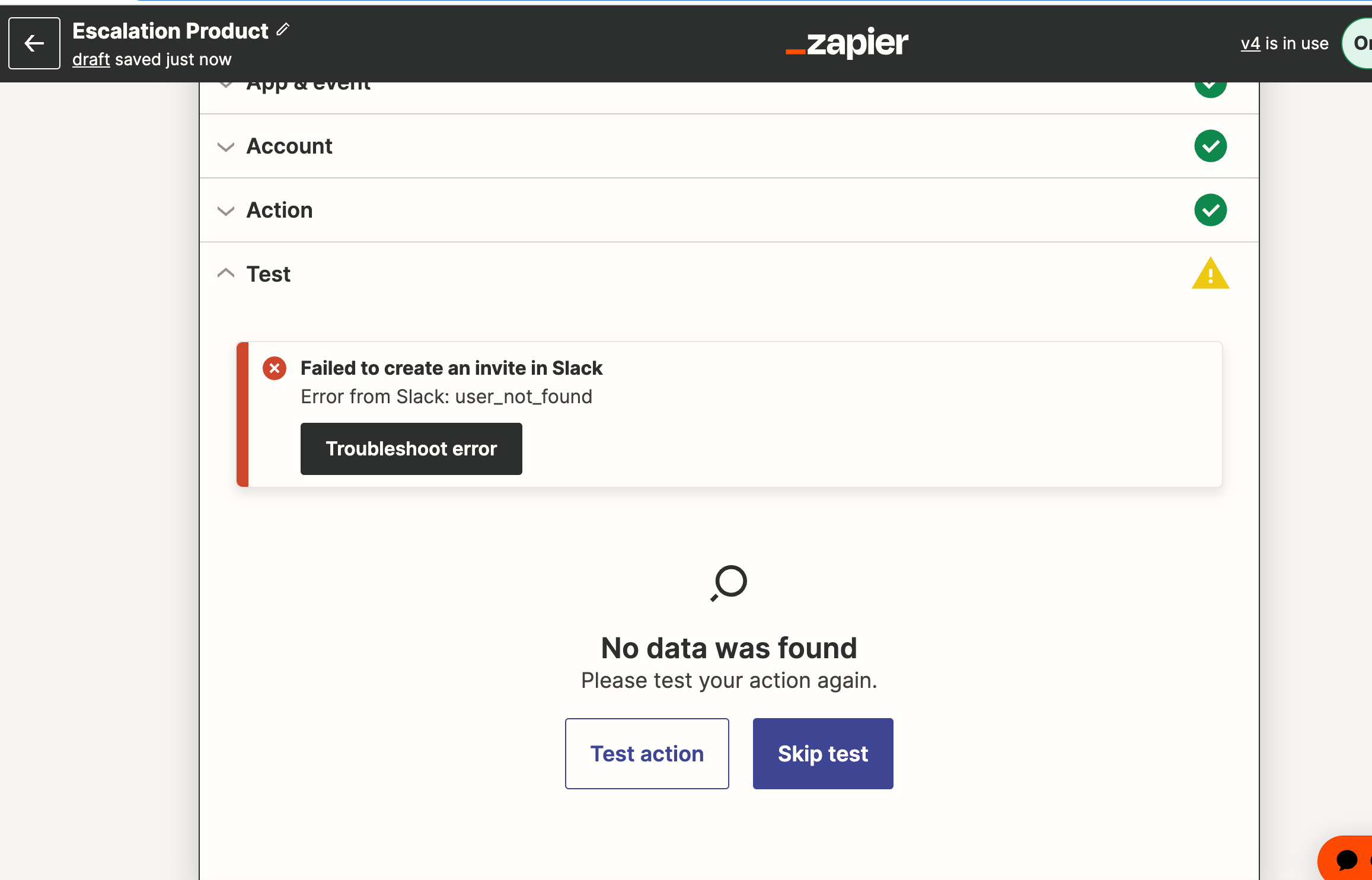Hi Team,
I tried to add users to slack channel via zapier.
But it’s popping with an error saying “Invalid user”
I tried providing custom email like “abc@gmail.com”
When I tried to give member id it’s working fine but through email it is popping up with an error.
Can anyone please help.