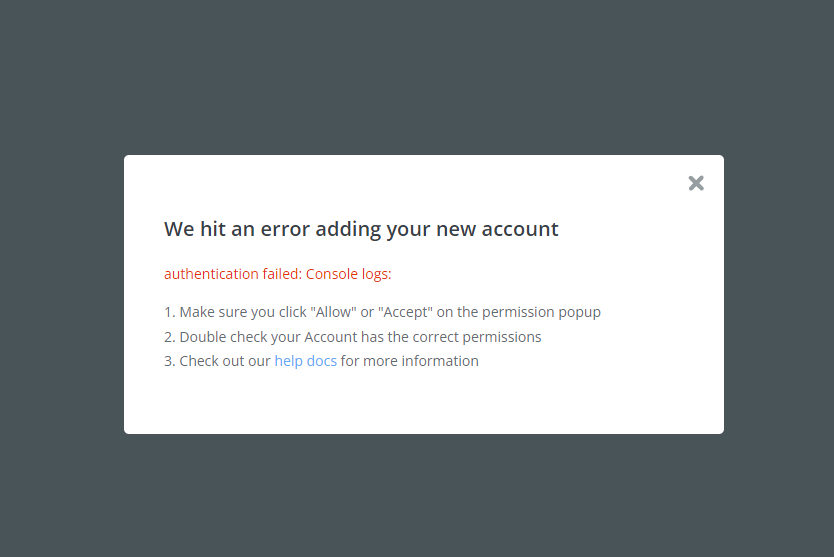Thank you for your response.
Here is a solution I found on the Odoo forum that works for me.
First, you need to add a specific custom domain alias to allow Zapier to understand the actual name of the database.
More concretely - follow these steps :
- 1/ Odoo.sh -> Select the production branch -> go in the shell
- 2/ Copy the name of the database "mydatabase-main-XXXXXXX"
- 3/ Go in the "setting" tab. Create a new domain allias by pasting this database name e.g. " mydatabase-main-XXXXXXX.odoo.com"
- 4/ In the zapier settings (for connection) - please use this new database domain to get connected.