Hi, can anyone give me a hint on this issue.
my trigger: NEW OR UPDATED ROW IN MYSQL
my action: UPDATE SPREADSHEET ROW(S) IN GOOGLE SHEETS
my zap: UPDTAES THE ROW OBTAINED FROM THE TRIGGER BUT THE UPDATE TAKES PLACE ONE ROW BELOW. I mean.. placing the data on row (n) rather than placing it on row (n+1)
See screenshots
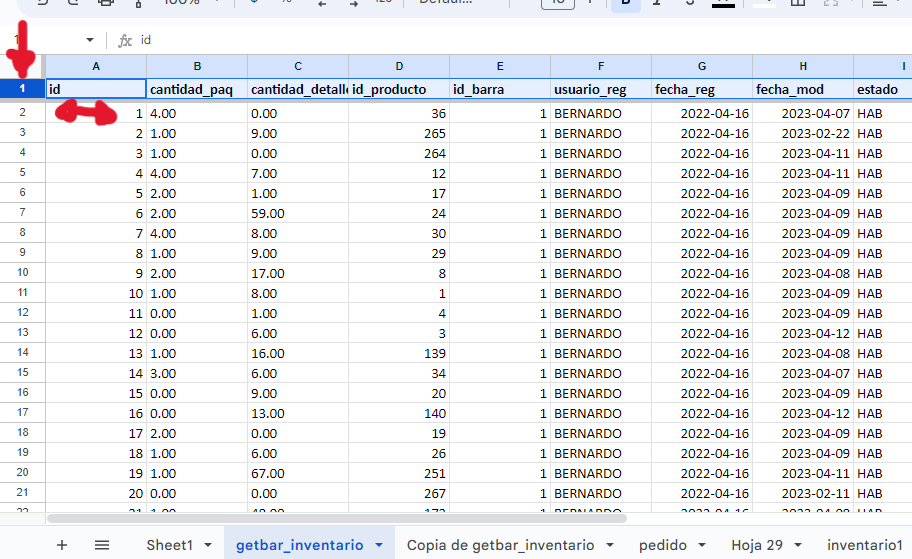
As you can see… id 1 is pointing to row 2. I need id 1 to match row 1. My first row on the worksheet is a header row and it was formated according to zapiers advice.There is a video explaining How to set up your Google spreadsheet to work with Zapier.
My trigger gets this result after testing:
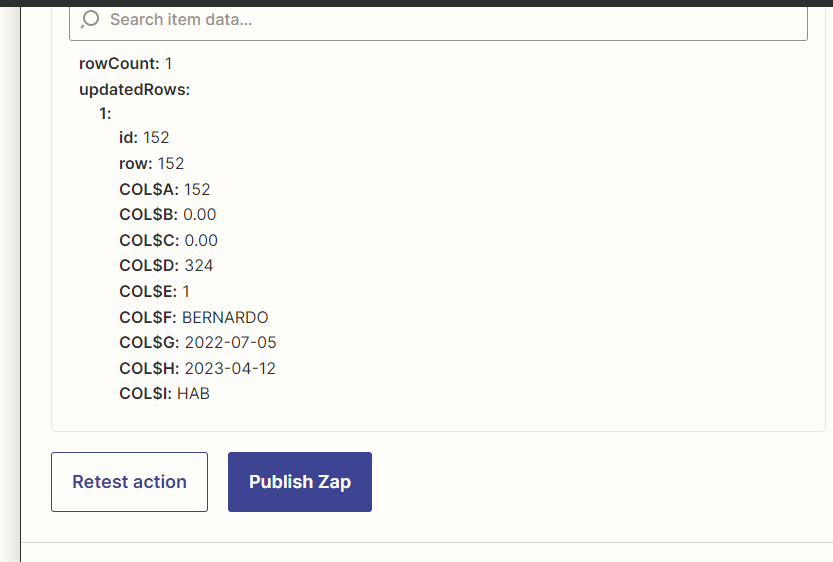
Everything is fine except that row has to be 153 NOT 152 because id 152 points to row 153.
The result i get with id 152, row 152 and COL$A 152 is this:
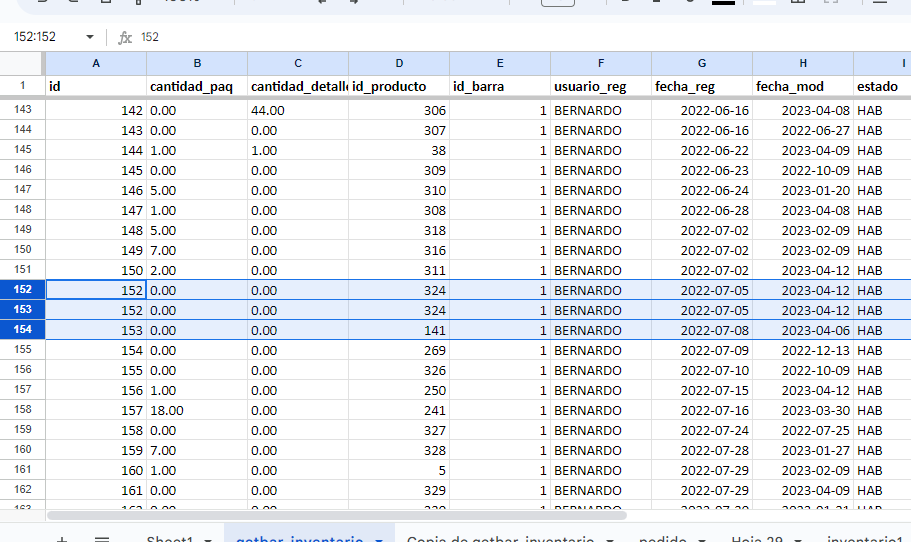
bye bye id 151 hello double id152 😭
If there was no header row everything would be smooth but i need the header row.
Where is my mistake?
any hint?
Thanks in advance



