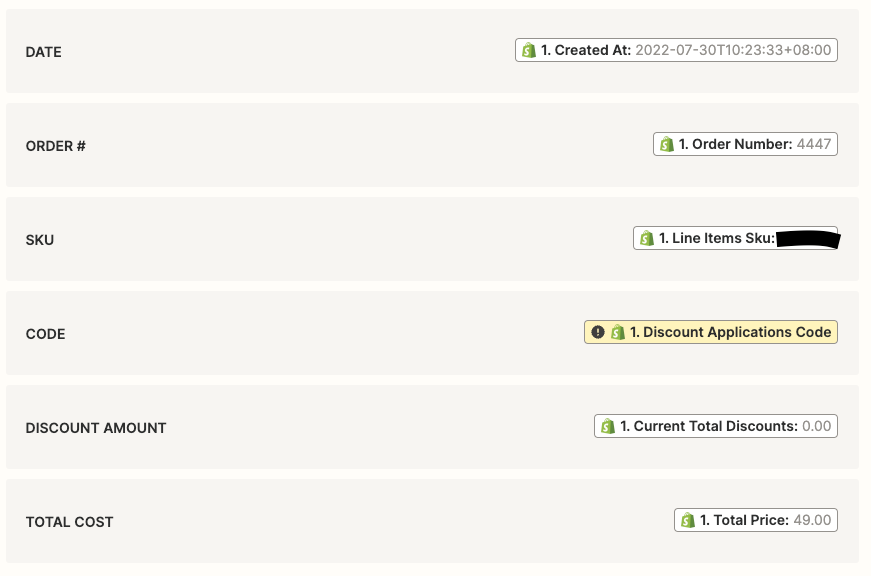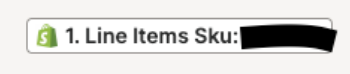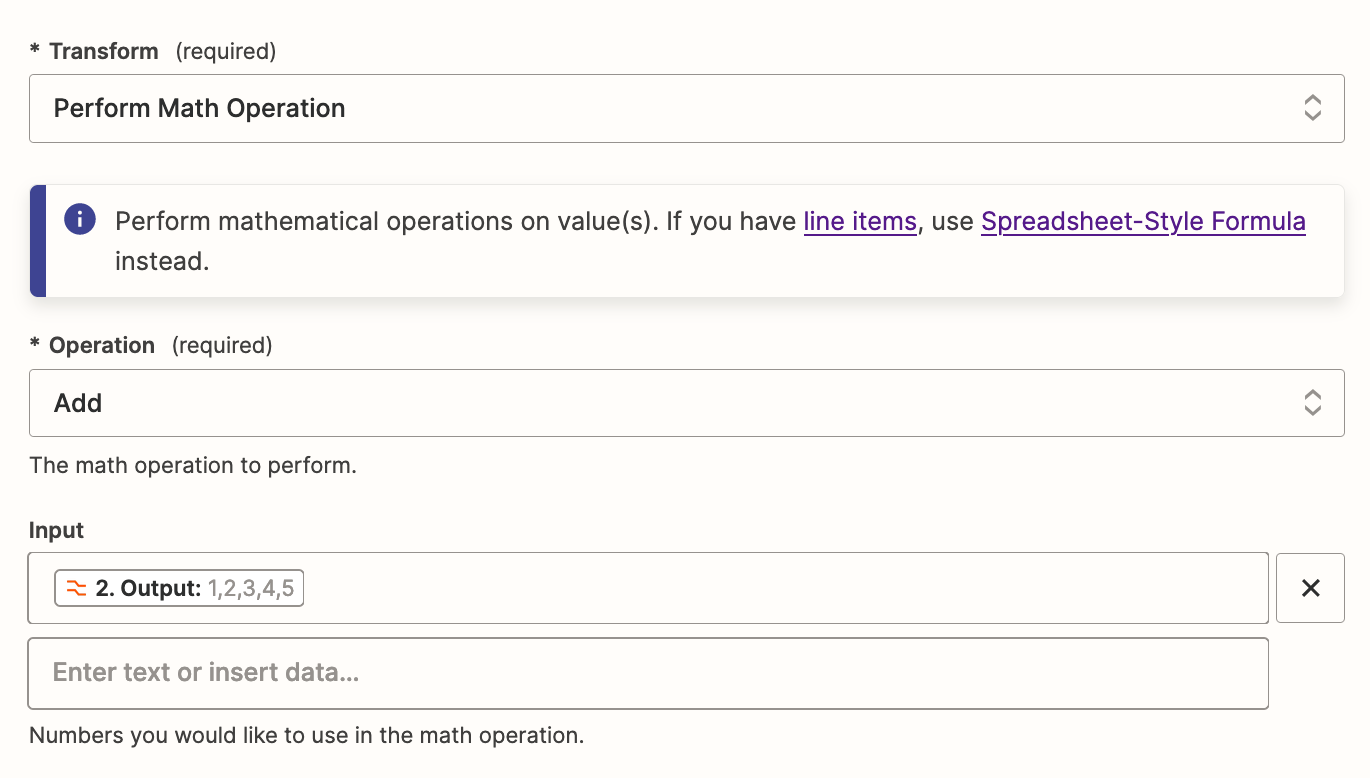Hey everyone!
We use Zapier to link Shopify & Google Sheets, primarily for the purpose of inventory tracking as well as some forecasting.
I’ve just realised (11,000 orders later - 🙃), that when a customer purchase 2x of the same SKU, it is only registered as one within the Google Sheet. If two seperate products are purchased, they are listed correctly.
I then use some code to count X times certain SKU’s appear, then apply that to our inventory levels - so missing out on double orders is throwing our numbers off slightly.
For reference, in Zapier, I am using “Line items SKU” to transfer this data.
Would anyone know how to define how many times each SKU was purchased per order?
We also use post-purchase upsell apps, which do not fire the Zap at all - if anyone knows how to solve that, please let me know!
Thanks!