I have set up my Teachable to Flodesk zap and it looks good. The only issue is that the “Send Data” is adding the words "firstname" and "email" to the fields in Flodesk.
Image one is what I set up:
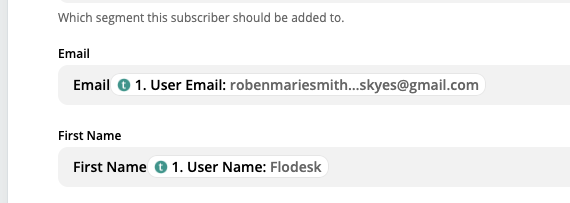
Image two is what is actually showing up in Flodesk:
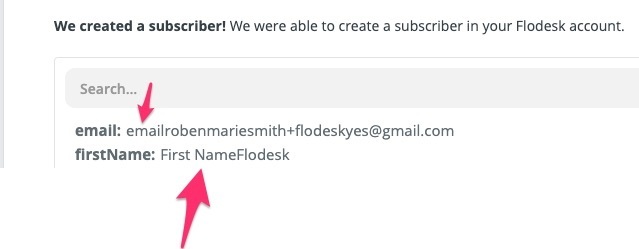
I can’t figure out why the words “email” and “first name” are being added to the fields. Thanks!!




