Hello all,
I am looking to setup a Google Form <> Jira integration whereby when a G Form is submitted it, an issue is created in Jira in a specific project.
I have done this on past projects but a new one I am setting up, I get the following:
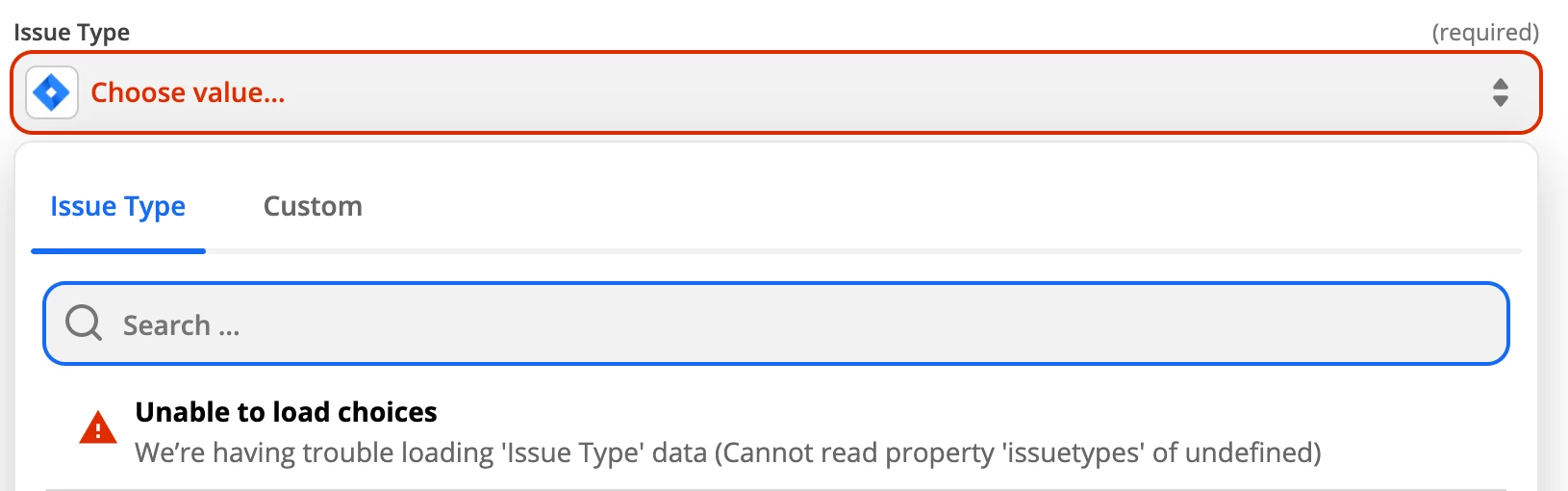
I looked on Jira and do not believe there are any undefined issue types, as have the normal issue types of Bug, Story, Task, etc.
Has anyone come across this before? Any suggestions?
Thanks





